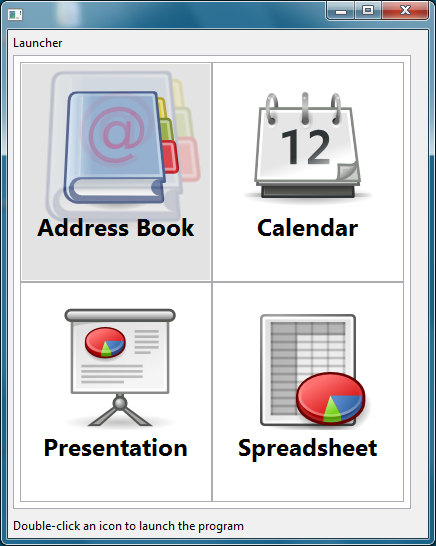Notice: this Wiki will be going read only early in 2024 and edits will no longer be possible. Please see: https://gitlab.eclipse.org/eclipsefdn/helpdesk/-/wikis/Wiki-shutdown-plan for the plan.
Nebula Launcher
Revision as of 06:34, 19 March 2020 by Laurent.caron.gmail.com (Talk | contribs)
Introduction
A widget used to launch applications, modules or anything, with a simple and fancy zoom effect, widely inspired by work of Romain Guy.
Contents
Usage
This launcher contains 4 methods :
- 2 methods to add and remove selection listeners (
addSelectionListenerandremoveSelectionListener) - One method to add and item :
void addItem(final String title, final String image)where title is the text located under the image - A method to get the selected item :
int getSelection()
final Launcher l = new Launcher(shell, SWT.NONE);
l.setLayoutData(new GridData(GridData.FILL, GridData.FILL, true, true));
l.addItem("Address Book", "org/mihalis/opal/launcher/icons/x-office-address-book.png");
l.addItem("Calendar", "org/mihalis/opal/launcher/icons/x-office-calendar.png");
l.addItem("Presentation", "org/mihalis/opal/launcher/icons/x-office-presentation.png");
l.addItem("Spreadsheet", "org/mihalis/opal/launcher/icons/x-office-spreadsheet.png");
l.addSelectionListener(new SelectionAdapter() {
/**
* @see org.eclipse.swt.events.SelectionAdapter#widgetSelected(org.eclipse.swt.events.SelectionEvent)
*/
@Override
public void widgetSelected(final SelectionEvent e) {
Dialog.inform("Selection", "You have selected item #" + l.getSelection());
}
});
Example
A example called LauncherSnippet is located in the plugin org.eclipse.nebula.widgets.opal.launcher.snippets.
This example is also available here : LauncherSnippet