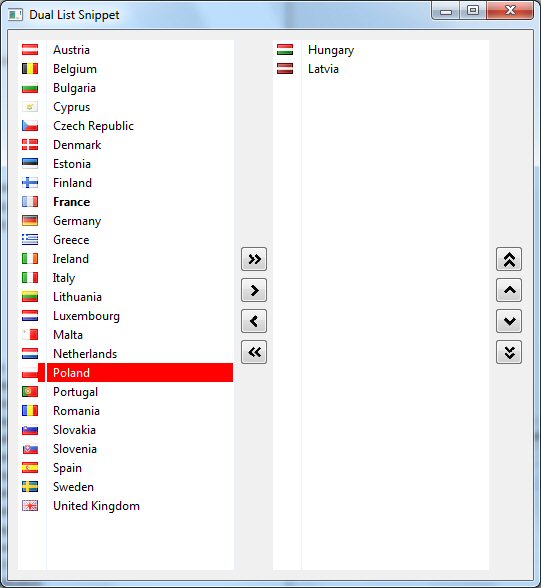Notice: this Wiki will be going read only early in 2024 and edits will no longer be possible. Please see: https://gitlab.eclipse.org/eclipsefdn/helpdesk/-/wikis/Wiki-shutdown-plan for the plan.
Nebula Duallist
Introduction
This widget allows the user to select one or many elements, and order them.
Usage
The usage is pretty simple, because the API is very similar to the SWT List API. You can easily add or remove one or many elements, select one or many elements, clear the widget or add selection listener(s).
The widget displays DLItems
DLItem
A DLItem is a POJO where you can get/set
- A text
- An image
- A background color
- A foreground color
- Data
To initialize the widget you can :
- Set the list of items then call a "select" method
- Set the list of items. The selected items are flagged with the method "setSelected"
Configuration
DualList is highly configurable. You have to instantiate a **DLConfiguration** and inject it in your widget with the method "setConfiguration". One can change background or foreground color of a panel, define background color for odd lines, change button icons, ... For further information, looke at the DualListTextSnippet.java snippet.
Example
Examples are available in the plug-in org.eclipse.nebula.widgets.opal.duallist.snippets.
These examples are also available here: