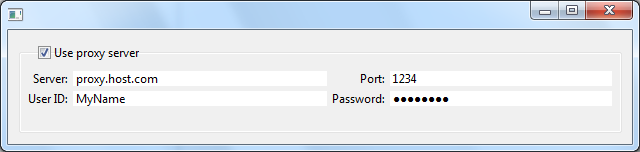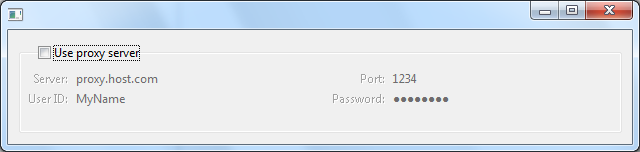Notice: this Wiki will be going read only early in 2024 and edits will no longer be possible. Please see: https://gitlab.eclipse.org/eclipsefdn/helpdesk/-/wikis/Wiki-shutdown-plan for the plan.
Difference between revisions of "Nebula CheckboxGroup"
(Created page with "=Introduction= File:CheckBoxGroup1.png File:CheckBoxGroup2.png A group with a checkbox. When one clicks on the checkbox, the whole content of the group is deactivate...") |
|||
| Line 5: | Line 5: | ||
A group with a checkbox. When one clicks on the checkbox, the whole content of the group is deactivated. | A group with a checkbox. When one clicks on the checkbox, the whole content of the group is deactivated. | ||
| + | |||
| + | __TOC__ | ||
=Usage= | =Usage= | ||
Revision as of 09:15, 18 February 2018
Introduction
A group with a checkbox. When one clicks on the checkbox, the whole content of the group is deactivated.
Contents
Usage
This widget is divided in 2 parts :
- The checkbox that activates/deactivates the content
- You can set/get the text and the font of the checkbox
- You can get the value of the selection by using the getter
boolean isActivated()
- You can set the state of this checkbox (and thus enable or disable the content of the group) by using the methods
activate()
anddeactivate()
- The content, which is a Composite, is accessible with the getter
getContent()
- Use this composite to store elements
Example
An example called SnippetCheckBoxGroup is available in the plug_in org.eclipse.nebula.widgets.opal.checkboxgroup.snippets.
This example is also available here : https://git.eclipse.org/c/nebula/org.eclipse.nebula.git/tree/widgets/opal/checkboxgroup/org.eclipse.nebula.widgets.opal.checkboxgroup.snippets/src/org/eclipse/nebula/widgets/opal/checkboxgroup/snippets/SnippetCheckBoxGroup.java