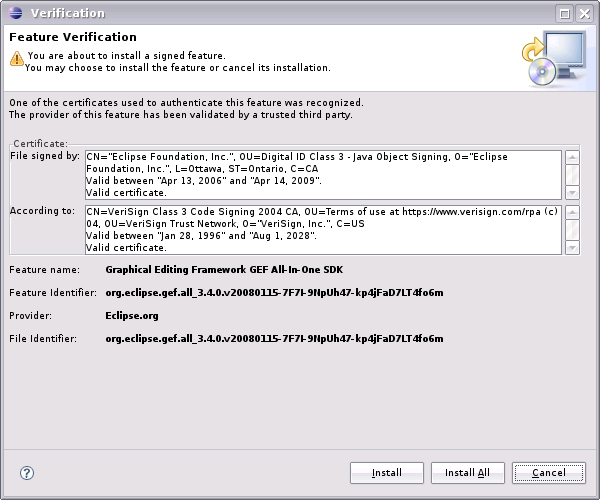Notice: this Wiki will be going read only early in 2024 and edits will no longer be possible. Please see: https://gitlab.eclipse.org/eclipsefdn/helpdesk/-/wikis/Wiki-shutdown-plan for the plan.
Difference between revisions of "Modeling Project Releng/Building/Signing And Packing"
m (→buildAll.xml) |
m (→Requirements: update & tweak ui) |
||
| Line 7: | Line 7: | ||
2. You must be able to ssh from your build server to build.eclipse.org without being prompted for a host key or password. The first time you try to connect from your build server, accept the host key and you should never be prompted again. If you can ssh from your build server to dev.eclipse.org or download1.eclipse.org, you should be able to connect to build.eclipse.org using the same credentials and ssh key. | 2. You must be able to ssh from your build server to build.eclipse.org without being prompted for a host key or password. The first time you try to connect from your build server, accept the host key and you should never be prompted again. If you can ssh from your build server to dev.eclipse.org or download1.eclipse.org, you should be able to connect to build.eclipse.org using the same credentials and ssh key. | ||
| − | 3. While on build.eclipse.org, you must be able to create files in your staging folder, eg., /home/data/httpd/download-staging.priv/modeling/emft. | + | 3. While on build.eclipse.org, you must be able to create files in your staging folder, eg., '''/home/data/httpd/download-staging.priv/modeling/emft'''. |
| − | 4. While on build.eclipse.org, you must be able to run /usr/bin/ | + | 4. While on build.eclipse.org, you must be able to run '''/usr/bin/sign'''. |
| − | If you cannot do any of the above things, [https://bugs.eclipse.org/bugs/enter_bug.cgi?product=community&component=Servers open a bug] and ask for access. cc: your PMC for approval and optionally, [[User:Nickb]]. | + | If you cannot do any of the above things, [https://bugs.eclipse.org/bugs/enter_bug.cgi?product=community&component=Servers open a bug] and ask for access: "''Please add user foo to group signers to permit jar signing for project bar''". cc: your PMC for approval and optionally, [[User:Nickb]]. |
== Process == | == Process == | ||
Revision as of 10:33, 12 May 2008
This document is a work in progress.
Contents
Requirements
1. You must have permission to ssh to build.eclipse.org. This is where the signing will occur.
2. You must be able to ssh from your build server to build.eclipse.org without being prompted for a host key or password. The first time you try to connect from your build server, accept the host key and you should never be prompted again. If you can ssh from your build server to dev.eclipse.org or download1.eclipse.org, you should be able to connect to build.eclipse.org using the same credentials and ssh key.
3. While on build.eclipse.org, you must be able to create files in your staging folder, eg., /home/data/httpd/download-staging.priv/modeling/emft.
4. While on build.eclipse.org, you must be able to run /usr/bin/sign.
If you cannot do any of the above things, open a bug and ask for access: "Please add user foo to group signers to permit jar signing for project bar". cc: your PMC for approval and optionally, User:Nickb.
Process
All/Master Feature
Create an "all" or "master" feature, which will build SDK, examples, and any other features you might build. This obsoletes the need for an SDK builder, runtime builder, doc builder, and examples builder. You can still use your custom doc plugin builder; this just cleans up some redundancies in your .releng project.
If your SDK feature already contains all your smaller features (including runtime, source, doc, and examples, but not tests) then you don't need a new "all" feature.
- Example 1: JET All-In-One ("Master") Feature
- Example 2: GEF All-In-One ("Master") Feature
- Example 3: UML2 SDK Feature (already includes Examples)
- Example 4: Ecore Tools All-In-One ("Master") Feature
Map File
Add this new feature to your map file.
- Example 1: JET map
- Example 2: GEF map
- Example 3: UML2 map (no change)
- Example 4: Ecore Tools map
All/Master Builder
Add a new builder/all/ folder in your .releng project. Your old builder/sdk, builder/doc, builder/examples folders are no longer required and can be deleted. As in step 1, if you're reusing your SDK feature, this step is not required. Just update your customTargets.xml to create the Master Zip.
- Example 1: JET's /builder/all/
- Example 2: GEF's /builder/all/
- Example 3: UML2's /builder/sdk/customTargets.xml
- Example 4: Ecore Tools' /builder/all/
buildAll.xml
Change your .releng/buildAll.xml to use new signing/packing code. You'll notice that many targets have been removed to buildAllHelper.xml to simplify this file, and some things have been reordered. The most important change is that you must now define your own packaging; however, by only doing a single PDE build for the whole "All" feature (and a second one for your tests), your build will run faster. This is important because jar signing can take a few minutes or as much as an hour, depending on the queue ahead of your build.
- NOTE! This step may not be the most efficient way to collect all your build artifacts into one zip. Another approach is to continue to build multiple targets (SDK, runtime, examples, doc, tests) instead of just the single "all" build, then combine the results of those builds into a single zip. After signing, you would update your individual zips from the Master (signed) zip.
- Example 1: JET's buildAll.xml changes
- Example 2: GEF's buildAll.xml changes
- Example 3: UML2's buildAll.xml changes
- Example 4: Ecore Tools' buildAll.xml changes
- NOTE! Make sure that all your files are properly appearing the the newly-constructed zips. As discovered in bug 173651 comment 10, you need to be sure that your source plugins' MANIFEST.MF files are properly included.
<include name="**/org.eclipse.gef*" /> <include name="**/org.eclipse.gef*/**" /> <include name="**/org.eclipse.gef*/**/**" /> |
- NOTE! Make sure that you don't accidentally add the same file to a zip (eg., rootfiles like eclipse/epl-v10.html) more than once. To prevent this, add the following attribute to your <zip> tasks (
bug 221590):
<zip ... duplicate="preserve"> |
Should you want to disable signing, comment out the "sign" variable declaration:
<!-- <property name="sign" value="true" /> DISABLED FOR NOW --> |
Or, instead of a <property>, use a <condition> so that you can enable signing only for certain build types (eg., to make N builds run faster):
<condition property="sign">
<or>
<!-- want to enable/disable signing for a given build type? add/remove types here -->
<equals arg1="${buildType}" arg2="I"/>
<equals arg1="${buildType}" arg2="M"/>
<equals arg1="${buildType}" arg2="S"/>
<equals arg1="${buildType}" arg2="R"/>
</or>
</condition>
|
promoteToEclipse.*.properties
Use the Master zip as input to the buildUpdate.sh script, by updating your promoteToEclipse.*.properties file.
# zip to use for UM jar generation filePrefixesToUnzipArray=( "$projectName-$subprojectName-Master-" ); |
site*.xml
Add pack200="true" to all your update site's site*.xml files:
<site pack200="true" ...> |
(This is done automatically for you by buildUpdateSiteXML.sh.)
And finally...
Promote as before, using build/promo.php or promoteToEclipse.sh. Or, to test creating an update site without publishing a build, you can use buildUpdate.sh without the -promote flag to build an update site locally on the build server in /var/www/html/.
Testing / Install Verification
When you install your signed features from the update site, you should see something like this:
Bugs
- bug 173651: Support Pack200 in Modeling builds / update sites
- bug 217929: M2T Signing & Packing
-
bug 217945: Problems with file permissions in signed/packed jars - bug 211613: JDK 6's Pack200 is not backward compatible with JDK 5 if packed jars contain no classfiles