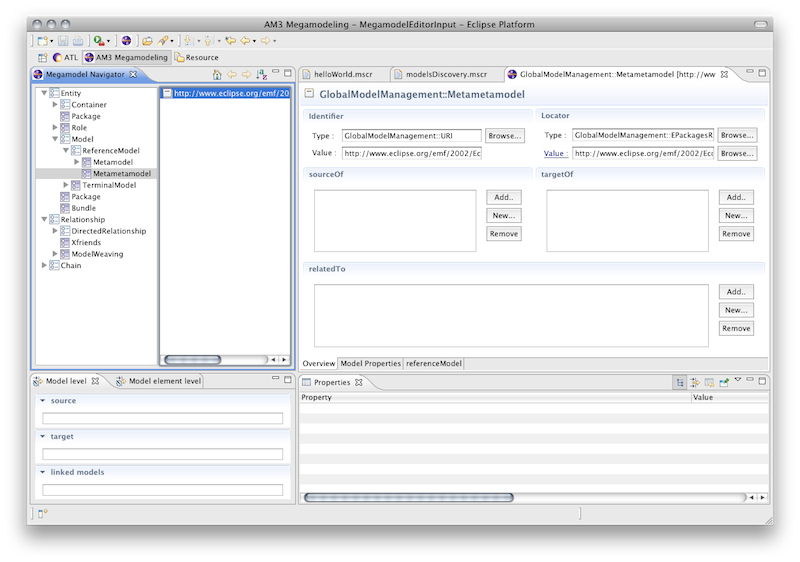Notice: this Wiki will be going read only early in 2024 and edits will no longer be possible. Please see: https://gitlab.eclipse.org/eclipsefdn/helpdesk/-/wikis/Wiki-shutdown-plan for the plan.
Difference between revisions of "MoScript/Use Cases/Megamodel Population Part 1"
(New page: === Megamodel Population Part 1 === A requisite for start working with MoScript is to count with a populated megamodel i.e, a megamodel with elements, which point to modeling artefacts. Th...) |
(→Code explanation) |
||
| Line 70: | Line 70: | ||
After running this program, you will notice that a MetaMetaModel element has been created in the megamodel as shown in the figure below. | After running this program, you will notice that a MetaMetaModel element has been created in the megamodel as shown in the figure below. | ||
[[Image:MoScript-MetaMetamodelRegistration.png]] | [[Image:MoScript-MetaMetamodelRegistration.png]] | ||
| − | |||
| − | |||
| − | |||
| − | |||
| − | |||
| − | |||
| − | |||
| − | |||
| − | |||
| − | |||
| − | |||
| − | |||
| − | |||
| − | |||
Revision as of 10:19, 22 December 2011
Megamodel Population Part 1
A requisite for start working with MoScript is to count with a populated megamodel i.e, a megamodel with elements, which point to modeling artefacts. This megamodel population can be done through the AM3 graphical user interface, nevertheless Registering a high amount of models through the GUI is a repetitive and time consuming task. In those cases is better to use textual syntax to populate the megamodel, so, in this use case we are going to show how is possible to programmatically populate the Megamodel with MoScript. For this purpose we are going to populate it with the content of an ATL project that can be found in the ATL Transformations Zoo
Environment Preparation
- Download the Families to Persons source code from here
- Unzip the project and import it into eclipse
- Create a MoScript project named megamodelPopulation with a file called megamodelPopulation.mscr
Registering the EMF metametamodel
As first step we are going to register programmatically the Ecore metametamodel in the Megamodel, to be able to register metamodels that conform to it and subsequently models that conform to those metamodels. For this, we have to have in mind that in order for MoScript to be able manipulate any model (remember that a metametamodel is also a model), the model must have at least an identifier to unequivocally identify it, a locator, to be able to locate the file that represents the model, and a reference model describing it, in order to be able to inspect its content.
If we check the Megamodels metamodel (that can be found in /org.eclipse.gmt.am3.platform.extension.globalmodelmanagement/model /GlobalModelManagement.ecore) we will see that a Metametamodel is a ReferenceModel and has references to identifier, locator and a ReferenceModel among others (see the picture bellow)
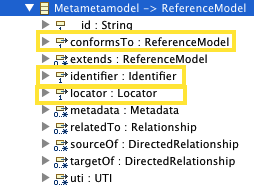
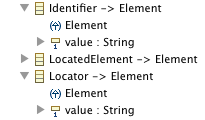
The code for resgistering a MetaMetamodel in the Megamodel is the following:
program modelsDiscovery
do{
-- Creates the Ecore metametamodel element in the megamodel
thisModule.register(
thisModule.metametamodel(
thisModule.identifier('identifier', 'http://www.eclipse.org/emf/2002/Ecore', 'GlobalModelManagement::URI')
,thisModule.locator('locator', 'http://www.eclipse.org/emf/2002/Ecore',
'GlobalModelManagement::EPackagesRegistryLocator')
)
);
}
-- *********** Helper for creating the tuple for the element type
-- *********** Metametamodel
helper def: metametamodel(identifier : TupleType(name: String, concreteType: String, value :OclAny)
,locator : TupleType(name: String, concreteType: String, value :OclAny))
:TupleType(name: String, concreteType: String, value :OclAny) =
let id: String = identifier.value.asSequence()->first().value in
let concreteType: String = 'GlobalModelManagement::Metametamodel' in
let creationId: String = '@' + concreteType + '#' + id in
let attributes : Set(TupleType(name: String, concreteType: String, value :OclAny)) =
Set{
Tuple{name = '__id', concreteType = 'String', value = id},
identifier,
locator,
Tuple{name = 'conformsTo', concreteType = 'GlobalModelManagement::ReferenceModel', value = creationId}
} in
Tuple{creationId = creationId, concreteType = concreteType, value = attributes}
;
-- *********** Helper for creating the tuple for the element type
-- *********** Identifier
helper def: identifier(attrName: String, value: String, concreteType: String)
:TupleType(name: String, concreteType: String, value :OclAny) =
let elementAttribute : Set(TupleType(name: String, concreteType: String, value :OclAny)) =
Set{Tuple{name = 'value', concreteType = 'String', value = value}} in
Tuple{name = attrName, concreteType = concreteType, value = elementAttribute}
;
-- *********** Helper for creating the tuple for the element type
-- *********** Locator
helper def: locator(attrName: String, value: String, concreteType: String)
:TupleType(name: String, concreteType: String, value :OclAny) =
let elementAttribute : Set(TupleType(name: String, concreteType: String, value :OclAny)) =
Set{Tuple{name = 'value', concreteType = 'String', value = value}} in
Tuple{name = attrName, concreteType = concreteType, value = elementAttribute}
;
After running this program, you will notice that a MetaMetaModel element has been created in the megamodel as shown in the figure below.