Notice: this Wiki will be going read only early in 2024 and edits will no longer be possible. Please see: https://gitlab.eclipse.org/eclipsefdn/helpdesk/-/wikis/Wiki-shutdown-plan for the plan.
MoDisco/Installation
Contents
Using Modeling Package
The Modeling Package (one of the Eclipse pre-packaged distributions) offers a direct access to install MoDisco.
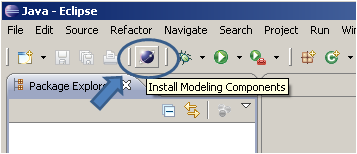
Follow the step-by-step instructions.
Using MoDisco Update Site
To install the latest MoDisco release, just point your Install Manager to the following site:
To get more details about the MoDisco update site, and getting the latest components still in progress, please visit the following page: MoDisco/Updates.
Downloading zip
Latest release: MoDisco 0.8.1
To install a zip version of MoDisco, use the Install Manager:
- click "Help > Install New Software"
- click Add...
- select "Archive..."
- choose the zip file you have previously downloaded
It is also possible to download zips for other versions of MoDisco from the downloads page.
If you want to try the version 0.9 you may need to install Eclipse 3.7. It is available here: http://download.eclipse.org/eclipse/downloads/
Required Configuration
If you want to download and install MoDisco manually (without using the update manager), the following projects must already be installed inside your Eclipse:
0.8.x
- Java 5 (or higher) version of the Java virtual machine
- Eclipse "Helios" 3.6
- EMF 2.6
- Acceleo 3.0
- UML2 3.0
- ATL 3.1
- EMF Compare 1.1
- JET 1.2
0.7.1
- Java 5 (or higher) version of the Java virtual machine
- Eclipse "Galileo" 3.5
- EMF 2.5
- UML2 3.0
- ATL 3.0
- EMF Compare 1.0
- JET 1.0

