Notice: this Wiki will be going read only early in 2024 and edits will no longer be possible. Please see: https://gitlab.eclipse.org/eclipsefdn/helpdesk/-/wikis/Wiki-shutdown-plan for the plan.
Difference between revisions of "MoDisco/Installation"
(update 0.9 depencies) |
Klatt.fzi.de (Talk | contribs) (Removed link which is only directing back to the current site) |
||
| (22 intermediate revisions by 6 users not shown) | |||
| Line 1: | Line 1: | ||
| − | <div style="float: right; | + | <div style="float: right;">[[Image:Egg-incubation.png]]</div> |
| − | ">[[Image:Egg-incubation.png]]</div> | + | |
| + | MoDisco is implemented as a set of plug-ins which have to be installed into an already installed Eclipse SDK. | ||
| + | = Using Eclipse Release Update Site (recommended) = | ||
| − | = | + | To install the latest MoDisco release, just point your [http://help.eclipse.org/indigo/index.jsp?topic=/org.eclipse.platform.doc.user/tasks/tasks-129.htm Install Manager] to the pre-defined Eclipse simultaneous release update site: http://download.eclipse.org/releases/__release_name__. For instance: |
| − | The Modeling Package (one of the Eclipse pre-packaged distributions) offers a direct access to install MoDisco. | + | * in Eclipse 3.6 (Helios), the installation update site is: http://download.eclipse.org/releases/helios/ |
| + | * in Eclipse 3.7 (Indigo), the installation update site is: http://download.eclipse.org/releases/indigo/ | ||
| + | * in Eclipse 4.2 (Juno), the installation update site is: http://download.eclipse.org/releases/juno/ | ||
| + | * in Eclipse 4.3 (Kepler), the installation update site is: <span style="font-size:large; padding: 0 5px 0 5px; background-color:#ffbf00; border-color:green">http://download.eclipse.org/releases/kepler/</span> | ||
| + | |||
| + | Then, you can select the "'''MoDisco SDK'''" feature under the "'''Modeling'''" category. | ||
| + | |||
| + | = Using Modeling Package Installer = | ||
| + | The Modeling Package (one of the [http://www.eclipse.org/downloads/ Eclipse pre-packaged distributions]) offers a direct access to install MoDisco. | ||
<br><br> | <br><br> | ||
[[Image:install-modeling.PNG]] | [[Image:install-modeling.PNG]] | ||
<br><br> | <br><br> | ||
Follow the [[MoDisco/InstallationModelingPackage|step-by-step instructions]]. | Follow the [[MoDisco/InstallationModelingPackage|step-by-step instructions]]. | ||
| − | |||
| − | |||
| − | |||
| − | |||
| − | |||
| − | |||
= Using MoDisco Update Site to get an alternative version = | = Using MoDisco Update Site to get an alternative version = | ||
| − | To install | + | To install an alternative MoDisco release, just point your [http://help.eclipse.org/indigo/index.jsp?topic=/org.eclipse.platform.doc.user/tasks/tasks-129.htm Install Manager] to one of the following update sites: |
| − | + | ||
| − | + | ||
| − | + | ||
| − | + | ||
| − | + | ||
| − | + | ||
| − | + | ||
| − | + | ||
| − | + | ||
| − | + | ||
| − | + | ||
| − | + | ||
| − | + | ||
| − | + | ||
| − | + | ||
| − | + | ||
| − | + | ||
| − | + | ||
| − | + | ||
| − | + | ||
| − | + | * Releases (current and old versions): http://download.eclipse.org/modeling/mdt/modisco/updates/release/ | |
| + | * Milestones for 0.10 : http://download.eclipse.org/modeling/mdt/modisco/updates/milestones/0.10 (Juno) | ||
| + | ** Aggregated update site containing all the 0.10.0 milestones | ||
| + | * Milestones for 0.11 : http://download.eclipse.org/modeling/mdt/modisco/updates/milestones/0.11 (Kepler) | ||
| + | ** Aggregated update site containing all the 0.11.0 milestones | ||
| − | + | /!\ Those update sites contains plug-ins having dependencies to (non SDK) EMF Facet plug-ins. You have to add an [[EMF_Facet]] update site in your available update site list. | |
| − | == | + | == Update site uses == |
| − | * | + | The '''release''' update site : |
| − | + | * contains the release (GA) and the service releases (SR1, SR2, etc.) | |
| − | * | + | * should be used by all regular users |
| − | + | ||
| − | + | ||
| − | + | ||
| − | + | ||
| − | + | ||
| − | + | ||
| − | === | + | The '''milestones''' update sites: |
| + | * contain the milestones and release candidates: M1, M2, M3, M4, M5, M6, M7, RC1, RC2, RC3, RC4 (=GA), SR1 RC1, SR1 RC2, SR1 RC3, SR1 RC4 (=SR1), SR2 RC1, SR2 RC2, SR2 RC3, SR2 RC4 (=SR2) | ||
| + | * must be referenced by the builds of other Eclipse projects | ||
| + | * are referenced by the [http://dev.eclipse.org/viewsvn/viewvc.cgi/org.eclipse.indigo.build/mdt-modisco.b3aggrcon?view=markup&root=Callisto Indigo b3aggrcon file] and the [http://dev.eclipse.org/viewsvn/viewvc.cgi/org.eclipse.juno.build/mdt-modisco.b3aggrcon?view=markup&root=Callisto Juno b3aggrcon file]. | ||
| − | * | + | The '''nightly''' update sites: |
| − | * | + | * contain the build of the SVN head (latest SVN revision) |
| − | * | + | * can be used to test a not-yet-released feature or bug fix |
| − | * | + | * '''must not be used to build any product release''' |
| − | + | * should be used by ''integration'' builds of the other release train members a few days before the milestones and release candidates to detect bugs or regressions. | |
| − | + | ||
| − | + | ||
| − | + | ||
| − | = | + | = Using zip version of update sites (not recommended)= |
| − | + | You can download the archive of the MoDisco updates sites from the [http://www.eclipse.org/MoDisco/downloads/ MoDisco download page] but '''you will have to resolve the dependencies and find the corresponding archived updated sites manually'''. The MoDisco team does not provide the list of archived update sites needed to satisfy the dependencies, because it is too complicated to maintain. That's why '''this kind of installation is not recommended'''. | |
| − | + | ||
| − | + | ||
| − | + | ||
| − | + | ||
| − | + | ||
| − | + | ||
{{MoDisco}} | {{MoDisco}} | ||
[[Category:MoDisco]] | [[Category:MoDisco]] | ||
Revision as of 05:20, 15 August 2013
MoDisco is implemented as a set of plug-ins which have to be installed into an already installed Eclipse SDK.
Contents
Using Eclipse Release Update Site (recommended)
To install the latest MoDisco release, just point your Install Manager to the pre-defined Eclipse simultaneous release update site: http://download.eclipse.org/releases/__release_name__. For instance:
- in Eclipse 3.6 (Helios), the installation update site is: http://download.eclipse.org/releases/helios/
- in Eclipse 3.7 (Indigo), the installation update site is: http://download.eclipse.org/releases/indigo/
- in Eclipse 4.2 (Juno), the installation update site is: http://download.eclipse.org/releases/juno/
- in Eclipse 4.3 (Kepler), the installation update site is: http://download.eclipse.org/releases/kepler/
Then, you can select the "MoDisco SDK" feature under the "Modeling" category.
Using Modeling Package Installer
The Modeling Package (one of the Eclipse pre-packaged distributions) offers a direct access to install MoDisco.
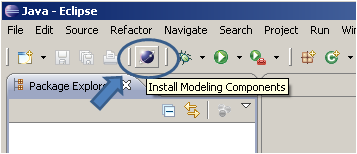
Follow the step-by-step instructions.
Using MoDisco Update Site to get an alternative version
To install an alternative MoDisco release, just point your Install Manager to one of the following update sites:
- Releases (current and old versions): http://download.eclipse.org/modeling/mdt/modisco/updates/release/
- Milestones for 0.10 : http://download.eclipse.org/modeling/mdt/modisco/updates/milestones/0.10 (Juno)
- Aggregated update site containing all the 0.10.0 milestones
- Milestones for 0.11 : http://download.eclipse.org/modeling/mdt/modisco/updates/milestones/0.11 (Kepler)
- Aggregated update site containing all the 0.11.0 milestones
/!\ Those update sites contains plug-ins having dependencies to (non SDK) EMF Facet plug-ins. You have to add an EMF_Facet update site in your available update site list.
Update site uses
The release update site :
- contains the release (GA) and the service releases (SR1, SR2, etc.)
- should be used by all regular users
The milestones update sites:
- contain the milestones and release candidates: M1, M2, M3, M4, M5, M6, M7, RC1, RC2, RC3, RC4 (=GA), SR1 RC1, SR1 RC2, SR1 RC3, SR1 RC4 (=SR1), SR2 RC1, SR2 RC2, SR2 RC3, SR2 RC4 (=SR2)
- must be referenced by the builds of other Eclipse projects
- are referenced by the Indigo b3aggrcon file and the Juno b3aggrcon file.
The nightly update sites:
- contain the build of the SVN head (latest SVN revision)
- can be used to test a not-yet-released feature or bug fix
- must not be used to build any product release
- should be used by integration builds of the other release train members a few days before the milestones and release candidates to detect bugs or regressions.
Using zip version of update sites (not recommended)
You can download the archive of the MoDisco updates sites from the MoDisco download page but you will have to resolve the dependencies and find the corresponding archived updated sites manually. The MoDisco team does not provide the list of archived update sites needed to satisfy the dependencies, because it is too complicated to maintain. That's why this kind of installation is not recommended.
| MoDisco | |
| Components | Infrastructure: KDM · SMM · GASTM · Model Browser · Discovery Manager · MoDisco Workflow · Query Manager · Facet Manager · Metrics Visualization Builder · KDM Source Extension Technologies: Java · JEE · EjbJar · WebApp · XML Use Cases: Simple Transformation Chain · Model Filter |
| Help | Installation · SVN |
| Project | API Policy · Retention Policy · Project Plan · metrics · Accessibility Guidelines · Capabilities Disablement |

