Notice: this Wiki will be going read only early in 2024 and edits will no longer be possible. Please see: https://gitlab.eclipse.org/eclipsefdn/helpdesk/-/wikis/Wiki-shutdown-plan for the plan.
Difference between revisions of "MoDisco/Installation"
(Indigo update) |
(http://download.eclipse.org/releases/indigo/ as the main update site) |
||
| Line 2: | Line 2: | ||
">[[Image:Egg-incubation.png]]</div> | ">[[Image:Egg-incubation.png]]</div> | ||
| − | + | ||
| − | + | ||
| − | + | ||
| − | + | ||
| − | + | ||
| − | + | ||
= With Modeling Package = | = With Modeling Package = | ||
| Line 16: | Line 11: | ||
Follow the [[MoDisco/InstallationModelingPackage|step-by-step instructions]]. | Follow the [[MoDisco/InstallationModelingPackage|step-by-step instructions]]. | ||
| − | = Using | + | = Using Eclipse Release Update Site (Recommended) = |
To install the latest MoDisco release, just point your [http://help.eclipse.org/galileo/index.jsp?topic=/org.eclipse.platform.doc.user/tasks/tasks-129.htm Install Manager] to the following site: | To install the latest MoDisco release, just point your [http://help.eclipse.org/galileo/index.jsp?topic=/org.eclipse.platform.doc.user/tasks/tasks-129.htm Install Manager] to the following site: | ||
| − | *Location: <span style="font-size:large; padding: 0 5px 0 5px; background-color:#ffbf00; border-color:green">http://download.eclipse.org/modeling/mdt/modisco/updates/release/ | + | *Location: <span style="font-size:large; padding: 0 5px 0 5px; background-color:#ffbf00; border-color:green">http://download.eclipse.org/releases/indigo/</span> |
| + | |||
| + | = Using MoDisco Update Site to get an alternative version = | ||
| + | |||
| + | To install the latest MoDisco release, just point your [http://help.eclipse.org/galileo/index.jsp?topic=/org.eclipse.platform.doc.user/tasks/tasks-129.htm Install Manager] to one of the following sites: | ||
| + | |||
| + | * Update sites: | ||
| + | ** Releases (current and old versions) : http://download.eclipse.org/modeling/mdt/modisco/updates/release/ | ||
| + | ** Milestones for 0.9 : http://download.eclipse.org/modeling/mdt/modisco/updates/milestones/0.9 | ||
| + | ** Nightlies : http://download.eclipse.org/modeling/mdt/modisco/updates/nightly/ | ||
To get more details about the MoDisco update site, and getting the latest components still in progress, please visit the following page: [[MoDisco/Updates]]. | To get more details about the MoDisco update site, and getting the latest components still in progress, please visit the following page: [[MoDisco/Updates]]. | ||
Revision as of 04:43, 24 June 2011
Contents
With Modeling Package
The Modeling Package (one of the Eclipse pre-packaged distributions) offers a direct access to install MoDisco.
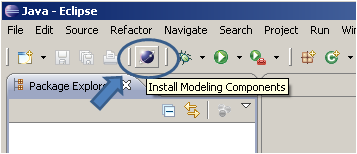
Follow the step-by-step instructions.
Using Eclipse Release Update Site (Recommended)
To install the latest MoDisco release, just point your Install Manager to the following site:
Using MoDisco Update Site to get an alternative version
To install the latest MoDisco release, just point your Install Manager to one of the following sites:
- Update sites:
- Releases (current and old versions) : http://download.eclipse.org/modeling/mdt/modisco/updates/release/
- Milestones for 0.9 : http://download.eclipse.org/modeling/mdt/modisco/updates/milestones/0.9
- Nightlies : http://download.eclipse.org/modeling/mdt/modisco/updates/nightly/
To get more details about the MoDisco update site, and getting the latest components still in progress, please visit the following page: MoDisco/Updates.
Downloading zips
Latest release: MoDisco 0.9.0
To install a zip version of MoDisco, use the Install Manager:
- click "Help > Install New Software"
- click Add...
- select "Archive..."
- choose the zip file you have previously downloaded
It is also possible to download zips for other versions of MoDisco from the downloads page:
http://www.eclipse.org/MoDisco/downloads/
Required Configuration
If you want to download and install MoDisco manually (without using the update manager), the following projects must already be installed inside your Eclipse:
0.9.x
... //TODO
0.8.x
- Java 5 (or higher) version of the Java virtual machine
- Eclipse "Helios" 3.6
- EMF 2.6
- Acceleo 3.0
- UML2 3.0
- ATL 3.1
- EMF Compare 1.1
- JET 1.2
0.7.1
- Java 5 (or higher) version of the Java virtual machine
- Eclipse "Galileo" 3.5
- EMF 2.5
- UML2 3.0
- ATL 3.0
- EMF Compare 1.0
- JET 1.0
| MoDisco | |
| Components | Infrastructure: KDM · SMM · GASTM · Model Browser · Discovery Manager · MoDisco Workflow · Query Manager · Facet Manager · Metrics Visualization Builder · KDM Source Extension Technologies: Java · JEE · EjbJar · WebApp · XML Use Cases: Simple Transformation Chain · Model Filter |
| Help | Installation · SVN |
| Project | API Policy · Retention Policy · Project Plan · metrics · Accessibility Guidelines · Capabilities Disablement |

