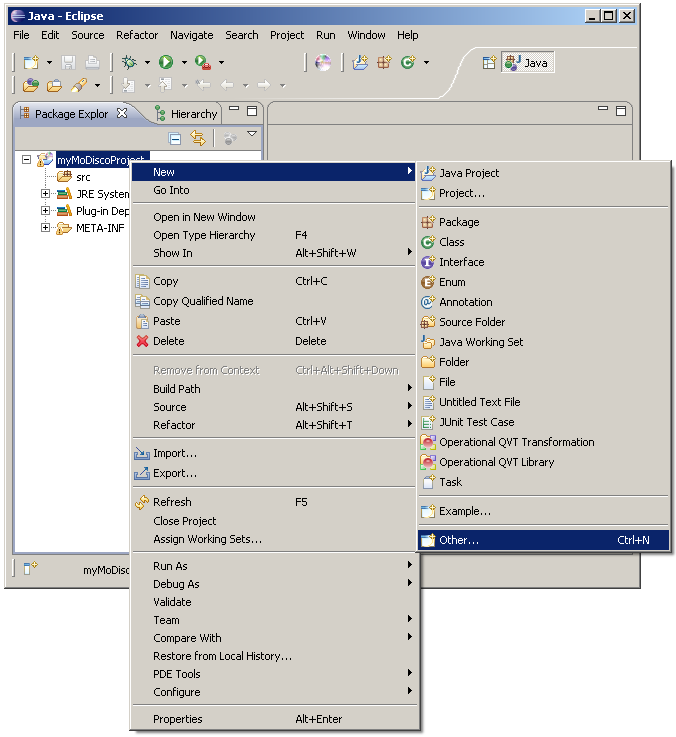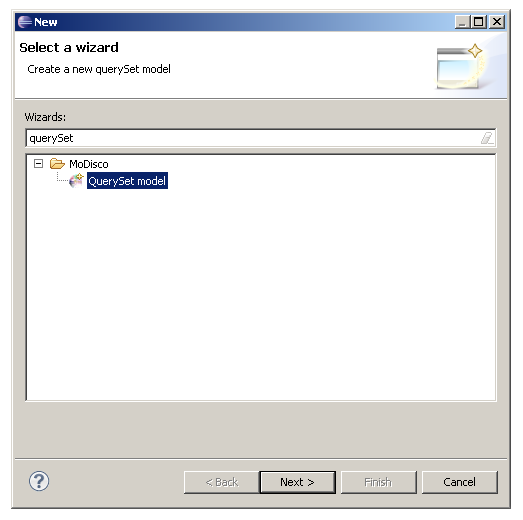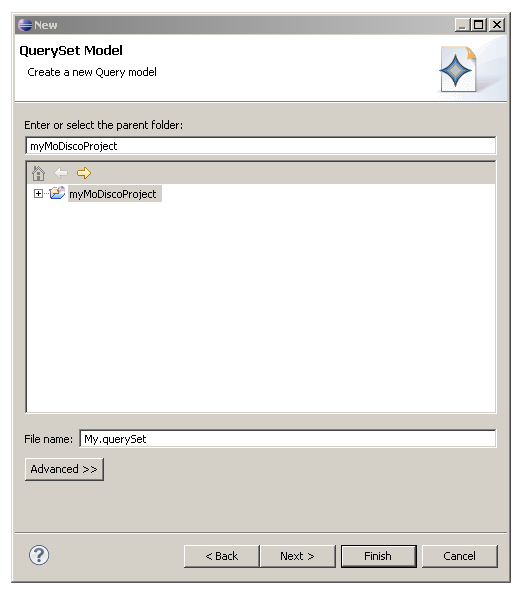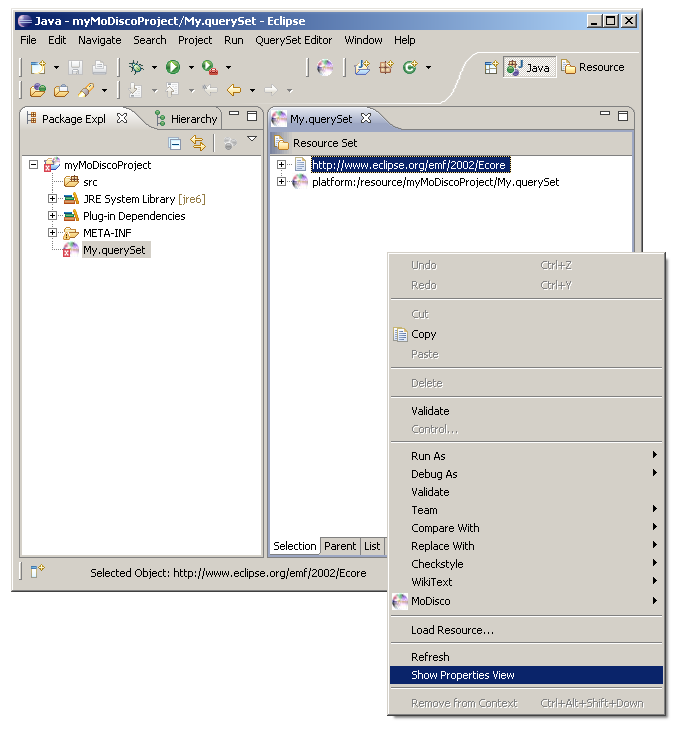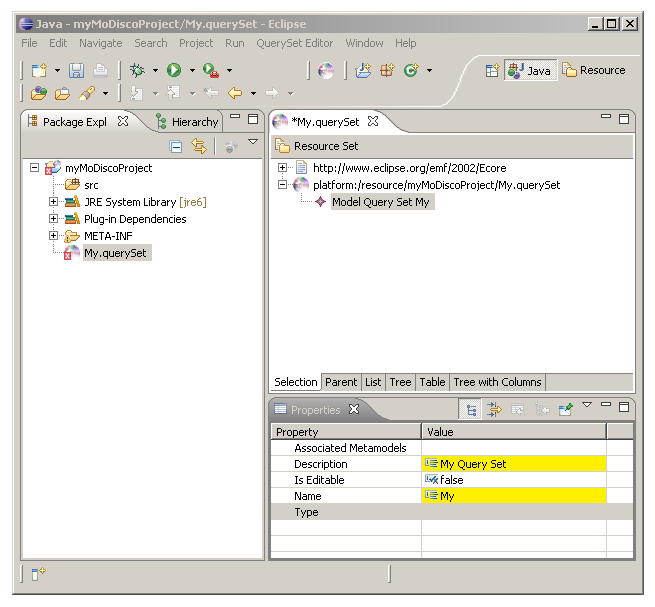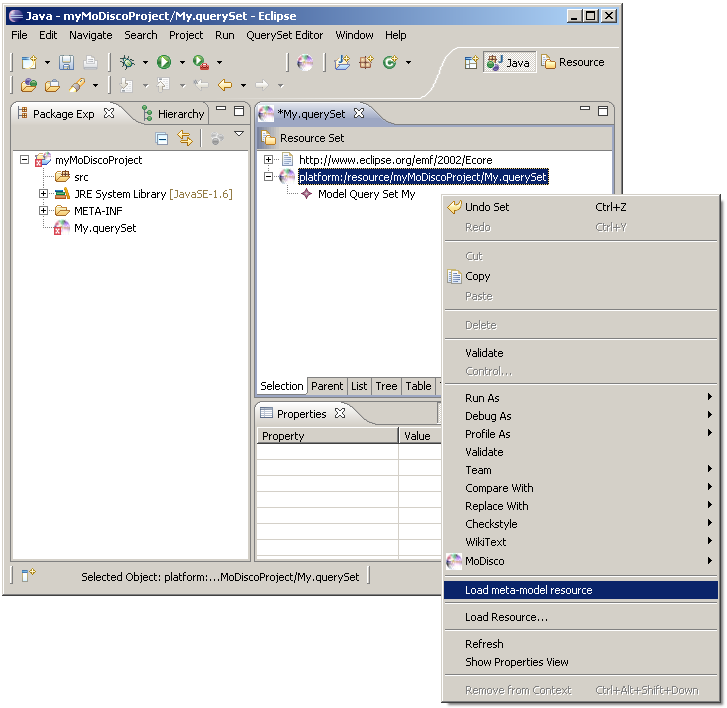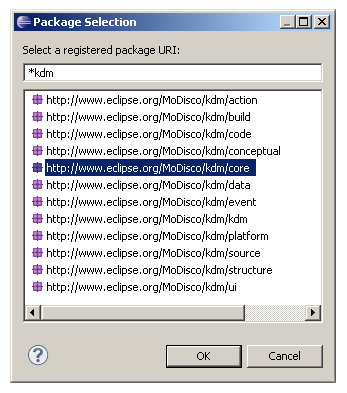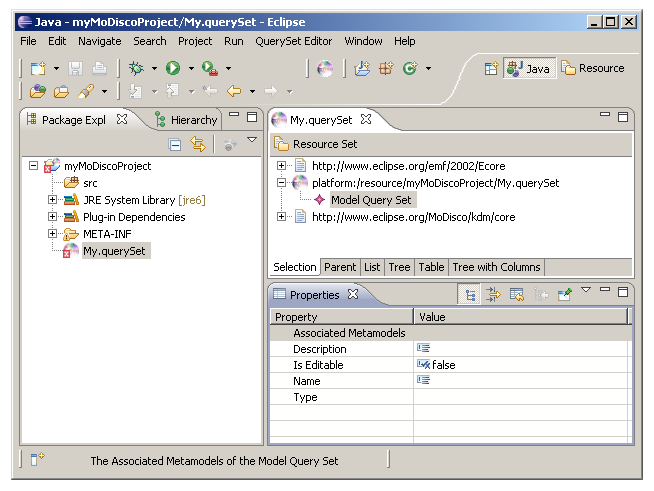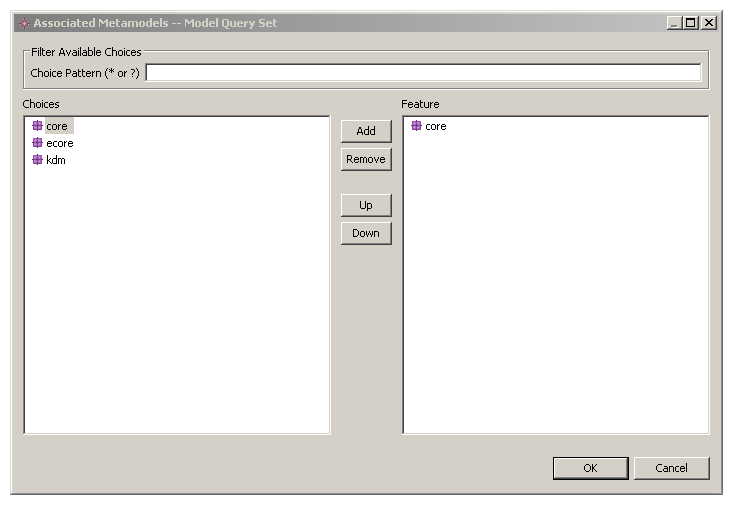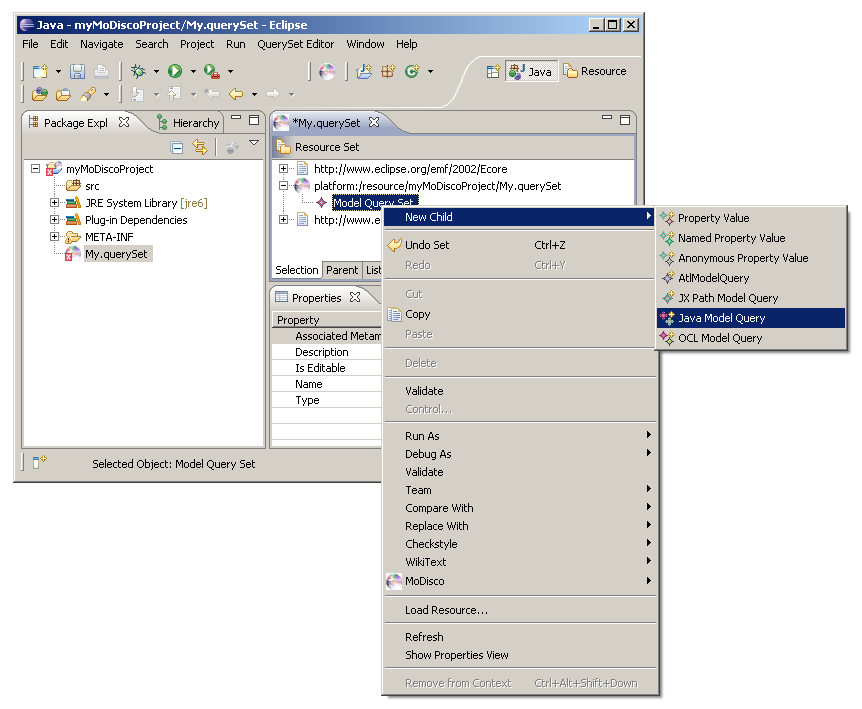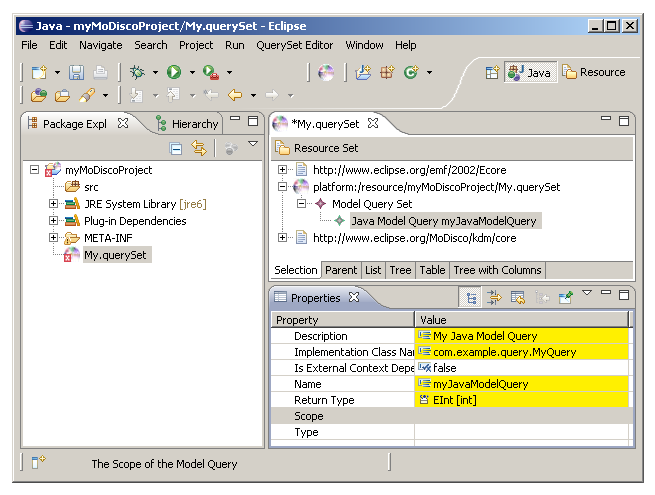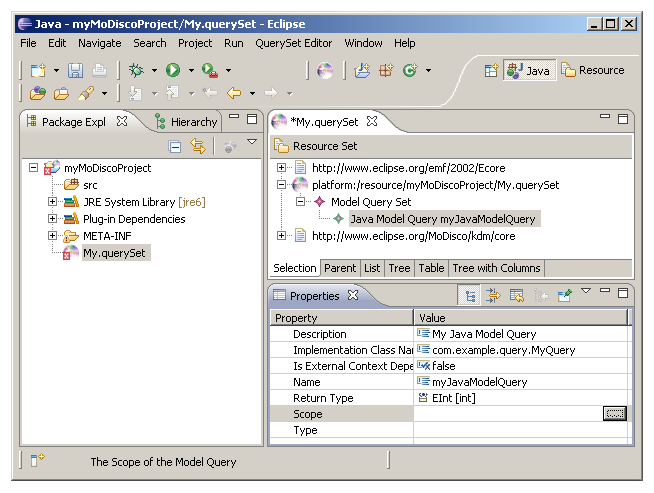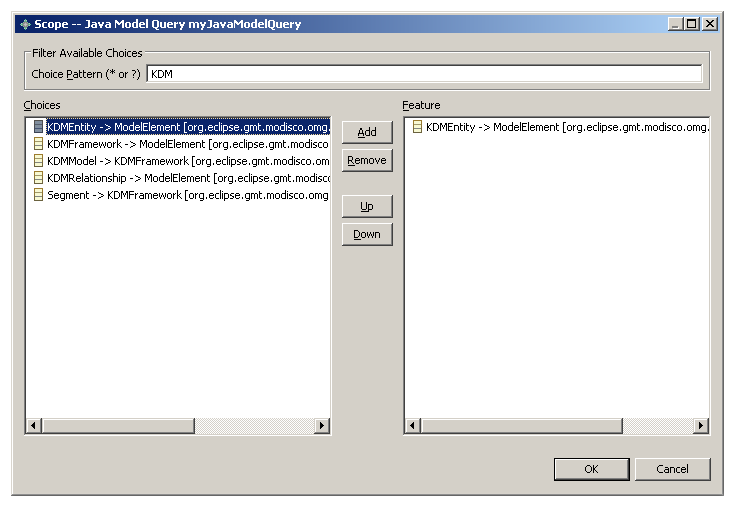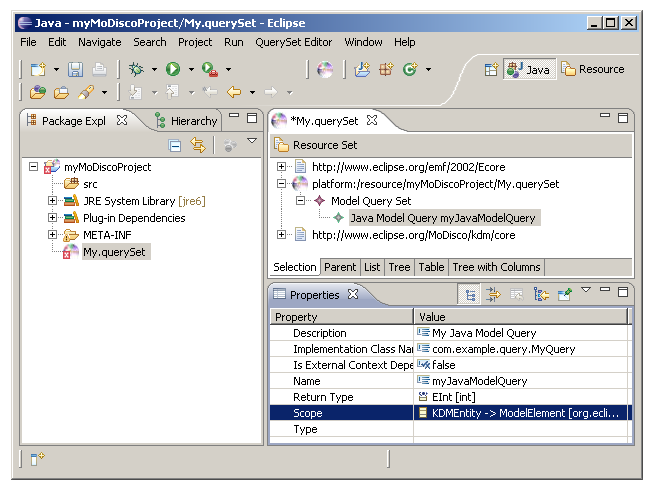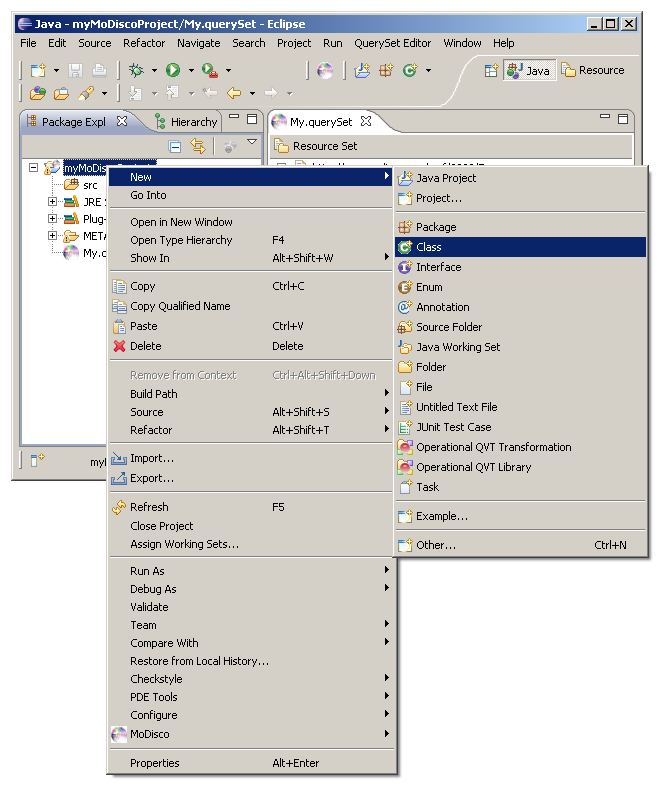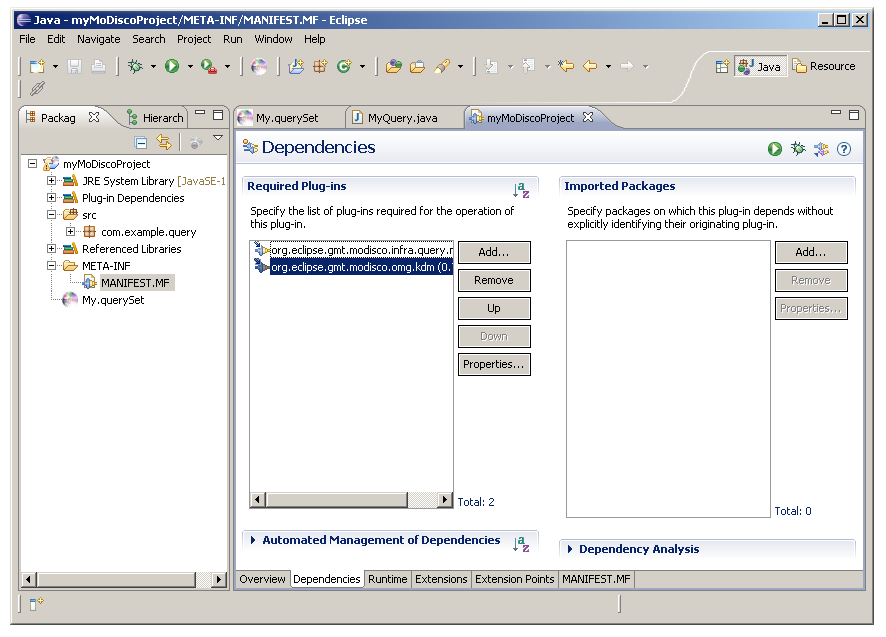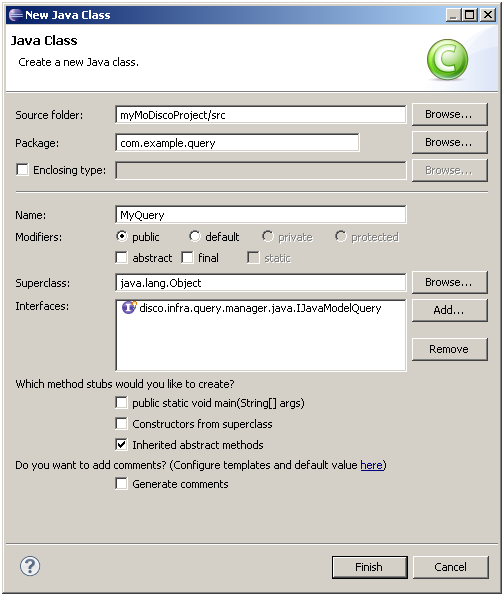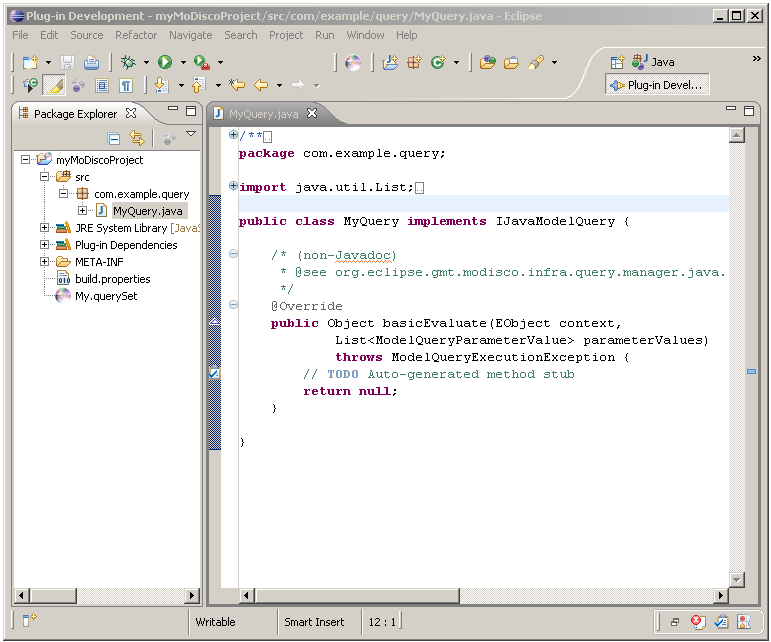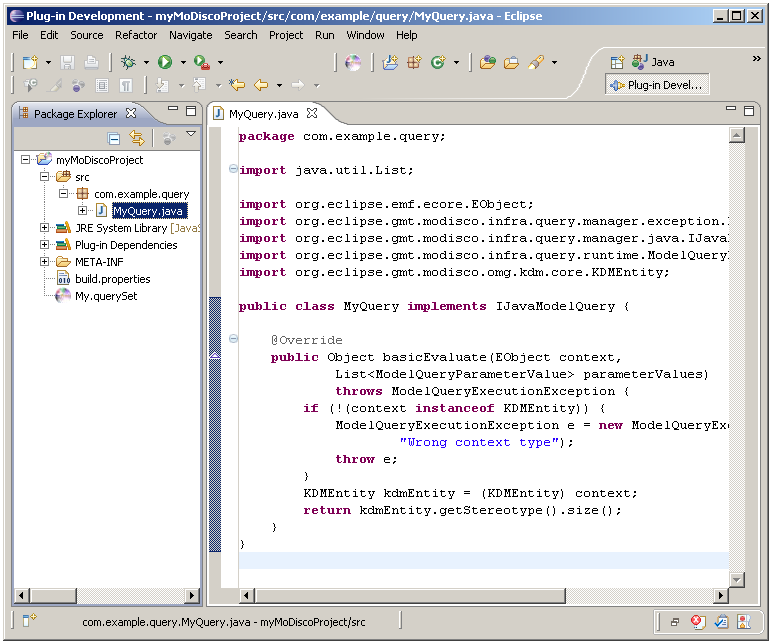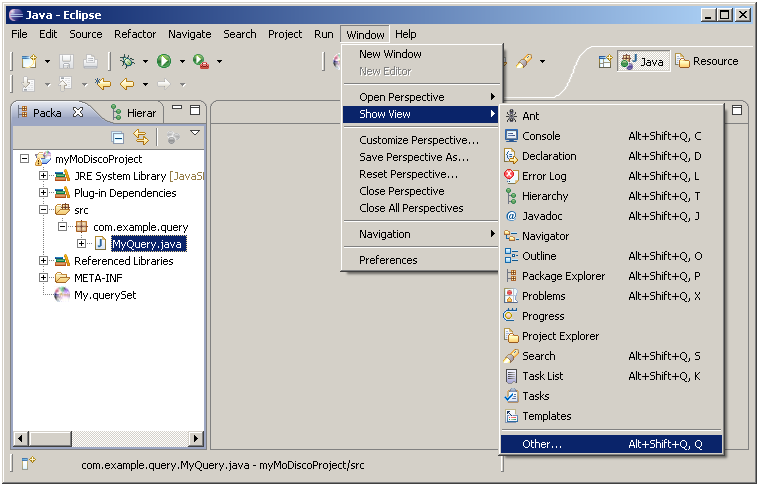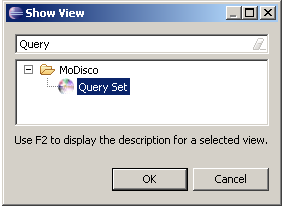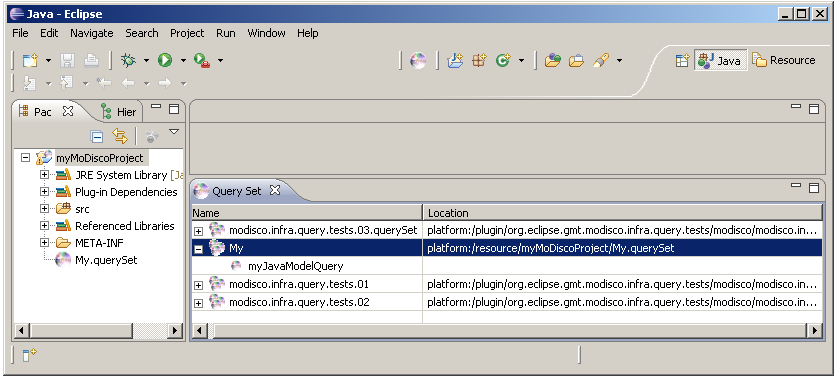Notice: this Wiki will be going read only early in 2024 and edits will no longer be possible. Please see: https://gitlab.eclipse.org/eclipsefdn/helpdesk/-/wikis/Wiki-shutdown-plan for the plan.
MoDisco/Components/QueryManager
The MoDisco query component allows to execute model queries independently of any technology. To offer this feature, the component provides a meta-model to describe queries and a set of tools to manage the queries and them descriptions.
The attached archive contains driver for Java, ATL, OCL and JXPath. Other drivers can be written to other query technologies.
How to create a MoDisco query set
Right-click on the MoDisco project and select the "New > Other ..." button.
Select "Query Model" and press the "Next" button
Select "Query Model" and press the "Next" button
Choose a name for your model query set (My.querySet in the example) and press "Finish".
Open the "My.querySet" file and open the "Properties View"
Set the description of the query set and take care that the query set name is the same than the containing file name ("My" in the example).
Load the resources containing the meta-models used by the model queries that will be owned by the query set. To load a meta-model resource the user must use the "Load meta-model resource" action.
In this example, we choose to use the KDM meta-model.
Fill the "Associated Metamodels" field with the ePackages containing the meta-models used by the model queries that will be owned by the query set.
In this example we use the "core" package.
Right click on the ModelQuerySet element and choose the "New > Java Model Query" action to create a "Java Model Query".
Set the name, the description and the return type of the query. Set the "Implementation Class Name" field with the qualified name of the class that will contain the query's Java implementation.
Fill the "Scope" field with meta-class on which the query will be applicable.
Create the query's implementation class.
A MoDisco project is also a "Plug-in project". To be able to refer to the API of the used meta-model, we have to add the "org.eclipse.gmt.modisco.infra.query.core" plug-in and the meta-model implementation plug-in in the plug-in dependences.
Java Query implementation class must implement org.eclipse.gmt.modisco.query.core.java.IJavaModelQuery.
How to consult the MoDisco query set catalog trough the UI
If a query set model is valid, it is registered in the model query set catalog. To consult the model query set catalog, we can use the "Model Query Set" view.
To get this view select "Windows > Show view > Other ..." in the menu bar and chose "Query Set" in the list.
The "Query set" view presents the available query sets and them queries. For each query, the description model location is point out.
How to programmatically use the MoDisco query set catalog.
Here a MoDisco query API example is provided. To have more informations please refer to the JavaDoc.
import org.eclipse.emf.ecore.EObject;
import org.eclipse.gmt.modisco.infra.query.ModelQuery;
import org.eclipse.gmt.modisco.infra.query.ModelQuerySet;
import org.eclipse.gmt.modisco.infra.query.core.AbstractModelQuery;
import org.eclipse.gmt.modisco.infra.query.core.ModelQuerySetCatalog;
import org.eclipse.gmt.modisco.infra.query.runtime.ModelQueryResult;
public class Example {
public Integer main(EObject context) throws Exception {
//Get the model query set catalog.
ModelQuerySetCatalog catalog = ModelQuerySetCatalog.getSingleton();
//Get the query set named "My".
ModelQuerySet modelQuerySet = catalog.getModelQuerySet("My");
//Select into the "My" query set a query named "myQuery".
//modelQueryDescription is a model element.
ModelQuery modelQueryDescription = null;
for (ModelQuery modelQuery : modelQuerySet.getQueries()) {
if (modelQuery.getName().equals("myQuery")) {
modelQueryDescription = modelQuery;
break; }
} if (modelQueryDescription == null) {
throw new Exception();
} //Get a java instance of the querySet
AbstractModelQuery myModelQuery = catalog
.getModelQueryImpl(modelQueryDescription);
//the model query set evaluation
ModelQueryResult result = myModelQuery.evaluate(context);
if (result.getException() != null) {
throw new Exception();
}
return (Integer) result.getValue();
}
}