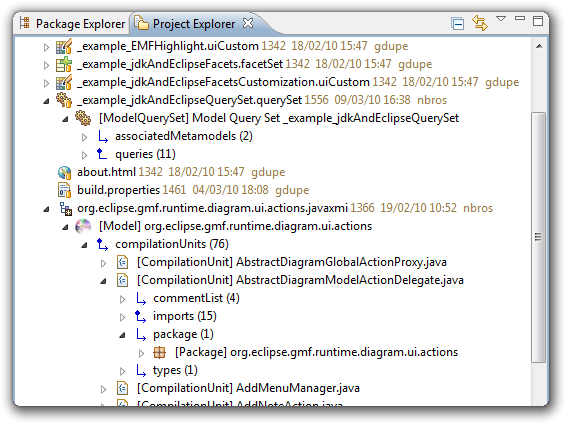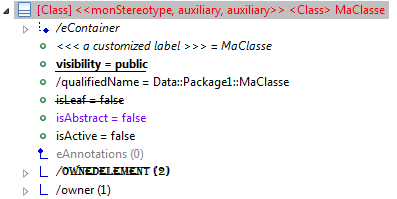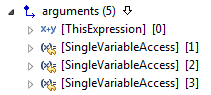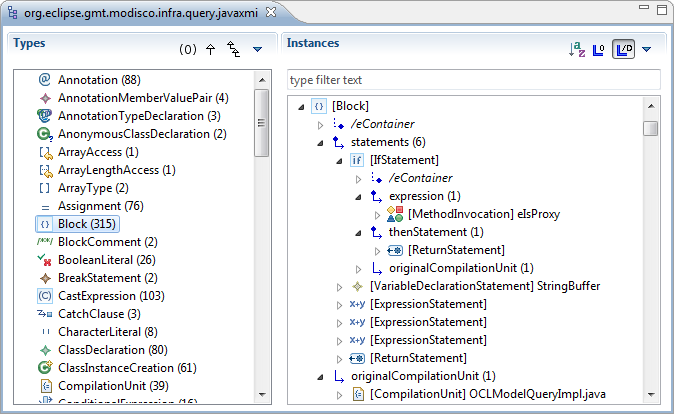Notice: this Wiki will be going read only early in 2024 and edits will no longer be possible. Please see: https://gitlab.eclipse.org/eclipsefdn/helpdesk/-/wikis/Wiki-shutdown-plan for the plan.
Difference between revisions of "MoDisco/Components/ModelBrowser/New And Noteworthy"
< MoDisco | Components | ModelBrowser
| Line 1: | Line 1: | ||
| − | {{MoDiscoTabs|ModelBrowser| | + | {{MoDiscoTabs|ModelBrowser| {{MoDiscoTab|ModelBrowser|Documentation|0.7}}{{MoDiscoTab|ModelBrowser|Documentation|0.8}}{{MoDiscoTab|ModelBrowser|Documentation|0.9}}{{MoDiscoTab|ModelBrowser|Architecture|}}}} |
| − | + | ||
| − | }} | + | |
== 0.8 M7 == | == 0.8 M7 == | ||
| Line 52: | Line 50: | ||
=== Linked resources === | === Linked resources === | ||
* The browser now allows displaying linked resources | * The browser now allows displaying linked resources | ||
| + | |||
| + | {{MoDisco}} | ||
| + | [[Category:MoDisco]] | ||
Revision as of 09:18, 24 February 2011
| MoDisco |
| Website |
| Download |
| Community |
| Mailing List • Forums |
| Bugzilla |
| Open |
| Help Wanted |
| Bug Day |
| Contribute |
| Browse Source • Project Set File |
Contents
0.8 M7
Extracted core functionality from the browser, so that it can be reused in other plug-ins (see UI Core). This makes it possible to embed model browsing functionality in any view. For example, plug-in infra.browser.uicore.examples.cnf demonstrates how to integrate the model browser in the Project Explorer (using the Common Navigator Framework) :
0.8 M6
- Editing support:
- Create new children elements
- Delete a model element (with all its references)
- Cut/Copy/Paste
- Undo/Redo
- Edit attributes through the Properties view
- Save and Save As
- Performance improvements
- For each metamodel, memorize and restore chosen customizations and facets when the browser is opened
- Support for contributions to the browser's context menu
- Option to show the EMF URI of each model element
- The browser is now automatically refreshed when one of its resources is externally modified
0.8 M5
- New option to display a unique ID on each model element (
 ). This makes it easier to know whether two elements in the tree are equal.
). This makes it easier to know whether two elements in the tree are equal. - Removed the dialog that asked for the loading depth each time the browser was opened; replaced it by a preference in a new preference page.
0.8 M4
Customization
The browser is now extensively customizable through the use of uiCustom files:
These customizations can be easily created using a dedicated editor:
New options
Internationalization
The browser components are now fully internationalization ready.
New Look
Eclipse Forms look:
Less often used options are moved to a sub-menu in each toolbar so as to avoid cluttering the UI.
Linked resources
- The browser now allows displaying linked resources
| MoDisco | |
| Components | Infrastructure: KDM · SMM · GASTM · Model Browser · Discovery Manager · MoDisco Workflow · Query Manager · Facet Manager · Metrics Visualization Builder · KDM Source Extension Technologies: Java · JEE · EjbJar · WebApp · XML Use Cases: Simple Transformation Chain · Model Filter |
| Help | Installation · SVN |
| Project | API Policy · Retention Policy · Project Plan · metrics · Accessibility Guidelines · Capabilities Disablement |