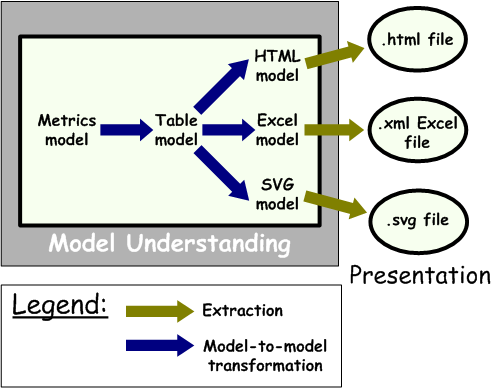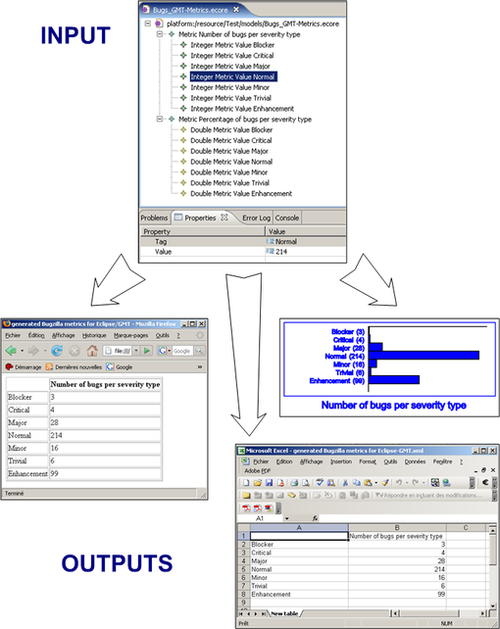Notice: this Wiki will be going read only early in 2024 and edits will no longer be possible. Please see: https://gitlab.eclipse.org/eclipsefdn/helpdesk/-/wikis/Wiki-shutdown-plan for the plan.
Difference between revisions of "MoDisco/Components/MetricsVisualizationBuilder"
(New page: {{MoDiscoMetricsVisualizationBuilderTabs}} = Overview = This generic tool is about '''building metrics visualizations''' in different formats ('''HTML''' and '''Excel''' for tabular repres...) |
|||
| Line 1: | Line 1: | ||
| − | {{ | + | {{MoDiscoTabs|MetricsVisualizationBuilder| |
| + | {{MoDiscoTab|MetricsVisualizationBuilder|Documentation|0.8}} | ||
| + | }} | ||
= Overview = | = Overview = | ||
This generic tool is about '''building metrics visualizations''' in different formats ('''HTML''' and '''Excel''' for tabular representations, '''SVG''' for graphical ones like bar charts and pie charts) '''from any metrics data''' stored into models that conform to the provided generic ''Metrics'' metamodel. | This generic tool is about '''building metrics visualizations''' in different formats ('''HTML''' and '''Excel''' for tabular representations, '''SVG''' for graphical ones like bar charts and pie charts) '''from any metrics data''' stored into models that conform to the provided generic ''Metrics'' metamodel. | ||
| Line 38: | Line 40: | ||
You can find the Metrics Visualization Builder component in the "MoDisco Infrastructure" feature on the MoDisco update site: | You can find the Metrics Visualization Builder component in the "MoDisco Infrastructure" feature on the MoDisco update site: | ||
http://download.eclipse.org/modeling/mdt/modisco/updates/release/ | http://download.eclipse.org/modeling/mdt/modisco/updates/release/ | ||
| + | |||
| + | [[Category:MoDisco]] | ||
Revision as of 12:01, 6 September 2010
| MoDisco |
| Website |
| Download |
| Community |
| Mailing List • Forums |
| Bugzilla |
| Open |
| Help Wanted |
| Bug Day |
| Contribute |
| Browse Source • Project Set File |
Contents
Overview
This generic tool is about building metrics visualizations in different formats (HTML and Excel for tabular representations, SVG for graphical ones like bar charts and pie charts) from any metrics data stored into models that conform to the provided generic Metrics metamodel.
This tool is provided by INRIA AtlanMod and its development has been supported by the IST European MODELPLEX project (MODELing solution for comPLEX software systems, FP6-IP 34081).
The overall approach applied by this tool is summarized in the following figure:
The tool is composed of a set of ATL model-to-model transformations that implement the different steps of the visualization building. The input Metrics model is first transformed into a Table model that provides a simple tabular representation of the data. Models specific to different visualization formats (i.e. HTML, Excel and SVG models) are then built from the Table model. These generated models are finally extracted into software readable files.
We provide below some examples of the visualizations that can be produced using the tool from a given Metrics model:
Related Use Cases
Bugzilla Metrics
This complete use case covers both the "Model Discovery" and "Model Understanding" phases. It is about discovering bugs information expressed in HTML format, building a Bugzilla model from this data, computing it in order to produce a Metrics model and finally building some visualizations of the generated metrics.
Team
Source Repository
All of the source code is stored in a public source repository, which you can access at:
You can also browse it through the Web interface.
Installation
You can find the Metrics Visualization Builder component in the "MoDisco Infrastructure" feature on the MoDisco update site:
http://download.eclipse.org/modeling/mdt/modisco/updates/release/