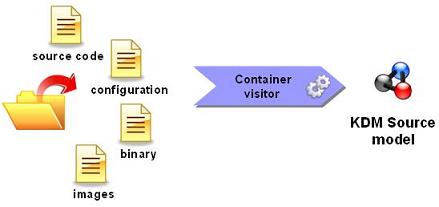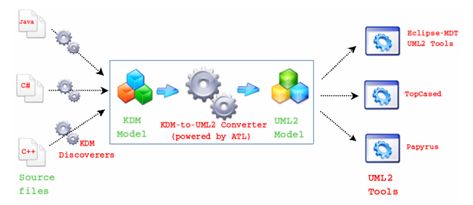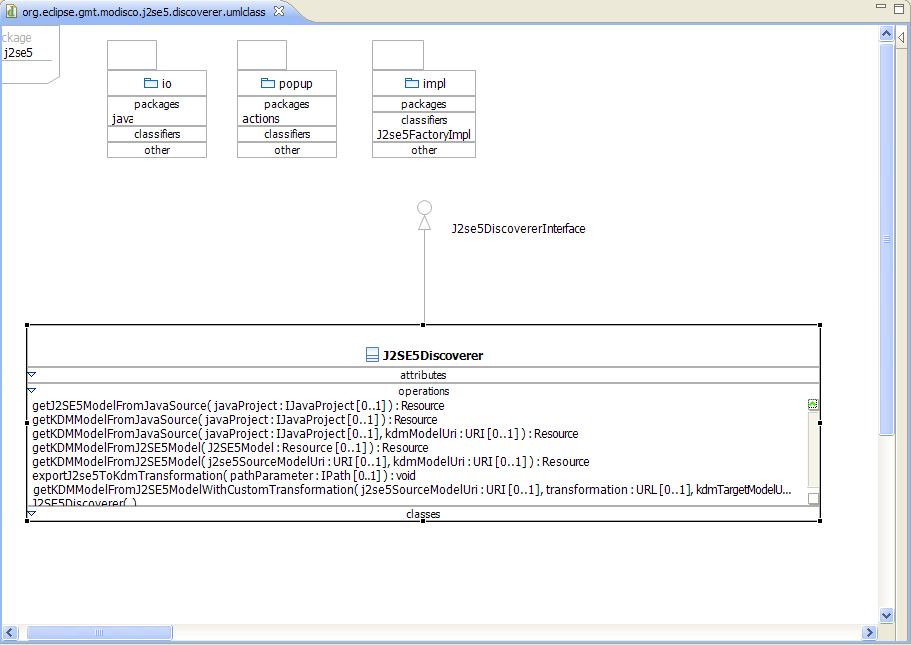Notice: this Wiki will be going read only early in 2024 and edits will no longer be possible. Please see: https://gitlab.eclipse.org/eclipsefdn/helpdesk/-/wikis/Wiki-shutdown-plan for the plan.
MoDisco/Components/KDM/Documentation/0.9
| MoDisco |
| Website |
| Download |
| Community |
| Mailing List • Forums |
| Bugzilla |
| Open |
| Help Wanted |
| Bug Day |
| Contribute |
| Browse Source • Project Set File |
Contents
EMF Implementation
This component provides an Ecore definition of KDM and an EMF implementation of the classes defined by this standard.
KDM Source Discoverer
The goal of the KDM Source Discoverer plug-in is to allow practical extractions of KDM Source models from the file hierarchy of an application.
Details
This plug-in aims at analyzing the file system hierarchy of an application and providing a model describing the information found, conforming to the KDM Source sub package:
The Source package defines a set of meta-model elements whose purpose is to represent the physical artifacts of the existing system, such as source files, images, configuration files, resource descriptions, etc.
For an input folder, the KDM source discoverer visits each folder and file. For each file, it creates the appropriate sub-class of InventoryItem using the Resources content type API. This plugin defines its own content types to properly classify file types.
User manual
Right-click on a project in the Eclipse Package Explorer view and choose Discovery > Discoverers > Discover KDM Source... to create the KDM Source model of your application:
A discovery parameters dialog opens to let you specify the parameters of the discovery:
- Set SERIALIZE_TARGET to true if you want to save the model to a file
- You can define TARGET_URI to the location of a file in your workspace. If it is not defined and SERIALIZE_TARGET is true, a model file will be created in the project.
Beware: the file will be overwritten if it already exists!
Once launched, a progress dialog will appear as soon as the operation begins:
At the end of the process, the newly created model file is added to the root of your project if you set SERIALIZE_TARGET to true, and the model is opened in the default model browser if you selected Open model in editor after discovery:
The KDM XMI files (with a filename ending in "_kdm.xmi" by convention) can be opened in any model browser:
Discoverer API
Each MoDisco discoverer responds to a normalized interface and can be called programmatically (see org.eclipse.modisco.infra.discovery.core.IDiscoverer<T>).
First, add the following plug-in dependencies to your project (Require-Bundle in your Manifest.MF):
- org.eclipse.gmt.modisco.omg.kdm
- org.eclipse.modisco.kdm.source.discoverer
- org.eclipse.modisco.infra.discovery.core
You can easily discover a KDM model from a project programmatically:
DiscoverSourceModelFromJavaElement discoverer = new DiscoverSourceModelFromJavaElement(); discoverer.discoverElement(javaProject, monitor); Resource kdmModel = discoverer.getTargetModel();
To have a monitor to pass to the discoverElement method, you can either call the discoverer in an Eclipse Job, or pass a new NullProgressMonitor if you don't need progress reporting.
KDM to UML Converter
The goal of the KDM to UML converter plug-in is to allow practical transformations of KDM models to UML models.
Description
This tool aims at converting KDM models into UML models in order to allow integrating KDM-compliant tools (i.e. discoverers) with UML-compliant tools (e.g. modelers, model transformation tools, code generators, etc), as shown in the next figure.
The converter is mainly implemented by an ATL model-to-model transformation taking as input a model conforming to the KDM meta model and producing as output a model conforming to the UML meta model.
The mapping between KDM and UML is described in the following table:
| KDM | UML |
|---|---|
| LanguageUnit | Package |
| CodeModel | Model |
| CodeAssembly | Model |
| Package | Package |
| ClassUnit | Class |
| InterfaceUnit | Interface |
| MethodUnit | Operation |
| ParameterUnit | Parameter |
| Extends, Implements | Generalization |
| PrimitiveType | PrimitiveType |
| MemberUnit | Property, Association |
This mapping can be changed or completed easily by updating the ATL rules.
The converter can also generate a trace file of the transformation to UML and a transformation log.
User manual
Right-click on a KDM model file (ending in "_kdm.xmi") and choose Discovery > Discoverers > Discover UML model from KDM model... to create the UML model from the KDM model:
A discovery parameters dialog opens to let you specify the parameters of the discovery:
- Set SERIALIZE_TARGET to true if you want to save the model to a file
- You can define TARGET_URI to the location of a file in your workspace. If it is not defined and SERIALIZE_TARGET is true, a model file will be created in the project.
Beware: the file will be overwritten if it already exists! - You can set a CUSTOM_TRANSFORMATION, by providing the location of an ATL ".asm" file (compiled ATL transformation) that replaces the default transformation
Once launched, a progress dialog will appear as soon as the operation begins. Depending on the size of your application, the reverse engineering process might take some time to complete:
At the end of the process, the newly created model file is added to the root of your project if you set SERIALIZE_TARGET to true:
And the model is opened in the default model browser if you selected Open model in editor after discovery:
This UML model can be displayed in any modeler:
Current Limitations
The bidirectional UML Association elements are not identified by the rules: two complementary unidirectional UML Association elements are generated.
Discoverer API
Each MoDisco discoverer responds to a normalized interface and can be called programmatically (see org.eclipse.modisco.infra.discovery.core.IDiscoverer<T>).
First, add the following plug-in dependencies to your project (Require-Bundle in your Manifest.MF):
- org.eclipse.uml2.uml
- org.eclipse.modisco.kdm.uml2converter
- org.eclipse.modisco.infra.discovery.core
You can easily discover a UML model from the KDM model programmatically:
DiscoverUmlModelFromKdmModel discoverer = new DiscoverUmlModelFromKdmModel(); discoverer.discoverElement(kdmModelFile, monitor); Resource umlModel = discoverer.getTargetModel();
To have a monitor to pass to the discoverElement method, you can either call the discoverer in an Eclipse Job, or pass a new NullProgressMonitor if you don't need progress reporting.
As an example, you may checkout the code from project org.eclipse.modisco.kdm.uml2converter.tests.
Installation
The components can be installed from the MoDisco update site.
Source Repository
All the source code is stored in the Eclipse public source repository:
- KDM metamodel : https://dev.eclipse.org/svnroot/modeling/org.eclipse.mdt.modisco/plugins/trunk/org.eclipse.gmt.modisco.omg.kdm
- KDM Source discoverer : https://dev.eclipse.org/svnroot/modeling/org.eclipse.mdt.modisco/plugins/trunk/org.eclipse.modisco.kdm.source.discoverer/
- KDM to UML discoverer : https://dev.eclipse.org/svnroot/modeling/org.eclipse.mdt.modisco/plugins/trunk/org.eclipse.modisco.kdm.uml2converter
| MoDisco | |
| Components | Infrastructure: KDM · SMM · GASTM · Model Browser · Discovery Manager · MoDisco Workflow · Query Manager · Facet Manager · Metrics Visualization Builder · KDM Source Extension Technologies: Java · JEE · EjbJar · WebApp · XML Use Cases: Simple Transformation Chain · Model Filter |
| Help | Installation · SVN |
| Project | API Policy · Retention Policy · Project Plan · metrics · Accessibility Guidelines · Capabilities Disablement |