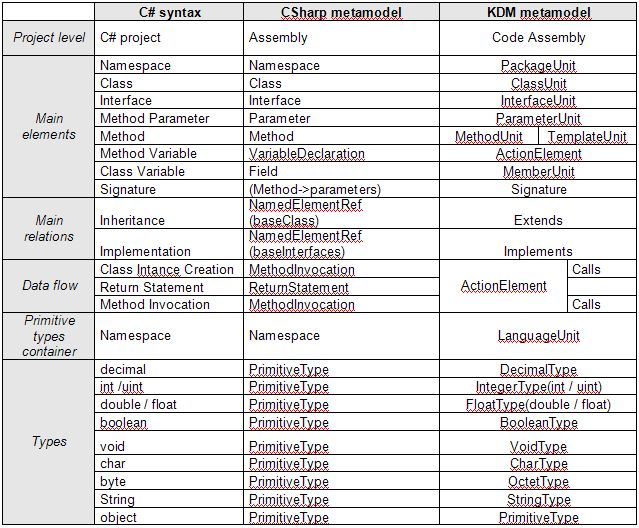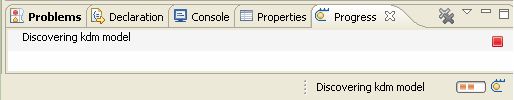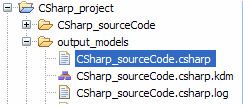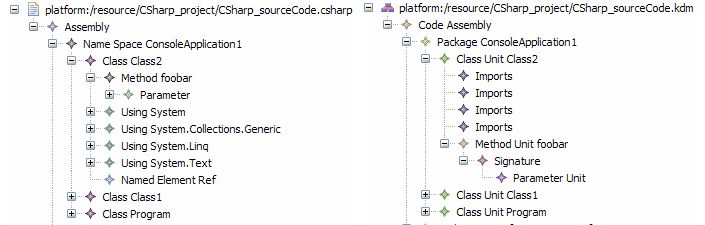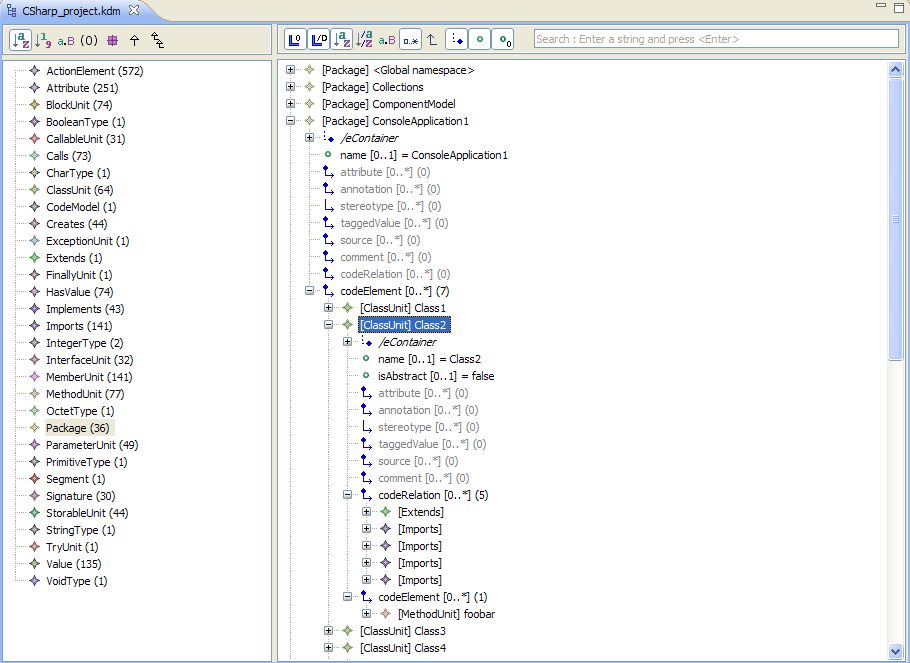Notice: this Wiki will be going read only early in 2024 and edits will no longer be possible. Please see: https://gitlab.eclipse.org/eclipsefdn/helpdesk/-/wikis/Wiki-shutdown-plan for the plan.
MoDisco/CSharpDiscoverer
This CSharp Discoverer plug-in allows models of a C# application to be converted into KDM models (OMG specifications).
This version doesn't provide the capability to create CSharp models from C# code.
Description
The CSharp metamodel can be used to create models containing the full abstract syntax tree of the CSharp program : each statement such as attribute definition, method invocation or loop can be described. In addition, links between elements can be resolved (by resolved link we mean for instance a link between a method invocation and the declaration of this method, or between the usage of a variable and its declaration). The model can thus be seen as an abstract syntax graph (ASG).
The KDM model represents only the structure of the CSharp application. The mapping between CSharp concepts and elements of the CSharp and KDM metamodels is described in the following table.
In this version, the only data flow elements (below the method declaration) described in the KDM model are :
- The creation of instances (Creates)
- The method invocations (Calls)
- The return statements returning a variable (UsesType)
The mapping to KDM can be changed or completed easily by updating the ATL rules.
Requirements
To use the plug-in you need:
- JDK 1.5 or above
- a version of Eclipse 3.3 or above with the following set of plug-ins installed
- EMF 2.3.0 or higher
- ATL 2.0.0 or higher
- CSharp metamodel
- KDM metamodel
Team
Gabriel Barbier (Mia-Software)
Fabien Giquel (Mia-Software)
Frédéric Madiot (Mia-Software)
Install
You will find a version of this plug-in attached in the following bug.
As IP review of this plug-in is not finished, here are installation instructions :
- Extract the archive file in your Eclipse workspace, then use the "import" menu to import this project.
- Use the "export" menu to export this project as a plug-in (Deployable plug-ins and fragments) in your Eclipse installation. Don't forget to choose the "Package plug-ins as individual jar archives" option.
- re-start your Eclipse to take this plug-in into account
User manual
The plug-in provides the user with a contextual menu to easily create a KDM model using an existing CSharp model : right-click on a CSharp model file and select “Convert CSharp to KDM Model” (see next Figure).
A progress bar will appear at the bottom of the window as soon as the operation begins. Depending on the size of your application, the reverse engineering and transformation might take some time to complete (see next Figure).
At the end of the process, the newly created model files are added at the root of your project and are automatically opened in the default editor (see next Figure).
.kdm files and .csharp files could be opened in the Sample Reflexive Ecore Model Editor (see next Figure).
They can also be opened in the MoDisco model browser (see next Figure) which brings some graphical improvements.
Current limitations
This version doesn't provide the capability to create CSharp models from C# code.