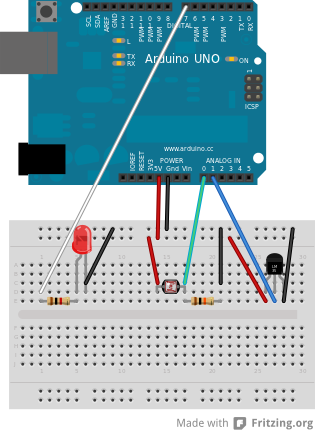Notice: this Wiki will be going read only early in 2024 and edits will no longer be possible. Please see: https://gitlab.eclipse.org/eclipsefdn/helpdesk/-/wikis/Wiki-shutdown-plan for the plan.
Difference between revisions of "Mihini/EclipseCon2013 Tutorial"
(→Schematics) |
|||
| Line 43: | Line 43: | ||
=== Installation of Lua Development Tools (all-in-one bundle) === | === Installation of Lua Development Tools (all-in-one bundle) === | ||
| − | + | Home of Koneki Lua Development Tools: | |
| + | http://eclipse.org/koneki/ldt/ | ||
| − | + | Default version of Koneki doesn't come with Remote Target Management feature (that enables, for this tutorial, to connect to RaspberryPi system, send your application to it etc) | |
| + | To create the all-in-one bundle that was provided during the tutorial, you have to: | ||
| + | TBD | ||
| − | |||
| − | |||
| − | |||
| − | |||
| − | |||
| − | |||
| − | |||
=== Running Mihini on RaspberryPi === | === Running Mihini on RaspberryPi === | ||
| Line 65: | Line 61: | ||
Available instructions [[Mihini/Run Mihini on an Open Hardware platform|here]] | Available instructions [[Mihini/Run Mihini on an Open Hardware platform|here]] | ||
| − | + | <br> | |
| − | + | === Setting up the Arduino === | |
| − | + | Arduino code used for the tutorial is --> | |
| − | + | ||
| + | https://github.com/kartben/mihini-greenhouse-demo/tree/master/SimpleModbusSlaveExample | ||
<br> | <br> | ||
| − | |||
| − | |||
| − | + | === M3DA Server === | |
| + | |||
| + | tcp://m2m.eclipse.org:44900 | ||
| + | |||
| + | Run you own instance: | ||
| + | Everything you need is there (How to build, to run, interact with): | ||
| + | https://github.com/SierraWireless/m3da-server | ||
<br> | <br> | ||
| + | |||
| + | === End user android application === | ||
== Hardware == | == Hardware == | ||
Revision as of 17:19, 27 March 2013
Tutorial
This tutorial "Develop a complete M2M application with Koneki and Mihini" occurred at EclipseCon 2013 on 2013-03-25.
Tutorial material is hosted at https://github.com/SierraWireless/eclipsecon2013-m2m-tutorial
How to get it:
- git clone
git clone https://github.com/SierraWireless/eclipsecon2013-m2m-tutorial.git
- download zip file:
https://github.com/SierraWireless/eclipsecon2013-m2m-tutorial/archive/master.zip
Once you've got the repo locally, you can browse tutorial material:
Especially:
- slides: at the root of the repo
index.html
- Code Solution:
lab/mihini-tutorial-step3/
(That's an Koneki project, so can import it directly in your IDE)
Goals
Show Mihini
- show key APIs such as logging, sched, airvantage, devicetree, (sms?)...
- show how it's easy to do I/O manipulation and wireless communication
Koneki for Mihini
- show how Lua is easy to edit thanks to LDT tooling
- show EE and remote development for Mihini
FUN!!!!!!
Key steps to reproduce the tutorial
Installation of Lua Development Tools (all-in-one bundle)
Home of Koneki Lua Development Tools: http://eclipse.org/koneki/ldt/
Default version of Koneki doesn't come with Remote Target Management feature (that enables, for this tutorial, to connect to RaspberryPi system, send your application to it etc) To create the all-in-one bundle that was provided during the tutorial, you have to: TBD
Running Mihini on RaspberryPi
Get SDcard image used during the tutorial
TBD?
Compile and run Mihini manually
Available instructions here
Setting up the Arduino
Arduino code used for the tutorial is -->
https://github.com/kartben/mihini-greenhouse-demo/tree/master/SimpleModbusSlaveExample
M3DA Server
tcp://m2m.eclipse.org:44900
Run you own instance: Everything you need is there (How to build, to run, interact with): https://github.com/SierraWireless/m3da-server
End user android application
Hardware
The main hardware will be a Raspberry Pi (running Mihini) connected to an Arduino ; the Arduino itself being connected to several sensors/actuators.
Bill of materials
| Item | Qty |
|---|---|
| Raspberry Pi | 1x |
| Arduino Uno | 1x |
| Grove kit or equivalent | 1x |
| Micro USB cable | 1x |
| 4GB SD card | 1x |
| USB 1A power supply | 1x |
| USB A-B cable | 1x |
| Wifi dongle (Netgear WNA1000M-100FRS)* | 1x |
| Breadboard | 1x |
| Temperature Sensor | 1x |
| Luminosity Sensor | 1x |
| LED | 1x |
| Resistor Ohm | 1x |
| Resistor Ohm | 1x |
You can ordering (almost) everything from Adafruit:
- Raspberry Pi: https://www.adafruit.com/products/998 - 39.95USD
- Starter pack for Arduino: https://www.adafruit.com/products/68 - 65.00USD
- Sensors (the ones provided in the budget pack)
- SD card: https://www.adafruit.com/products/102 - 7.95USD
- Power supply: https://www.adafruit.com/products/501 - 5.95USD
- USB A-Micro: https://www.adafruit.com/products/592 - 3.95USD
- USB A-B (the one provided in the budget pack)
- WiFi dongle: https://www.adafruit.com/products/814 - 11.95USD
- TOTAL: 135USD