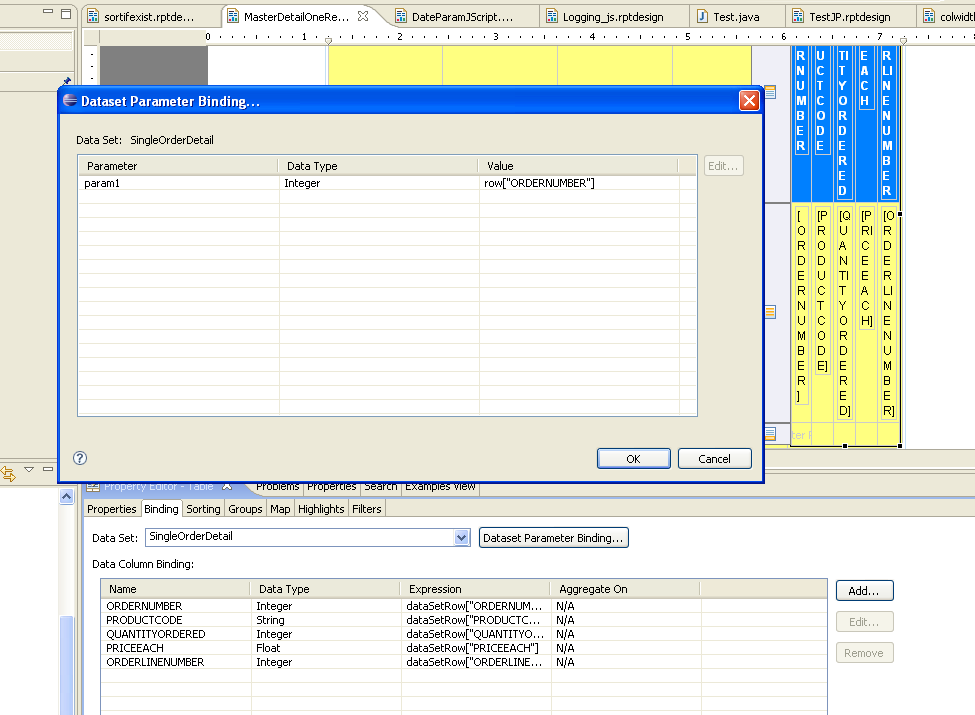Notice: this Wiki will be going read only early in 2024 and edits will no longer be possible. Please see: https://gitlab.eclipse.org/eclipsefdn/helpdesk/-/wikis/Wiki-shutdown-plan for the plan.
Difference between revisions of "MasterDetailOneReport (BIRT)"
(→Example Files) |
(→Description) |
||
| (2 intermediate revisions by one other user not shown) | |||
| Line 7: | Line 7: | ||
== BIRT Version Compatibility == | == BIRT Version Compatibility == | ||
| − | + | These Examples were built and tested with BIRT 2.2 M5. | |
| + | |||
== Example Files== | == Example Files== | ||
[http://wiki.eclipse.org/images/e/e2/MasterDetailOneReport.zip Example Reports Zipped] | [http://wiki.eclipse.org/images/e/e2/MasterDetailOneReport.zip Example Reports Zipped] | ||
== Description== | == Description== | ||
| − | + | Example A has two datasets. The first retrieves information from the orders table based | |
on the passed in Order Number report parameter. This data is displayed in a table. The second dataset retrieves | on the passed in Order Number report parameter. This data is displayed in a table. The second dataset retrieves | ||
order details for a given ordernumber and is displayed in a table that is nested in the above table. Both datasets | order details for a given ordernumber and is displayed in a table that is nested in the above table. Both datasets | ||
use dataset parameters, but the first dataset parameter is tied to the report paramter and the second dataset | use dataset parameters, but the first dataset parameter is tied to the report paramter and the second dataset | ||
parameter is tied to a table column from the outer table. | parameter is tied to a table column from the outer table. | ||
| + | |||
| + | The inner dataset parameter is bound using the Dataset Parameter Binding button located on the Binding Tab of the nested table. This is illustrated below: | ||
| + | |||
| + | [[Image:BIRT_Datasetbind.PNG]] | ||
| + | |||
| + | Example B is similar to example A but tables are separated (not nested). | ||
| + | First table displays ordernumber and put this data to reportContext. | ||
| + | Second table retrives order details for the given ordernumber by extracting it from the reportContext. | ||
== Comments == | == Comments == | ||
Latest revision as of 17:42, 11 April 2007
< To: Report Developer Examples (BIRT)
This example is Bugzilla ID 181205. If you would like to contribute an example see the example contribution guidelines.
Introduction
These examples demonstrate building a master detail report in: a) one report, using nested tables and parameters. b) one report, using separated tables and parameters.
BIRT Version Compatibility
These Examples were built and tested with BIRT 2.2 M5.
Example Files
Description
Example A has two datasets. The first retrieves information from the orders table based on the passed in Order Number report parameter. This data is displayed in a table. The second dataset retrieves order details for a given ordernumber and is displayed in a table that is nested in the above table. Both datasets use dataset parameters, but the first dataset parameter is tied to the report paramter and the second dataset parameter is tied to a table column from the outer table.
The inner dataset parameter is bound using the Dataset Parameter Binding button located on the Binding Tab of the nested table. This is illustrated below:
Example B is similar to example A but tables are separated (not nested). First table displays ordernumber and put this data to reportContext. Second table retrives order details for the given ordernumber by extracting it from the reportContext.
Comments
Please enter comments below by selecting the edit icon to the right. You will need a Bugzilla account to add comments.