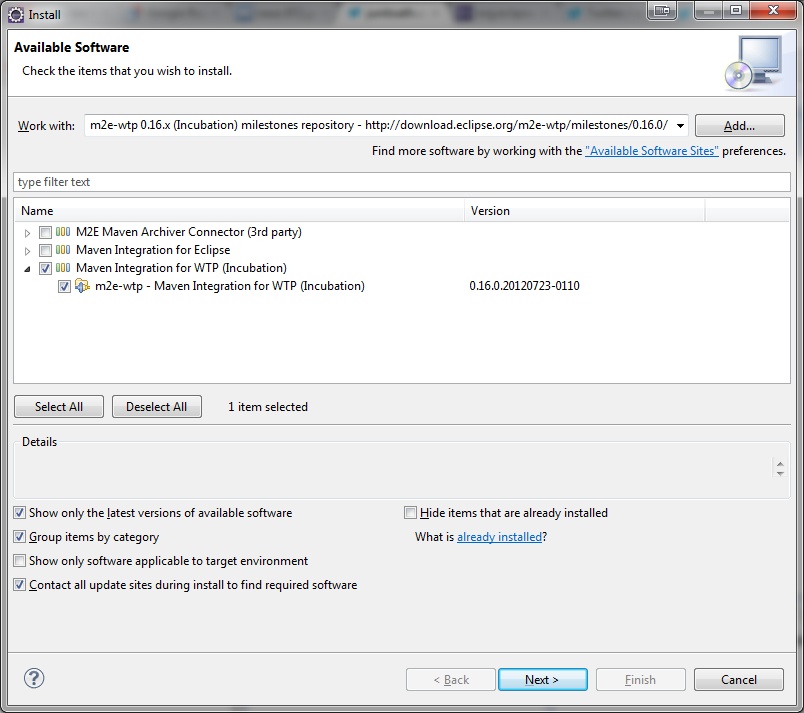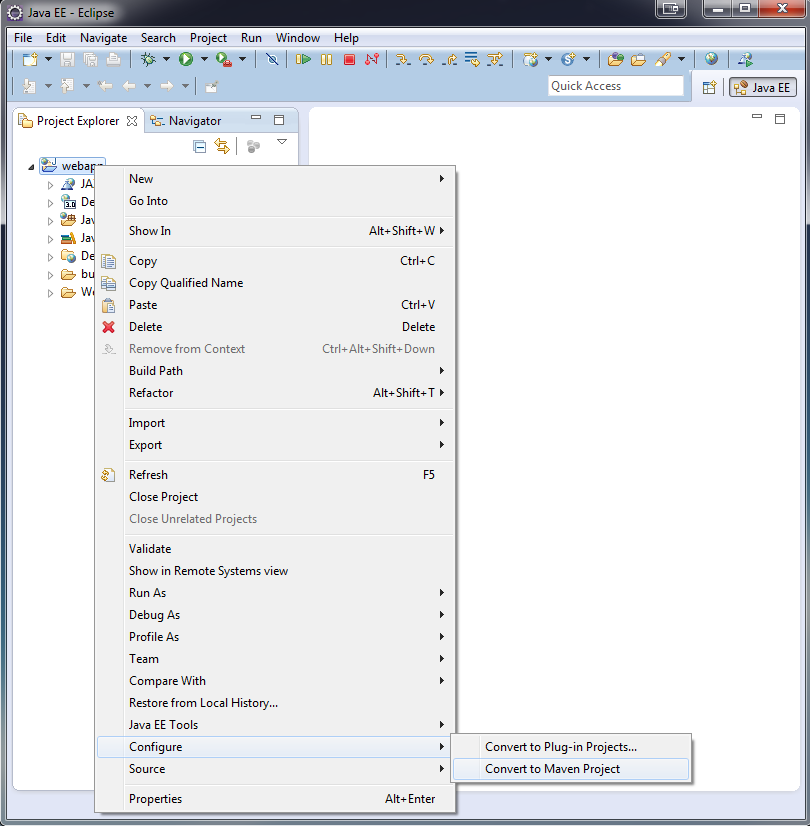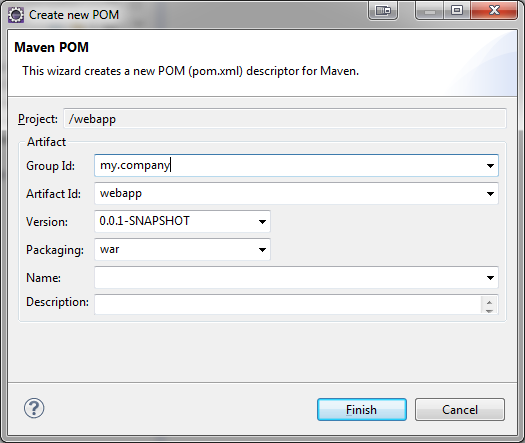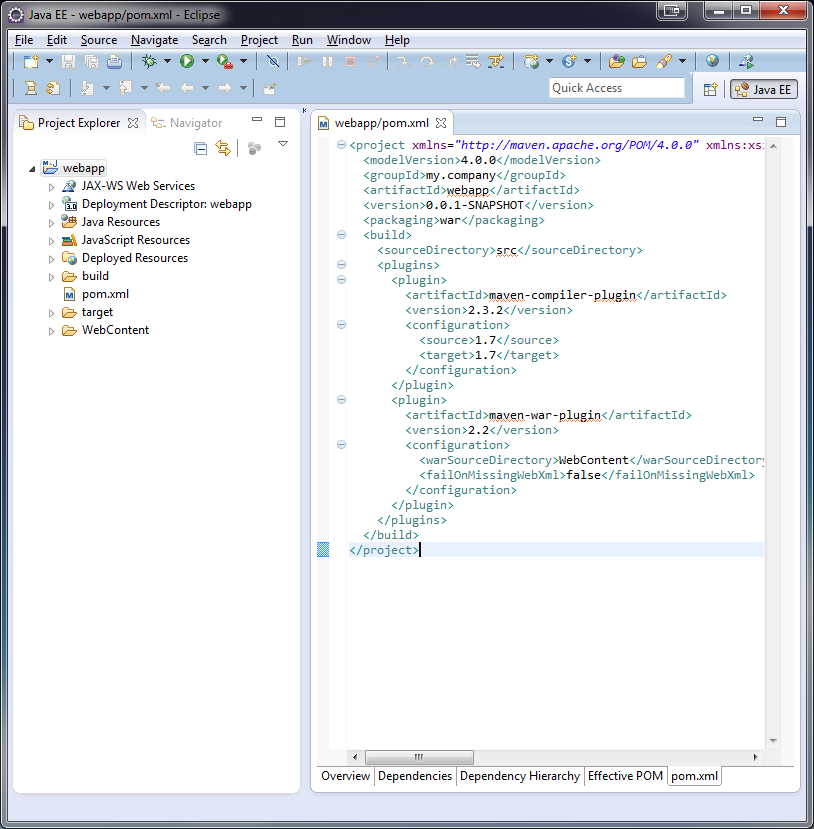Notice: this Wiki will be going read only early in 2024 and edits will no longer be possible. Please see: https://gitlab.eclipse.org/eclipsefdn/helpdesk/-/wikis/Wiki-shutdown-plan for the plan.
Difference between revisions of "M2E-WTP/New and Noteworthy/0.16"
(→New project conversion participants) |
|||
| Line 16: | Line 16: | ||
=== New project conversion participants === | === New project conversion participants === | ||
| − | Thanks to a new API introduced in m2e 1.1, m2e-wtp can now help you convert existing pure Eclipse JavaEE projects to Maven. | + | Thanks to a new API introduced in m2e 1.1, m2e-wtp can now help you convert existing pure Eclipse JavaEE projects to Maven. Please be aware this conversion process only converts your eclipse project settings to their corresponding maven plugin configuration. (Classpath) dependencies conversion is out of scope of this feature. |
| − | In order to convert an existing project to Maven, right click on your project, and select ''Configure > convert to Maven''. | + | In order to convert an existing project to Maven, right click on your project, and select ''Configure > convert to Maven'' : |
| + | |||
| + | [[Image:M2e-wtp-0160-convert-web-part01.png]] | ||
| − | The | + | A wizard page will open and you will need to fill in some basic maven metadata. The selected packaging will determine how the conversion will be performed : |
| + | |||
| + | [[Image:M2e-wtp-0160-convert-web-part02.png]] | ||
| + | |||
| + | The projects types for which m2e-wtp provides conversion capabilities are : | ||
* Dynamic Web : select the '''war''' packaging | * Dynamic Web : select the '''war''' packaging | ||
* EJB : select the '''ejb''' packaging | * EJB : select the '''ejb''' packaging | ||
| Line 29: | Line 35: | ||
m2e natively supports Utility and Web Fragment project conversion (both use the '''jar''' packaging). | m2e natively supports Utility and Web Fragment project conversion (both use the '''jar''' packaging). | ||
| − | The wizard will then create a Maven pom.xml matching with your existing Eclipse settings. If the Eclipse settings perfecly match the Maven defaults, then no customization will be performed. | + | The wizard will then create a Maven pom.xml matching with your existing Eclipse settings. If the Eclipse settings perfecly match the Maven defaults, then no customization will be performed : |
| + | |||
| + | [[Image:M2e-wtp-0160-convert-web-part03.png]] | ||
Note that due to a [[https://bugs.eclipse.org/bugs/show_bug.cgi?id=385666 bug]] in m2e 1.1, project conversion will fail when run in Helios. | Note that due to a [[https://bugs.eclipse.org/bugs/show_bug.cgi?id=385666 bug]] in m2e 1.1, project conversion will fail when run in Helios. | ||
Revision as of 10:05, 23 July 2012
New and Noteworthy in m2e-wtp 0.16.0
m2e-wtp, formerly known as m2eclipse-wtp, is coming to Eclipse!
This release focuses on bug fixes, but also brings some new features to m2e-wtp, mainly to the "Eclipse to Maven Project Conversion" area. The complete changelog is available here.
Pre-Requisites
m2e-wtp requires an Eclipse JavaEE distribution, and can be installed from the m2e-wtp update site. m2e-wtp is generally compatible with Eclipse Indigo (3.7) and Juno (3.8, 4.2) but has a known incompatibility with Helios (3.6) in the project conversion area.
Please note that, curently, m2e-wtp can not be updated from m2eclipse-wtp 0.15.0 or previous versions, thus you need to manually remove m2eclipse-wtp from your existing eclipse setup, or better yet, start from a fresh installation.
m2e 1.1 and the mavenarchiver 0.15.0 feature from Sonatype are required. They will be automatically discovered and installed if necessary.
Restart your workspace after the installation.
New project conversion participants
Thanks to a new API introduced in m2e 1.1, m2e-wtp can now help you convert existing pure Eclipse JavaEE projects to Maven. Please be aware this conversion process only converts your eclipse project settings to their corresponding maven plugin configuration. (Classpath) dependencies conversion is out of scope of this feature.
In order to convert an existing project to Maven, right click on your project, and select Configure > convert to Maven :
A wizard page will open and you will need to fill in some basic maven metadata. The selected packaging will determine how the conversion will be performed :
The projects types for which m2e-wtp provides conversion capabilities are :
- Dynamic Web : select the war packaging
- EJB : select the ejb packaging
- Enterprise Application : select the ear packaging
- Connector : select the rar packaging
- Application Client : select the app-client packaging
m2e natively supports Utility and Web Fragment project conversion (both use the jar packaging).
The wizard will then create a Maven pom.xml matching with your existing Eclipse settings. If the Eclipse settings perfecly match the Maven defaults, then no customization will be performed :
Note that due to a [bug] in m2e 1.1, project conversion will fail when run in Helios.