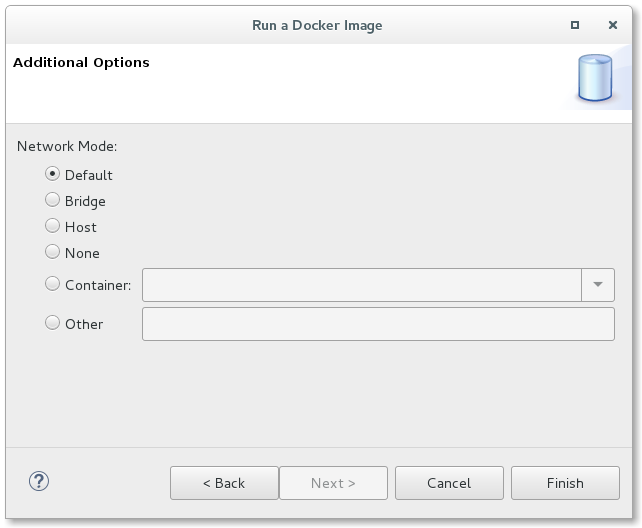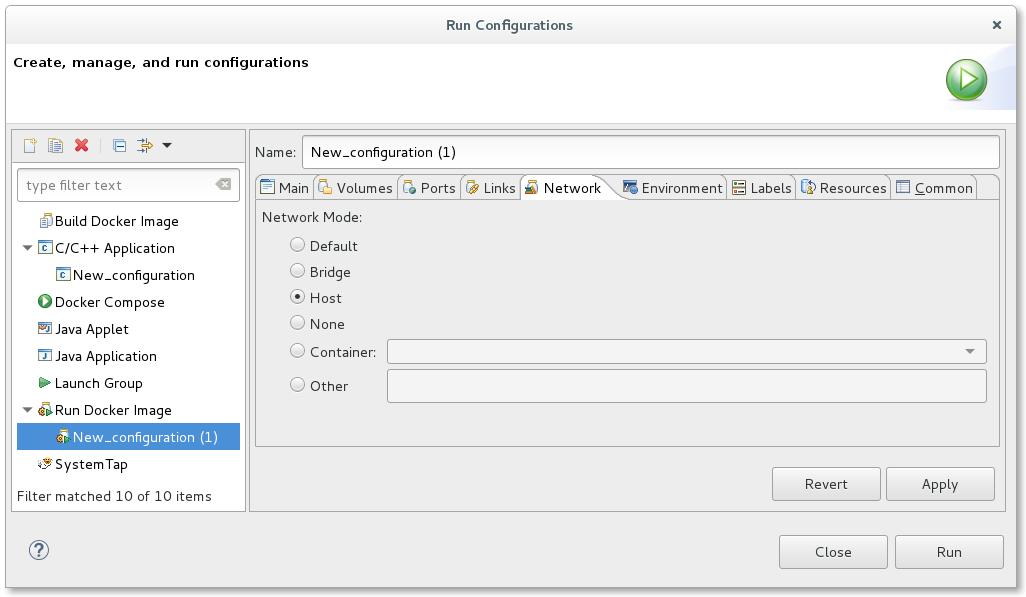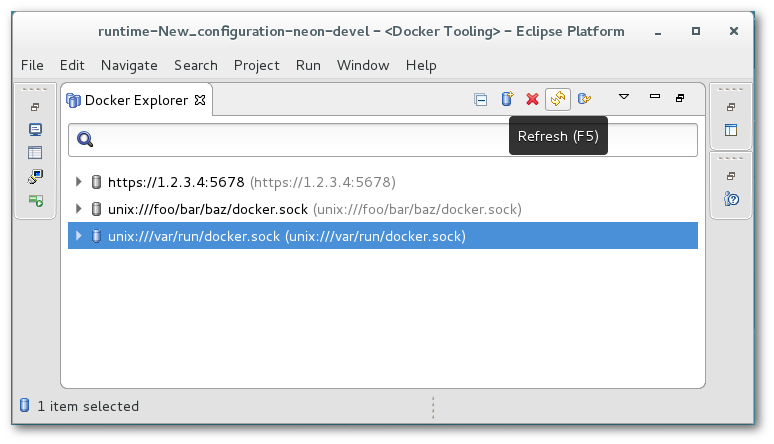Notice: this Wiki will be going read only early in 2024 and edits will no longer be possible. Please see: https://gitlab.eclipse.org/eclipsefdn/helpdesk/-/wikis/Wiki-shutdown-plan for the plan.
Difference between revisions of "Linux Tools Project/News/NewIn53"
< Linux Tools Project | News
(→Run Image Network Support) |
(→Run Image Network Support) |
||
| Line 4: | Line 4: | ||
A new page has been added to the Docker Run Image Wizard and Docker Run Image Launch configuration that allows | A new page has been added to the Docker Run Image Wizard and Docker Run Image Launch configuration that allows | ||
| − | the end-user to specify the network | + | the end-user to specify the network mode to use. A user can choose from Default, Bridge, Host, None, Container, |
| − | or Other. If Container is selected, the user | + | or Other. If Container is selected, the user must choose from an active Container to use the same network mode. |
If Other is specified, a named network can be specified. | If Other is specified, a named network can be specified. | ||
Revision as of 17:32, 14 February 2017
Docker Tooling
Run Image Network Support
A new page has been added to the Docker Run Image Wizard and Docker Run Image Launch configuration that allows the end-user to specify the network mode to use. A user can choose from Default, Bridge, Host, None, Container, or Other. If Container is selected, the user must choose from an active Container to use the same network mode. If Other is specified, a named network can be specified.
Refresh Connection
Users can now refresh the entire connection from the Docker Explorer View. Refresh can be performed two ways:
- using the right-click context menu from the Connection
- using the Refresh menu button when the Connection is selected