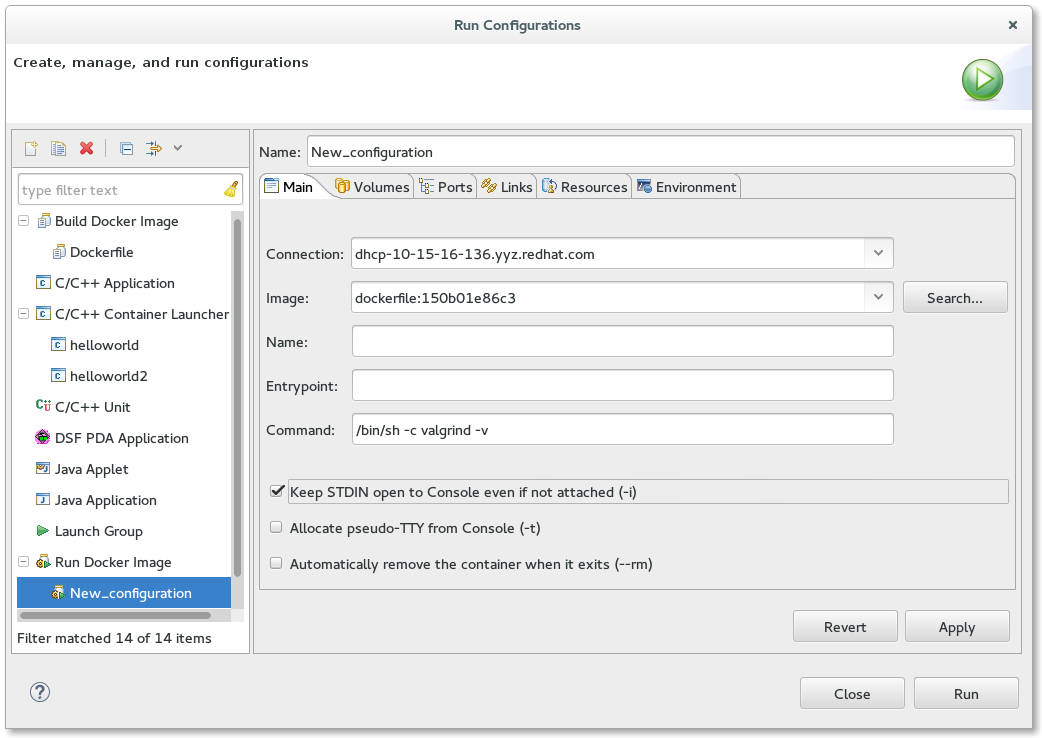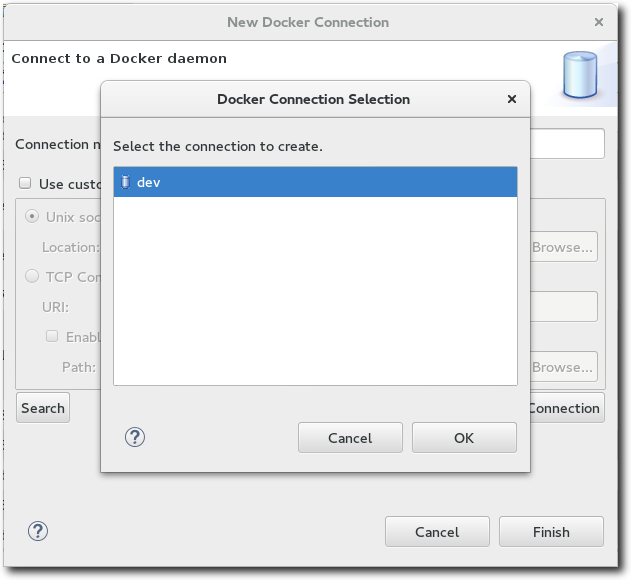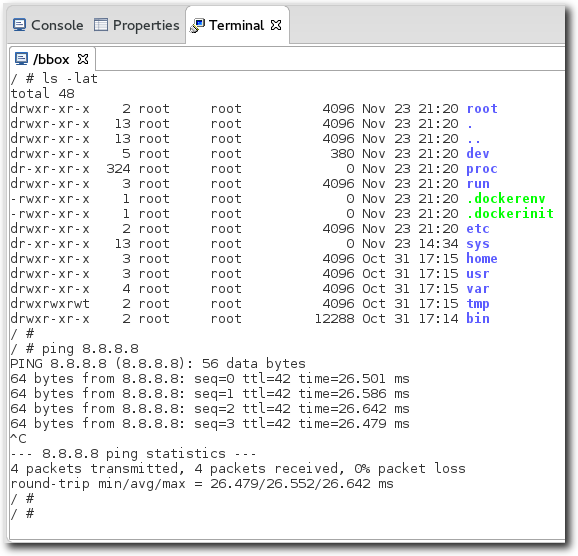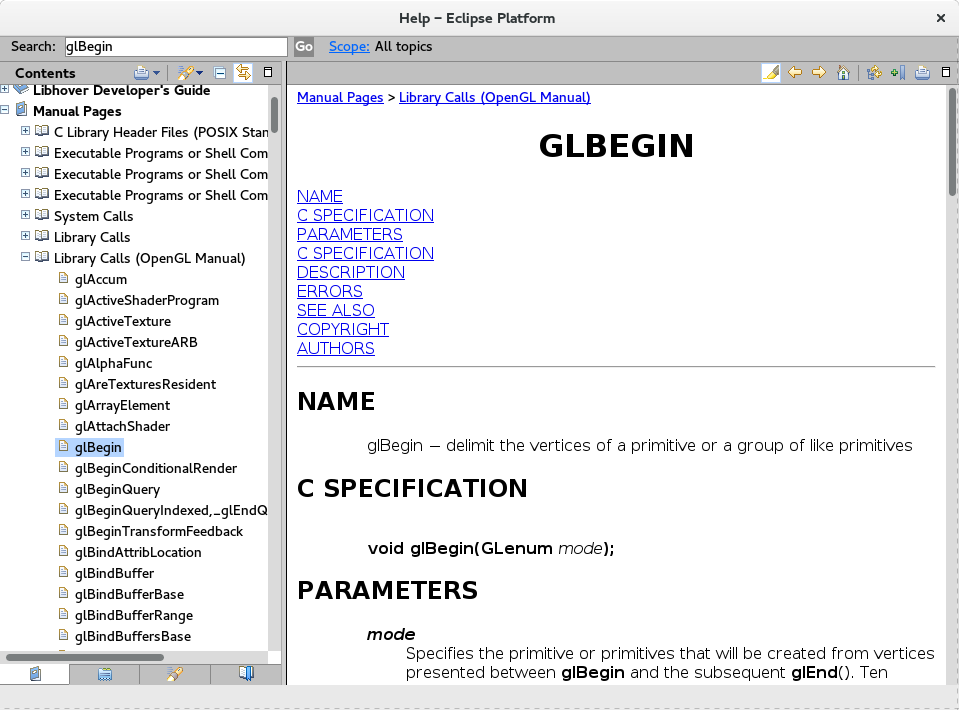Notice: this Wiki will be going read only early in 2024 and edits will no longer be possible. Please see: https://gitlab.eclipse.org/eclipsefdn/helpdesk/-/wikis/Wiki-shutdown-plan for the plan.
Difference between revisions of "Linux Tools Project/News/NewIn42"
(Add not about man page help center integration) |
|||
| Line 21: | Line 21: | ||
[[File:Docker-tm-terminal-new.png]] | [[File:Docker-tm-terminal-new.png]] | ||
| − | + | == Vagrant Tooling == | |
The Eclipse Vagrant Tooling is new in this release. It allows interaction with Vagrant boxes and virtual machines. | The Eclipse Vagrant Tooling is new in this release. It allows interaction with Vagrant boxes and virtual machines. | ||
Latest revision as of 10:24, 27 November 2015
Contents
Docker Tooling
Run Image Launch Configuration
Creating a Container from an Image can now be done via a launch configuration. This is useful when you want to try tweaking a previous run for various reasons (e.g. binding in new volumes or changing command parameters, etc..)
Docker Machine Support
Docker Machine is now supported for the creation of a new connection. Simply click the "Search" button and you will be prompted to select an active Docker Machine connection, if one exists.
TM Terminal Support for Interactive Shells
Containers created with a pseudo TTY allocated (-t) will open within a TM Terminal. This is much more fully featured interaction when compared with the previous standard console.
Vagrant Tooling
The Eclipse Vagrant Tooling is new in this release. It allows interaction with Vagrant boxes and virtual machines.
Man Pages
Man pages may now be browsed and searched for directly from the Eclipse Help Center.