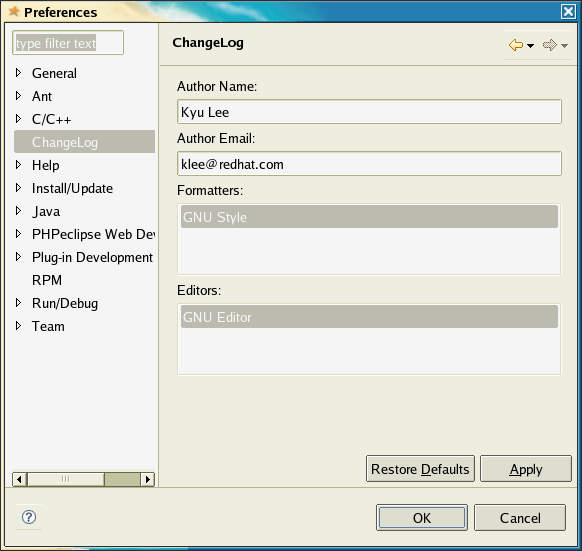Notice: this Wiki will be going read only early in 2024 and edits will no longer be possible. Please see: https://gitlab.eclipse.org/eclipsefdn/helpdesk/-/wikis/Wiki-shutdown-plan for the plan.
Difference between revisions of "Linux Tools Project/ChangeLog/User Guide"
(Using the ChangeLog Plugin) |
(→ChangeLog Preferences) |
||
| Line 9: | Line 9: | ||
To access the '''ChangeLog Preferences''', click '''Window > Preferences > ChangeLog'''. | To access the '''ChangeLog Preferences''', click '''Window > Preferences > ChangeLog'''. | ||
| − | [[Image: ChangeLogPreferences]] | + | [[Image: Linuxtools-ChangeLogPreferences.png]] |
Revision as of 17:35, 14 April 2009
Using the ChangeLog Plugin
The ChangeLog plug-in for Eclipse is a basic set of extensions to enable ChangeLog functionality for projects in Eclipse.
Before using the plug-in, you will want to set the ChangeLog preferences. These include your desired name and e-mail address to use in a ChangeLog entry. The default entries will be your username and your username@hostname. If you set the environment variables: ECLIPSE_CHANGELOG_REALNAME and/or ECLIPSE_CHANGELOG_EMAIL these will be used instead as your defaults.
ChangeLog Preferences
To access the ChangeLog Preferences, click Window > Preferences > ChangeLog.