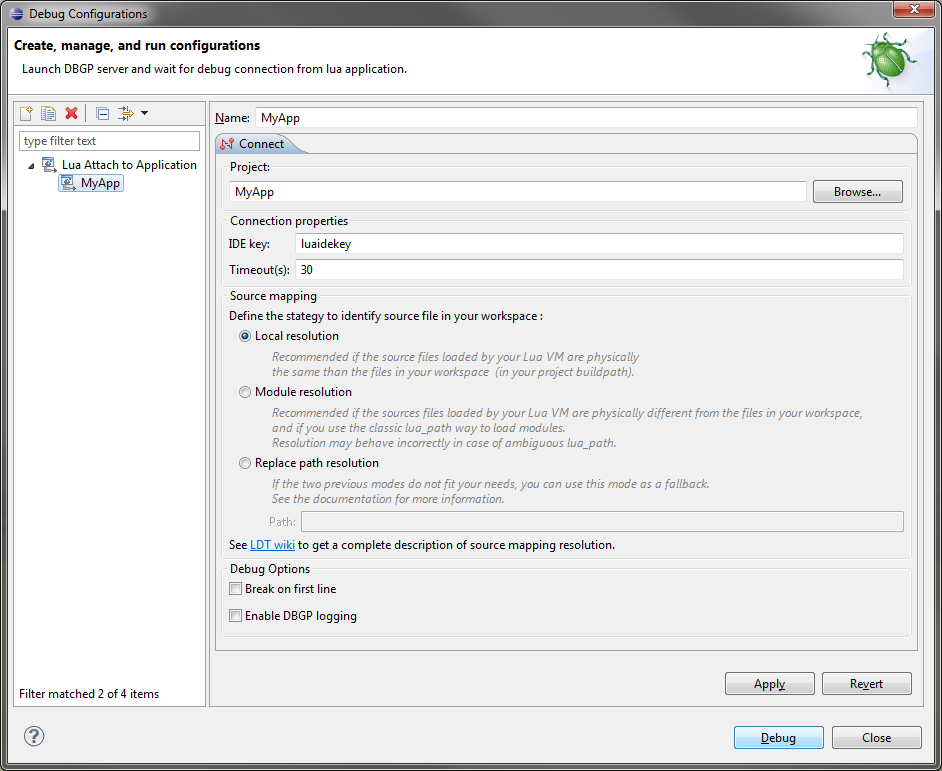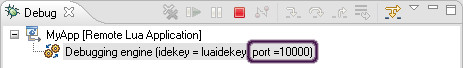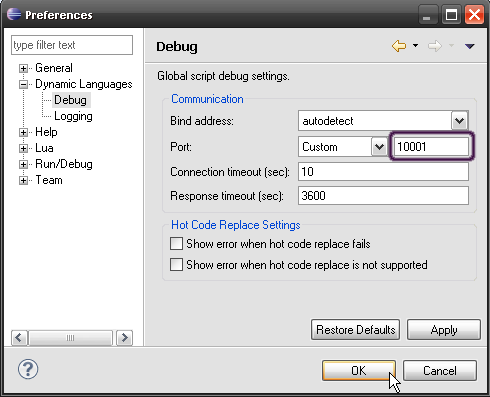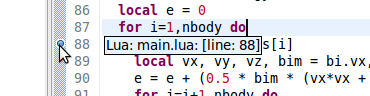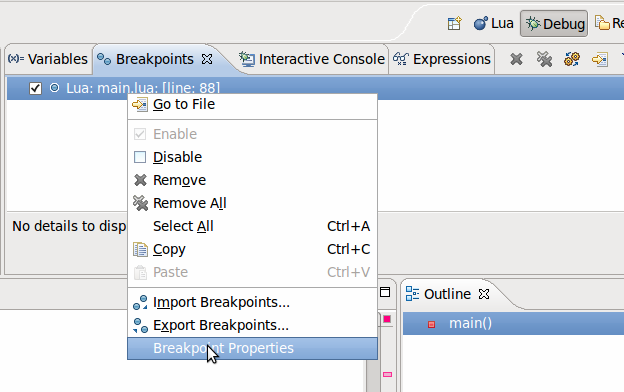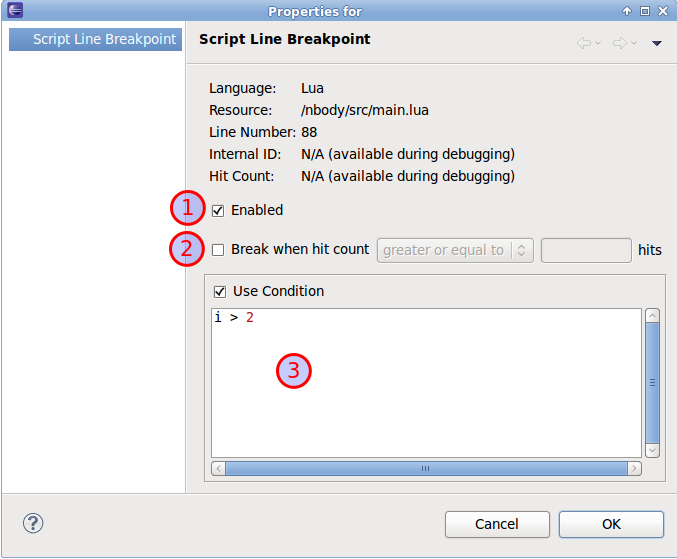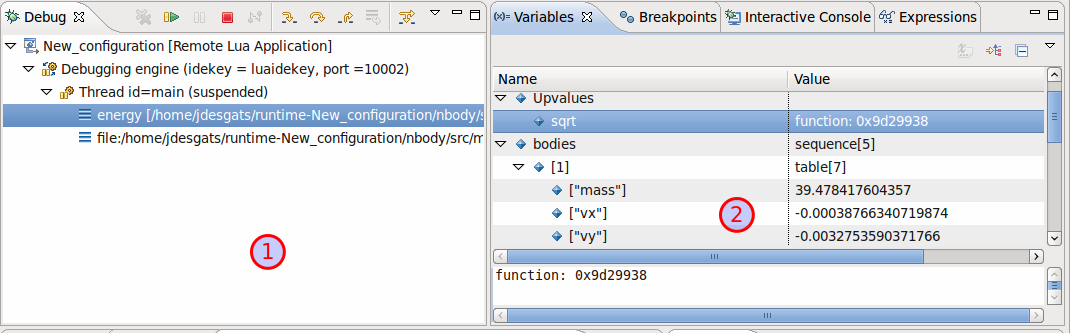Notice: this Wiki will be going read only early in 2024 and edits will no longer be possible. Please see: https://gitlab.eclipse.org/eclipsefdn/helpdesk/-/wikis/Wiki-shutdown-plan for the plan.
Difference between revisions of "Koneki/LDT/User Guide/Concepts/Debugger"
(Added some documentation about debugger features) |
m (added references) |
||
| Line 102: | Line 102: | ||
The only well tested virtual machine is Lua 5.1. Any other implementation (Lua 5.2, LuaJIT<ref>http://lua-users.org/lists/lua-l/2011-11/msg00583.html</ref>, ...) is not guaranteed to work at this time. | The only well tested virtual machine is Lua 5.1. Any other implementation (Lua 5.2, LuaJIT<ref>http://lua-users.org/lists/lua-l/2011-11/msg00583.html</ref>, ...) is not guaranteed to work at this time. | ||
| + | |||
| + | References: <references/> | ||
Revision as of 13:50, 18 November 2011
Contents
Lua Development Tools Debugger
Remote Debug
The Debugger of Lua Development Tools is based on the DBGP protocol.
The IDE contains a DBGP server. To connect to this server, and begin remote/attach debugging, you need to get our DBGP lua client.
DBGP Client
The DBGP Lua client is composed of two lua files (debugger.lua and debugintrospection.lua).
It runs on Unix-like OS and Windows (XP and later). It is written in Lua 5.1 and depends on lua-socket.
You can get Lua on http://www.lua.org/download.html and install lua-socket thanks to luarocks, or via your official OS repositories.
To use it, you must have these two files in your lua path.
To begin the connection, you must execute this lua code :
> local initconnection = require("debugger")
> initconnection(host, port, idekey)
or shortly
> require("debugger")(host, port, idekey)
- host: the host name or the IP address of the DBGP server (thus, of your IDE).
- if host is nil, the DBGP_IDEHOST environment variable is used.
- if the environment variable is nil, the default value '127.0.0.1' is used.
- port: the port of the DBGP server (must be configured in the IDE).
- if port is nil, the DBGP_IDEPORT environment variable is used.
- if the environment variable is nil, the default value '10000' is used.
- idekey: a string which is used as session key (must be configured in the IDE).
- if IDEKEY is nil, the DBGP_IDEKEY environment variable is used.
- if the environment variable is nil, the default value 'luaidekey' is used.
So, To debug your application you could do :
lua -e "require('debugger')("idehost","ideport");" MyApp.lua
DBGP Server
The DBGP Server is integrated in LDT.
In order to accept incoming debug sessions, you must create a new Remote Lua Application launch configuration, then launch it.
- Project : Set the LDT project in your workspace which includes the Lua source file(s) of the application you want to debug.
- IdeKey : Default value is luaidekey, if you need to debug more than one application at the same time, you should change it to associate a launch configuration with only one application to debug.
- Remote Source Mapping : This parameter is used to set the mapping between the source files used at runtime and the source files in the workspace of the IDE.
For example, if your run your application this way:
$cd /my/runtime/path
$lua -e "require('debugger')();" MyApp.lua
You should define /my/runtime/path as working directory. (On Windows : you should use this notation /x:/myruntime/path)
Now you can start your debug session by clicking Debug. IDE will wait for an incoming connection from the debugger client, on the port you can see in the debug view.
If needed, you can change the server port, in Window > Preferences > Dynamic Languages > Debug.
Debug features
Supported features
You can set breakpoints at a particular file/line, you can do it with the regular double-click on margin:
You can then specify some conditions to stop execution only under certain circumstances:
- Enable or disable breakpoint globally
- Condition on hit count (stop only after 3rd hit, each 4 reaches, ...)
- Conditional breakpoint: you can put any expression, it will be evaluated in the local scope each time breakpoint is reached and break only when expression is evaluated to true.
Once a breakpoint has been reached and breaks, you can use usual step into, step over and step out commands.
Environment inspection
When a breakpoint is reached, you can see any variable visible from any stack frame (local, upvalue and global variables). You can also change values to another.
Some special values can also be displayed such as metatables or function environments (if it is different from global environment). You can also change these values.
Interactive console and expressions
In addition to variable view, you have two other useful tools to evaluate some code snippets: expressions view and interactive console.
Unsupported features
The dynamic code is not supported, it means that any code that is loaded with load, loadstring will not be supported. The debugger will step over it just like a C function.
The only well tested virtual machine is Lua 5.1. Any other implementation (Lua 5.2, LuaJIT[1], ...) is not guaranteed to work at this time.
References: