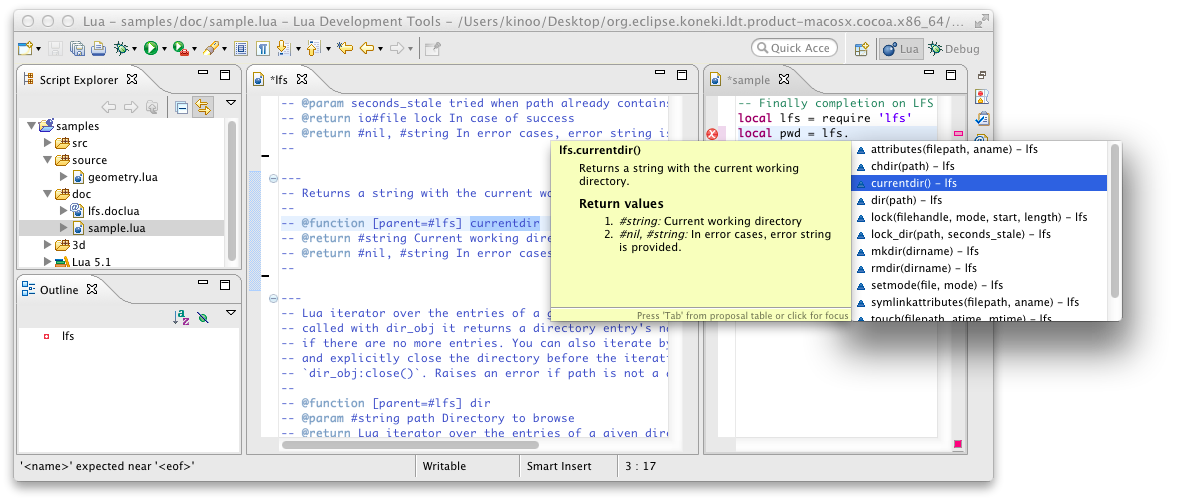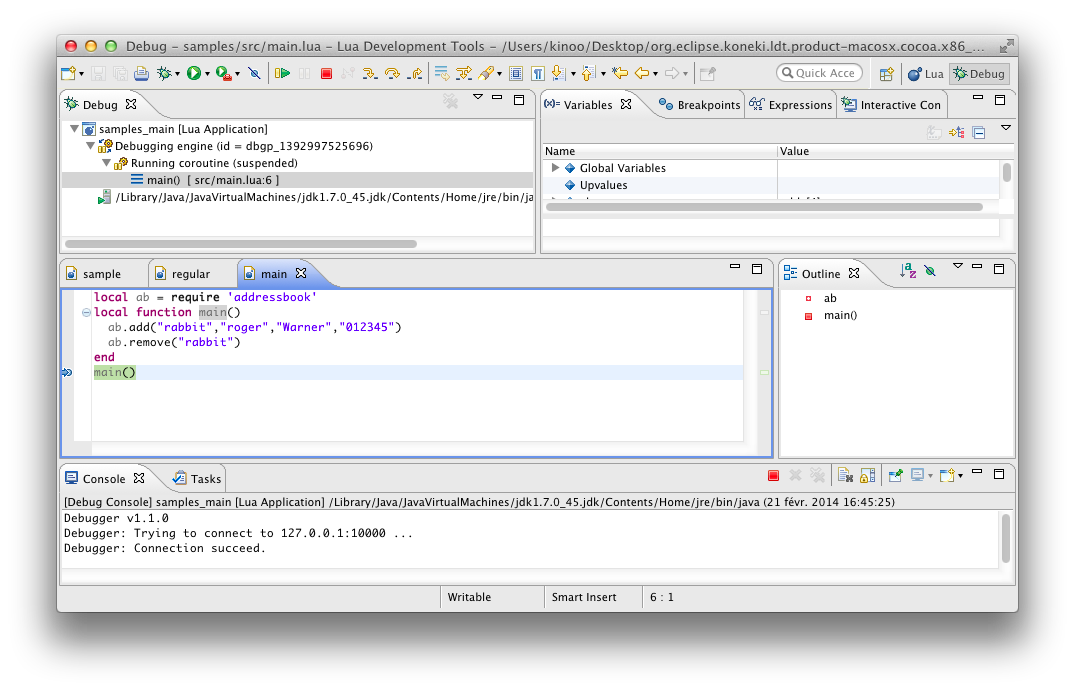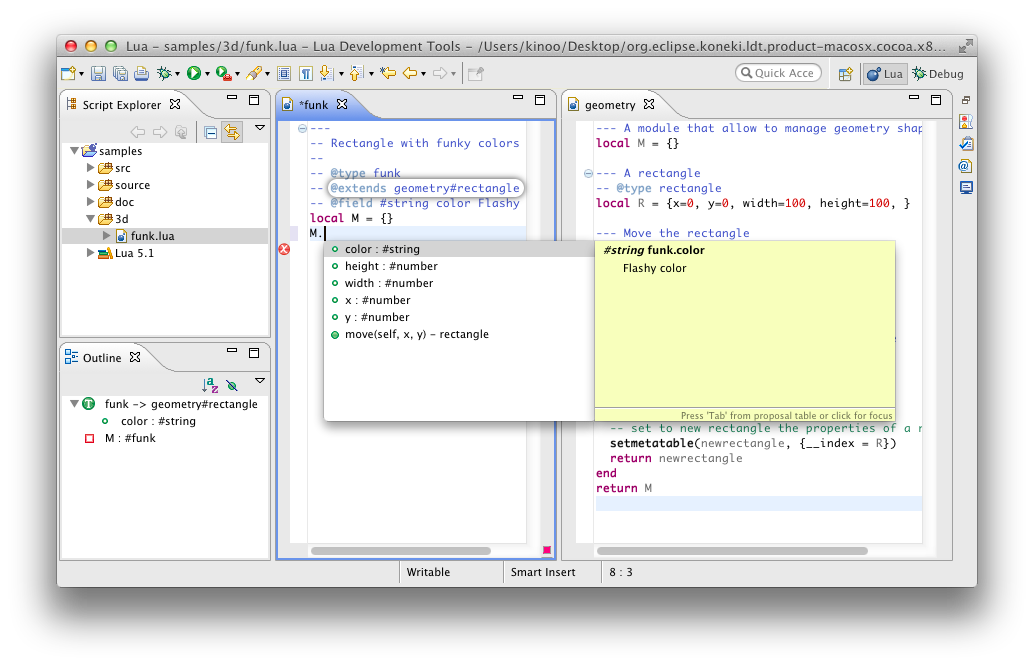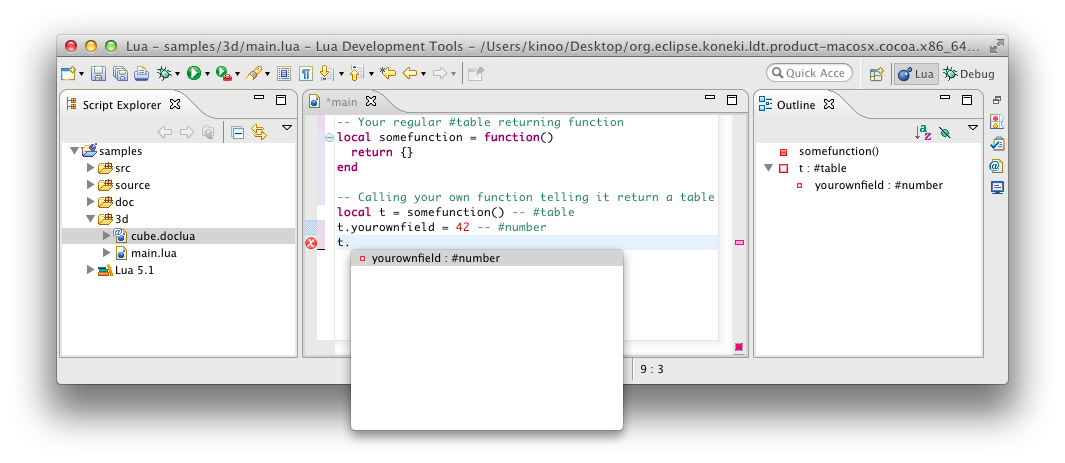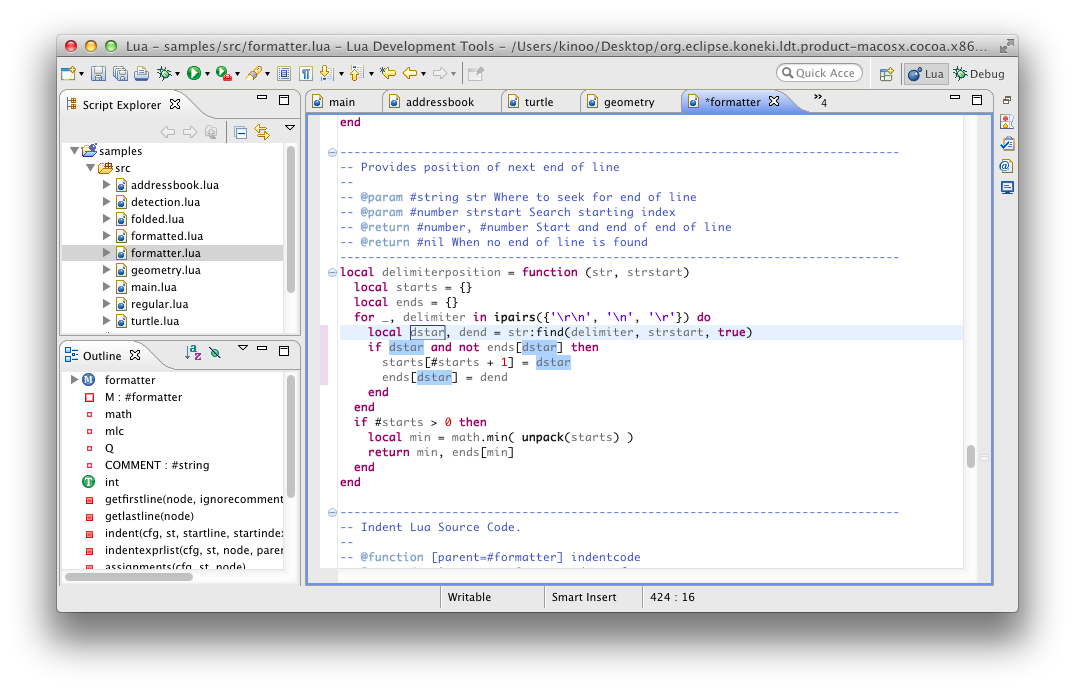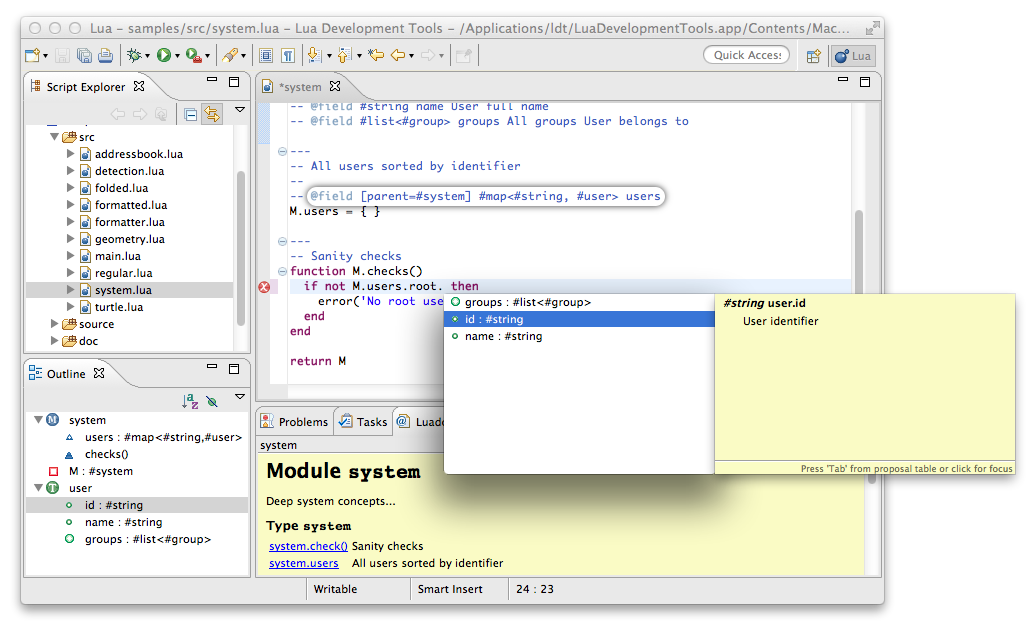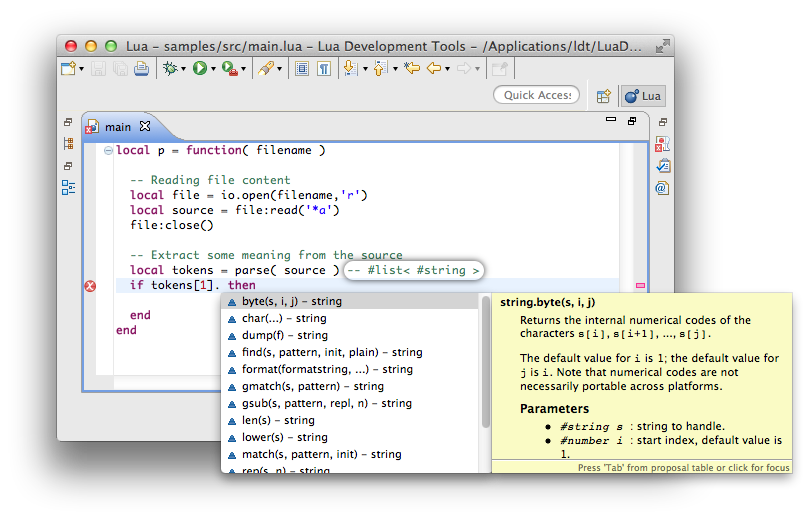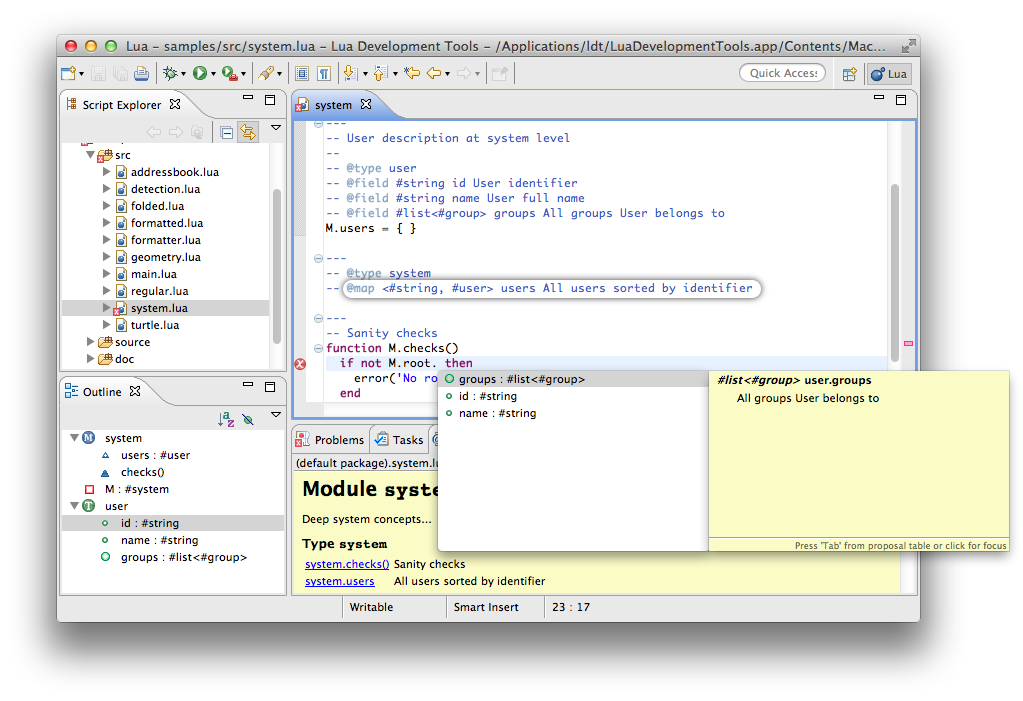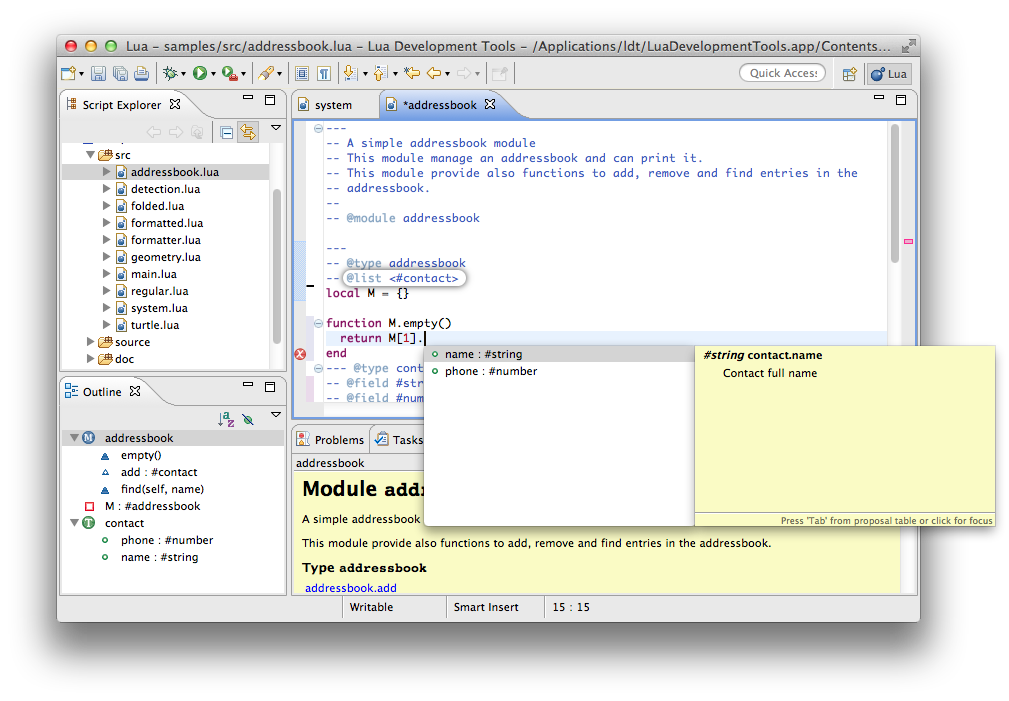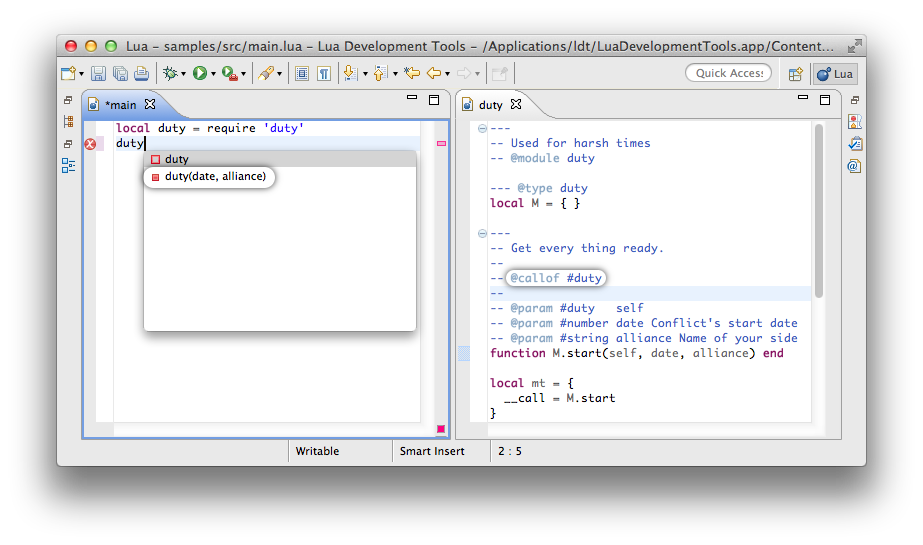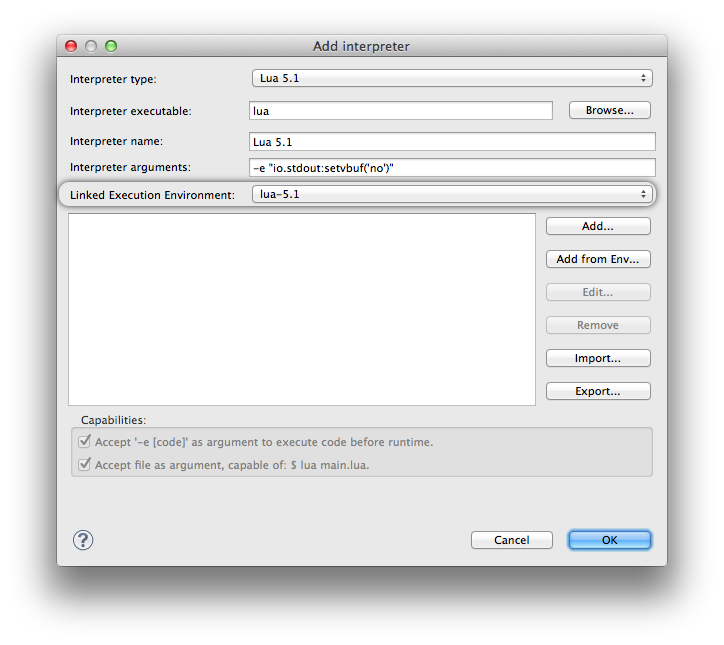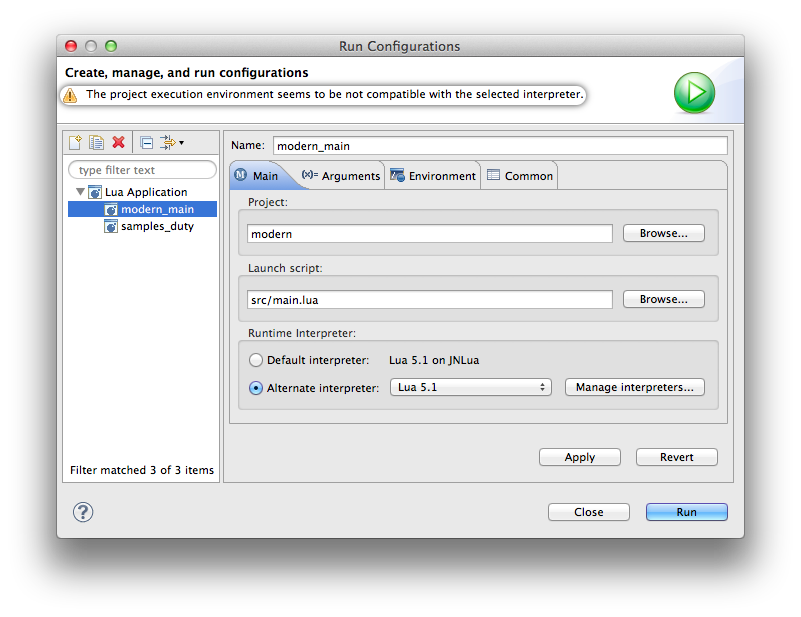Notice: this Wiki will be going read only early in 2024 and edits will no longer be possible. Please see: https://gitlab.eclipse.org/eclipsefdn/helpdesk/-/wikis/Wiki-shutdown-plan for the plan.
LDT/User Area/New Noteworthy/New Noteworthy 1.2
Contents
New & Noteworthy 1.2
Add a library documentation to a project
since 1.2M1
By adding a .doclua file describing an API in Lua Documentation Language in your project source path, you will have auto-completion for described API.
Debugging fix and enhancements
since 1.2M1
Here are some fixes to improve debugging experience and troubleshooting:
- Avoid a crash when evaluating an expression from the watch view.
- Use of interpreter's
LUA_PATHifLUA_PATHenvironment variable is not available. - The debugger now logs his version and his connection status.
- Better error logging during remote debug sessions.
Extending a type
since 1.2M1
Using the @extend keyword in a module or type will extend it with all fields and functions of given super type.
See detailed documentation.
Handling table field
since 1.2M1
On a variable documented with type #table, its fields are now displayed in the outline and available from auto-completion.
Rename
since 1.2M1
Pressing ALT+SHIFT+R on a Lua variable enables to rename it and all its occurrences.
Integration of Metalua 0.7.2
since 1.2M1
LDT is now based on Metalua 0.7.2.
Add map/list support
since 1.2M2
Using the #list or #map to type a variable or a field.
See detailed documentation.
map in-line notation on a fieldlist in-line notation on variable to describe function resultIt is also possible to give a map or list behavior to a type by using @map or @list keywords.
@map on a type@list on a typeAdd __call support
since 1.2M2
Using the @callof keyword in a function to make a type callable.
See detailed documentation.
@callof in actionChoose interpreter automatically
since 1.2M2
Interpreters are now linked to Execution Environments, this allows LDT to run applications with a compatible interpreter automatically.