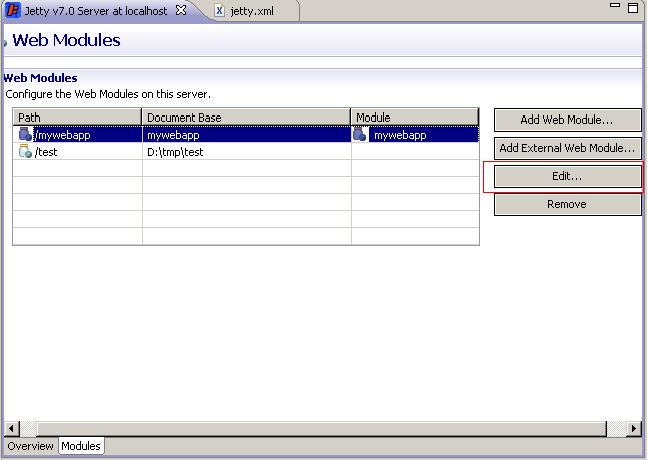Notice: this Wiki will be going read only early in 2024 and edits will no longer be possible. Please see: https://gitlab.eclipse.org/eclipsefdn/helpdesk/-/wikis/Wiki-shutdown-plan for the plan.
Difference between revisions of "Jetty WTP Plugin/Jetty WTP Modify ContextPath"
m |
m |
||
| Line 25: | Line 25: | ||
<li>Click '''OK'''. | <li>Click '''OK'''. | ||
<li>Save the launch and start the server. | <li>Save the launch and start the server. | ||
| − | </li> Now you can open the web application at <nowiki> http://localhost | + | </li> Now you can open the web application at <nowiki> http://localhost:8080/webapp/. </nowiki> |
Revision as of 17:59, 18 November 2010
Modifying a Context Path
When the WTP Dynamic Web Project mywebapp was created, the context path used the name of this project (mywebapp). It is possible to change the contextPath name. To change a contextPath name, complete the following steps.