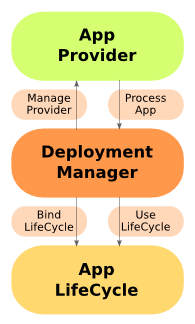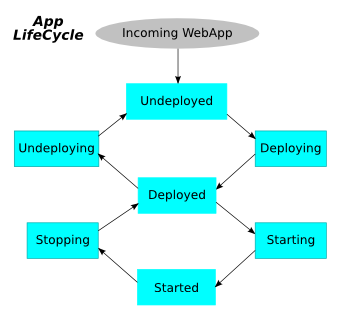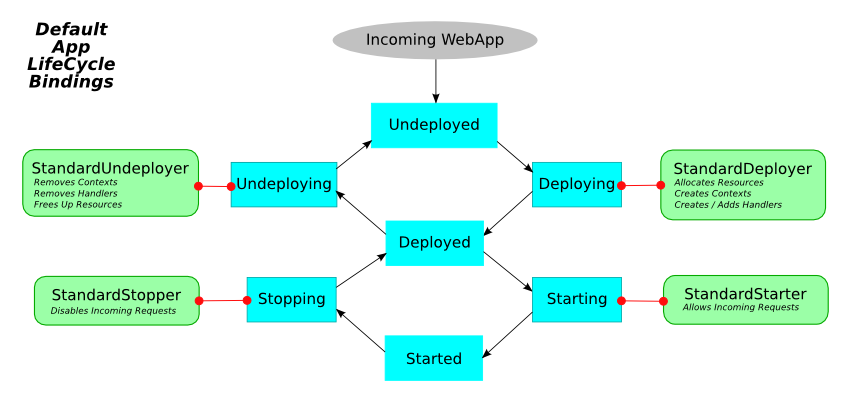Notice: this Wiki will be going read only early in 2024 and edits will no longer be possible. Please see: https://gitlab.eclipse.org/eclipsefdn/helpdesk/-/wikis/Wiki-shutdown-plan for the plan.
Difference between revisions of "Jetty/Feature/Deployment Manager"
m |
|||
| (5 intermediate revisions by 2 users not shown) | |||
| Line 1: | Line 1: | ||
{{Jetty Feature | {{Jetty Feature | ||
| introduction = | | introduction = | ||
| − | Jetty | + | In order for Jetty to serve content (static or dynamic), you need to create a [http://download.eclipse.org/jetty/stable-7/apidocs/org/eclipse/jetty/server/handler/ContextHandler.html ContextHandler] and add it to Jetty in the appropriate place. A pluggable DeploymentManager exists in Jetty 7 to make this process easier. The Jetty distribution contains example DeploymentManager configurations to deploy WAR files found in a directory to Jetty, and to deploy Jetty context.xml files into Jetty as well. |
| body = | | body = | ||
| − | The Deployment Manager is the heart of the webapp deployment mechanism; it | + | The Deployment Manager is the heart of the typical webapp deployment mechanism; it operates as a combination of an Application LifeCycle Graph, Application Providers that find and provide Applications into the Application LifeCycle Graph, and a set of bindings in the graph that control the deployment process. |
| − | + | [[Image:Jetty_DeployManager_DeploymentManager_Roles.png]] | |
| − | * | + | === Application Providers === |
| − | * | + | |
| + | Before Jetty deploys an application, an [http://download.eclipse.org/jetty/stable-7/apidocs/org/eclipse/jetty/deploy/AppProvider.html AppProvider] identifies the App and then provides it to the Deployment Manager. Two AppProviders come with the Jetty distribution: | ||
| + | |||
| + | *'''[http://download.eclipse.org/jetty/stable-7/apidocs/org/eclipse/jetty/deploy/providers/WebAppProvider.html WebAppProvider]'''–monitors a directory for <tt>*.war</tt> files and submits them to the Application LifeCycle Graph for deployment into a context with the same name as the <tt>*.war</tt> file itself. Also see [[Jetty/Feature/WebAppProvider]] | ||
| + | |||
| + | *'''[http://download.eclipse.org/jetty/stable-7/apidocs/org/eclipse/jetty/deploy/providers/ContextProvider.html ContextProvider]'''–monitors a directory for <tt>*.xml</tt> files, and using the Jetty Xml configurator creates a ContextHandler (usually a WebAppContext) for the Application LifeCycle Graph. Also see [[Jetty/Feature/ContextProvider]] | ||
Activating both at the same time is possible, but can be confusing because you must take care to either keep both systems deploying mutually exclusive webapps, or align naming conventions of <tt>context.xml</tt> style files with WAR and webapp directories. | Activating both at the same time is possible, but can be confusing because you must take care to either keep both systems deploying mutually exclusive webapps, or align naming conventions of <tt>context.xml</tt> style files with WAR and webapp directories. | ||
| − | + | === Application LifeCycle Graph === | |
| + | |||
| + | The core feature of the DeploymentManager is the [http://download.eclipse.org/jetty/stable-7/apidocs/org/eclipse/jetty/deploy/AppLifeCycle.html Application LifeCycle Graph]. | ||
| + | |||
| + | [[Image:Jetty_DeployManager_AppLifeCycle.png]] | ||
| + | |||
| + | The nodes and edges of this graph are pre-defined in Jetty along the most common actions and states found. These nodes and edges are not hardcoded; you can adjust and add to them depending on your needs (for example, any complex requirements for added workflow, approvals, staging, distribution, coordinated deploys for a cluster or cloud, etc.). | ||
| + | |||
| + | New Applications enter this graph at the Undeployed node, and the [http://download.eclipse.org/jetty/stable-7/apidocs/org/eclipse/jetty/deploy/DeploymentManager.html#requestAppGoal(org.eclipse.jetty.deploy.App, java.lang.String) DeploymentManager.requestAppGoal(App,String)] method pushes them through the graph. | ||
| + | |||
| + | === LifeCycle Bindings === | ||
| + | |||
| + | A set of default [http://download.eclipse.org/jetty/stable-7/apidocs/org/eclipse/jetty/deploy/AppLifeCycle.Binding.html AppLifeCycle.Bindings] defines standard behavior, and handles deploying, starting, stopping, and undeploying applications. If you choose, you can write your own AppLifeCycle.Binding's and assign them to anywhere on the Application LifeCycle graph. | ||
| + | |||
| + | Examples of new AppLifeCycle.Binding implementations that you can write include: | ||
| + | |||
| + | * Validating the incoming application. | ||
| + | * Preventing the deployment of known forbidden applications. | ||
| + | * Submitting the installation to an application auditing service in a corporate environment. | ||
| + | * Distributing the application to other nodes in the cluster or cloud. | ||
| + | * Emailing owner/admin of change of state of the application. | ||
| + | |||
| + | There are four default bindings: | ||
| + | * [http://download.eclipse.org/jetty/stable-7/apidocs/org/eclipse/jetty/deploy/bindings/StandardDeployer.html StandardDeployer]–Deploys the ContextHandler into Jetty in the appropriate place. | ||
| + | * [http://download.eclipse.org/jetty/stable-7/apidocs/org/eclipse/jetty/deploy/bindings/StandardStarter.html StandardStarter]–Sets the ContextHandler to started and start accepting incoming requests. | ||
| + | * [http://download.eclipse.org/jetty/stable-7/apidocs/org/eclipse/jetty/deploy/bindings/StandardStopper.html StandardStopper]–Stops the ContextHandler and stop accepting incoming requests. | ||
| + | * [http://download.eclipse.org/jetty/stable-7/apidocs/org/eclipse/jetty/deploy/bindings/StandardUndeployer.html StandardUndeployer]–Removes the ContextHandler from Jetty. | ||
| + | |||
| + | [[Image:Jetty_DeployManager_DefaultAppLifeCycleBindings.png]] | ||
| − | + | A fifth, non-standard binding, called ''DebugBinding'', is also available for debugging reasons; It logs the various transitions through the Application LifeCycle. | |
}} | }} | ||
Revision as of 10:03, 28 August 2012
Contents
Introduction
In order for Jetty to serve content (static or dynamic), you need to create a ContextHandler and add it to Jetty in the appropriate place. A pluggable DeploymentManager exists in Jetty 7 to make this process easier. The Jetty distribution contains example DeploymentManager configurations to deploy WAR files found in a directory to Jetty, and to deploy Jetty context.xml files into Jetty as well.
Feature
The Deployment Manager is the heart of the typical webapp deployment mechanism; it operates as a combination of an Application LifeCycle Graph, Application Providers that find and provide Applications into the Application LifeCycle Graph, and a set of bindings in the graph that control the deployment process.
Application Providers
Before Jetty deploys an application, an AppProvider identifies the App and then provides it to the Deployment Manager. Two AppProviders come with the Jetty distribution:
- WebAppProvider–monitors a directory for *.war files and submits them to the Application LifeCycle Graph for deployment into a context with the same name as the *.war file itself. Also see Jetty/Feature/WebAppProvider
- ContextProvider–monitors a directory for *.xml files, and using the Jetty Xml configurator creates a ContextHandler (usually a WebAppContext) for the Application LifeCycle Graph. Also see Jetty/Feature/ContextProvider
Activating both at the same time is possible, but can be confusing because you must take care to either keep both systems deploying mutually exclusive webapps, or align naming conventions of context.xml style files with WAR and webapp directories.
Application LifeCycle Graph
The core feature of the DeploymentManager is the Application LifeCycle Graph.
The nodes and edges of this graph are pre-defined in Jetty along the most common actions and states found. These nodes and edges are not hardcoded; you can adjust and add to them depending on your needs (for example, any complex requirements for added workflow, approvals, staging, distribution, coordinated deploys for a cluster or cloud, etc.).
New Applications enter this graph at the Undeployed node, and the java.lang.String) DeploymentManager.requestAppGoal(App,String) method pushes them through the graph.
LifeCycle Bindings
A set of default AppLifeCycle.Bindings defines standard behavior, and handles deploying, starting, stopping, and undeploying applications. If you choose, you can write your own AppLifeCycle.Binding's and assign them to anywhere on the Application LifeCycle graph.
Examples of new AppLifeCycle.Binding implementations that you can write include:
- Validating the incoming application.
- Preventing the deployment of known forbidden applications.
- Submitting the installation to an application auditing service in a corporate environment.
- Distributing the application to other nodes in the cluster or cloud.
- Emailing owner/admin of change of state of the application.
There are four default bindings:
- StandardDeployer–Deploys the ContextHandler into Jetty in the appropriate place.
- StandardStarter–Sets the ContextHandler to started and start accepting incoming requests.
- StandardStopper–Stops the ContextHandler and stop accepting incoming requests.
- StandardUndeployer–Removes the ContextHandler from Jetty.
A fifth, non-standard binding, called DebugBinding, is also available for debugging reasons; It logs the various transitions through the Application LifeCycle.