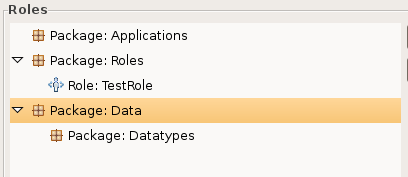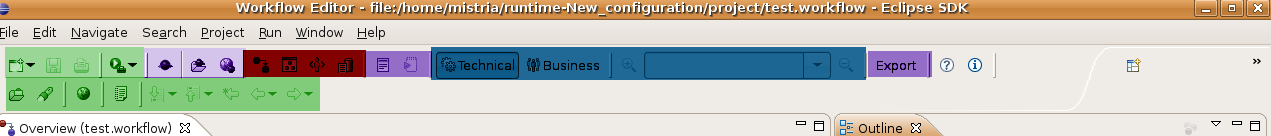Notice: this Wiki will be going read only early in 2024 and edits will no longer be possible. Please see: https://gitlab.eclipse.org/eclipsefdn/helpdesk/-/wikis/Wiki-shutdown-plan for the plan.
JWT UI
Contents
Discussion about JWT User Interface and Human-Machine Interface
Workflow Editor
Packages visibility
- Mickael -> Example for Roles: Packages that do not contain any role should appear as a white box
Suggestion (it would be better without team synchronizing icon, but I didn't find another empty pakage icon): File:JWT Packages2.png
Diagrame Editor
Make palette visible by default?
- Mickael -> When opening the diagram editor for the first time, I did not understand where are the tools until I discovered the palette (by following the tutorial). I think it would be better if the palette was opened and visible by default, so that the user would immediately see where are the tools.
Close all palette categories at the beginning?
- Mickael -> When opening the palette for the first time, we don't see that actions are sorted by categories. I think that if all the categories were closed, user would immediately understand that there are categories, and how to switch between them. (If he never this widget before -as it was the case for me-, he may "play" with the palette to see haw it works, and then become familiar with it).
Perspective
Toolbar
Run on simulator & extract template only appears when clicking on properties or outline
- Mickael -> I don't know whether this should be reported as a bug, in doubt I put it here until it is read...
The "run on Simulator" and "export as template" icons on the toolbar only appears when the user clicks for the first time on "outline" or "properties" view.
Toolbar icons order
- Mickael -> I think that the order of commands on the toolbar is not very intuitive, since it mixes command, edition, view...
In green, classical Eclipse tools
In light purple, open/new icons, which are related to file manipulation.
In red, edition tools, which are related to the model.
In darker purple (which include, in that case, external tools), "use" icons. They are IMHO neither related to edition, nor to model, but more related to external file manipulation.
In blue, view, which is something that will be manipulated in parallel with edition.
I think that it would be easier if "use" (darker purple) icons were closer to New/open icon. Indeed, their aims are complementary. On a text editor, open and save are side by side. I think that "export" and "run on simulator" are comparable to saving.
I also think that view icons have to be close to edition icons since they may be used in the same time, ie. when the user is editing.
Missing save icon
- Mickael -> There is no "Save" command close to open. The first time I used the plug-in, I looked for it several seconds before I successfully tried Ctrl+S. The classical "New, Open, Save" schema almost became a standard...