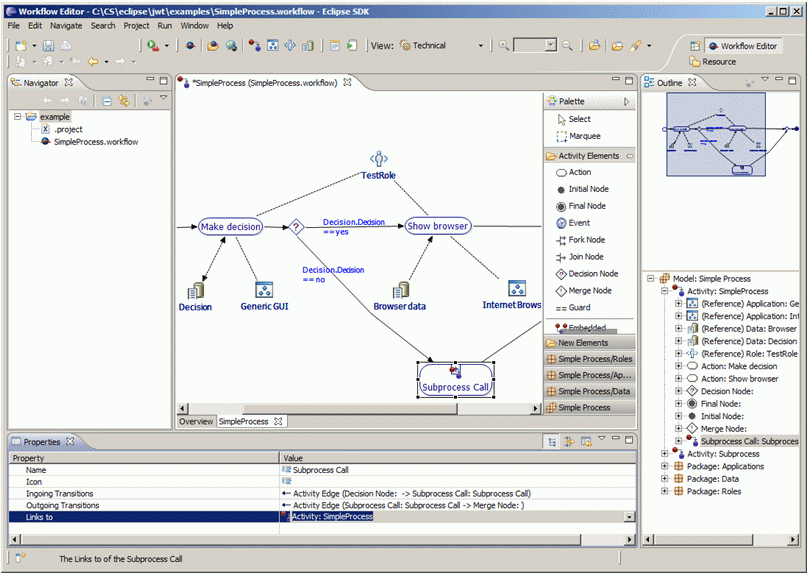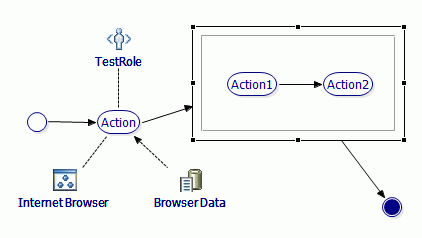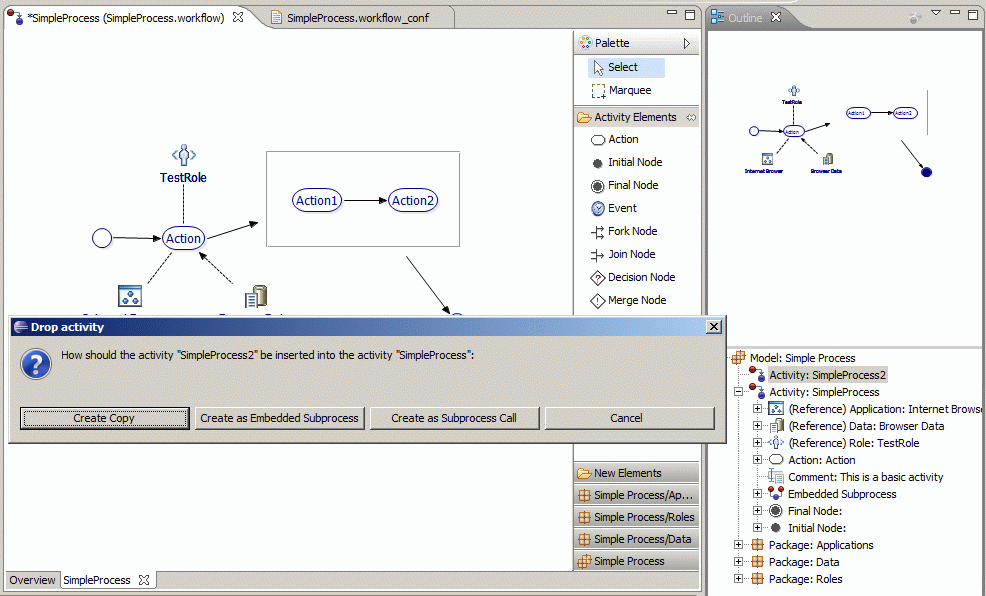Notice: this Wiki will be going read only early in 2024 and edits will no longer be possible. Please see: https://gitlab.eclipse.org/eclipsefdn/helpdesk/-/wikis/Wiki-shutdown-plan for the plan.
JWT Tutorial Subprocesses
To prevent activities from becoming too big and to be able to reuse parts of modeles workflows, JWT supports the modeling of subprocesses.
Subprocesses
You can create some processes which are nested into other processes. Therefore, we will choose an "Subprocess Call" and name it accordingly. In order to link that Subprocess Call to another process, we need to create a new subprocess and add this to the properties field “Links To” of the Subprocess Call node.
Hint If you double click on the Subprocess Call node, the editor will take you directly to the target activity.
The subprocess can contain every possible combination of actions and again Subprocess Calls to point to a third process. Only cycles (from A to B and in B back to A) are, of course, not allowed since this would result in an endless recursive call.
Additionally, it is also possible to put parts of an activity into their own Embedded Subprocess:
Hint You can drag'n'drop an activity from the outline view into the graphical editor. In this case, the Workflow Editor will give you a choice of what to do with the selected activity:
- Put copies of all source elements in the target activity
- Create an Embedded Subprocess containing a copy of the original process
- Create a Subprocess Call Node that links to the source activity