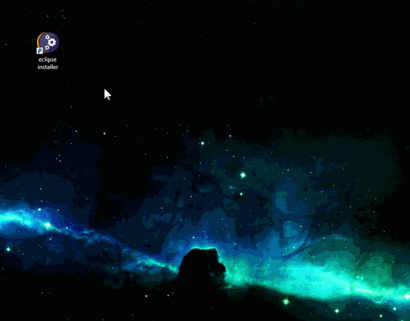Notice: this Wiki will be going read only early in 2024 and edits will no longer be possible. Please see: https://gitlab.eclipse.org/eclipsefdn/helpdesk/-/wikis/Wiki-shutdown-plan for the plan.
Difference between revisions of "JSDT/Usage"
(Updated explaination on how the setup works) |
|||
| Line 26: | Line 26: | ||
=== Using Oomph === | === Using Oomph === | ||
| − | + | To install the JSDT development environment, you should download and install Oomph, preferably in the 64bit version. | |
| + | Then launch Oomph in advanced mode, use Eclipse IDE for committers as base, select the JSDT checkbox and complete the installation. At the end the new Eclipse IDE for JSDT development will be launched and, on the first run, it'll perform initial setup taks. | ||
| − | + | [[File:Install-jsdt-ide-with-oomph.gif|410px]] | |
| − | + | Oomph is a new technology and it requires some extra words. | |
| + | To learn more about the Oomph .setup for JSDT, you can check the [https://git.eclipse.org/c/jsdt/webtools.jsdt.git/plain/releng/org.eclipse.wst.jsdt.releng/JSDT.setup JSDT.setup], | ||
| + | perhaps you can try a non standard installation watching the [https://www.youtube.com/watch?v=R_F6qcxl15E| video: Setup the JSDT dev env in 4 minutes], or you can learn more on [https://www.youtube.com/watch?v=cxUn1QIBRUk|How the setup was created]. | ||
== Using JSDT == | == Using JSDT == | ||
Revision as of 19:50, 2 August 2016
Getting started with JSDT
This page explains how to install and use JSDT
Install JSDT
You can download the JSDT package from the Eclipse Packages Download Site. Here is the link to the latest released version JSDT Neon R
To contribute to JSDT, please, Setup the Dev Env as explained in the contribution guide, or in this video, and get in touch with us.
Using Oomph
To install the JSDT development environment, you should download and install Oomph, preferably in the 64bit version. Then launch Oomph in advanced mode, use Eclipse IDE for committers as base, select the JSDT checkbox and complete the installation. At the end the new Eclipse IDE for JSDT development will be launched and, on the first run, it'll perform initial setup taks.
Oomph is a new technology and it requires some extra words. To learn more about the Oomph .setup for JSDT, you can check the JSDT.setup, perhaps you can try a non standard installation watching the video: Setup the JSDT dev env in 4 minutes, or you can learn more on the setup was created.
Using JSDT
Below you find the material needed to learn how to use JSDT. If you find some issue, please, file a bug report against JSDT.
Videos
Here you can watch two youtube videos about JSDT 2.0 and its usage:
- Neon Series: JSDT 2.0 Webinar, Ilya & Gorkem.
- EclipseCon 2016: JSDT 2.0 Talk, Ilya
- Bower, npm & JSON video on youtube, Ilya
Articles
Read more about JSDT in these articles:
- Eclipse Newsletter: Newcomers on board: Bower, npm & JSON editor!, Ilya
- Eclipse Newsletter: JSDT, meet EcmaScript 2015, Gorkem
- Eclipse Newsletter: Neon and Node.js: A magical friendship!, Adalberto
- Eclipse Newsletter: Next station: Grunt and Gulp Automation!, Ilya