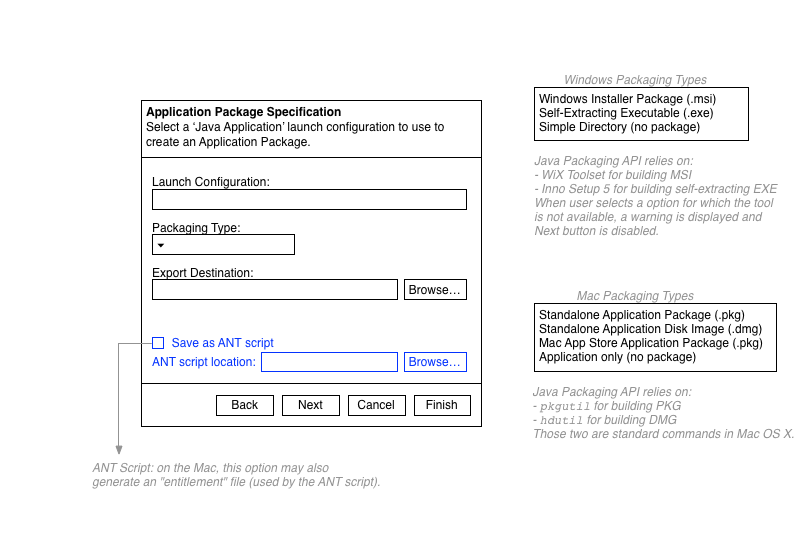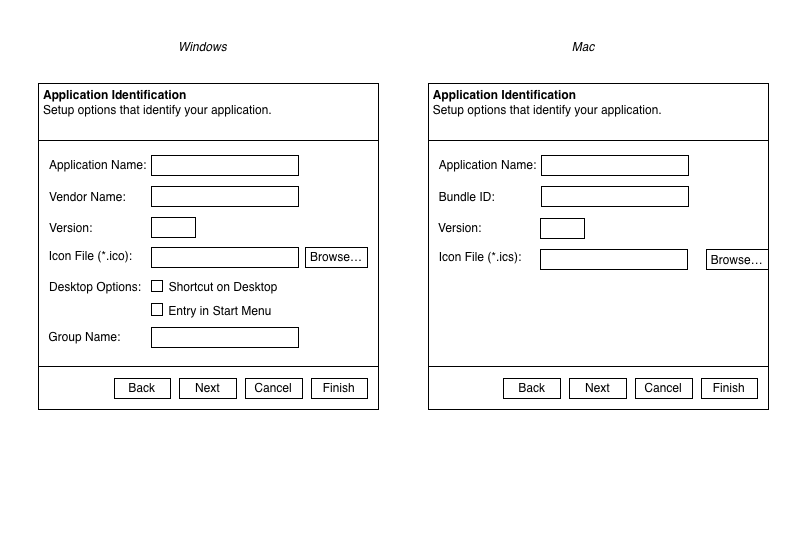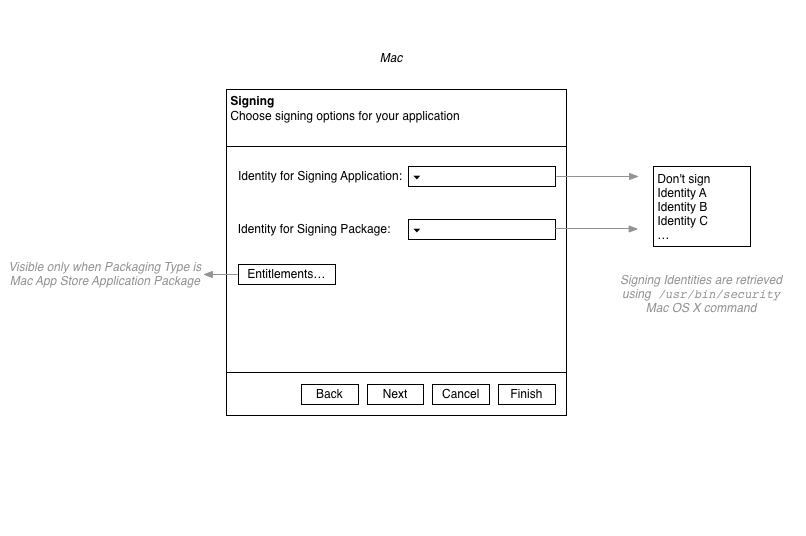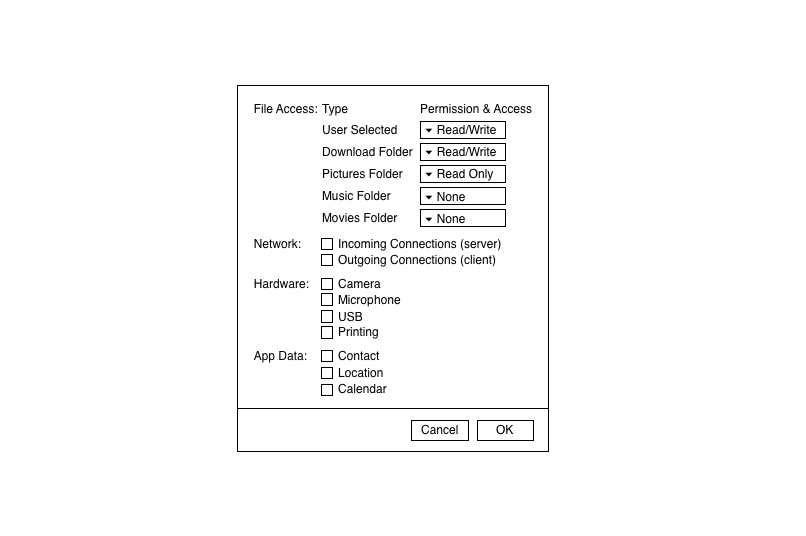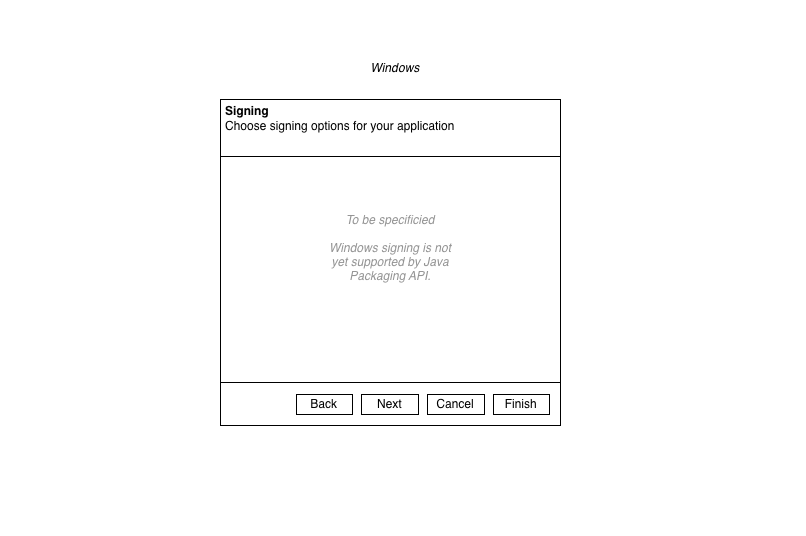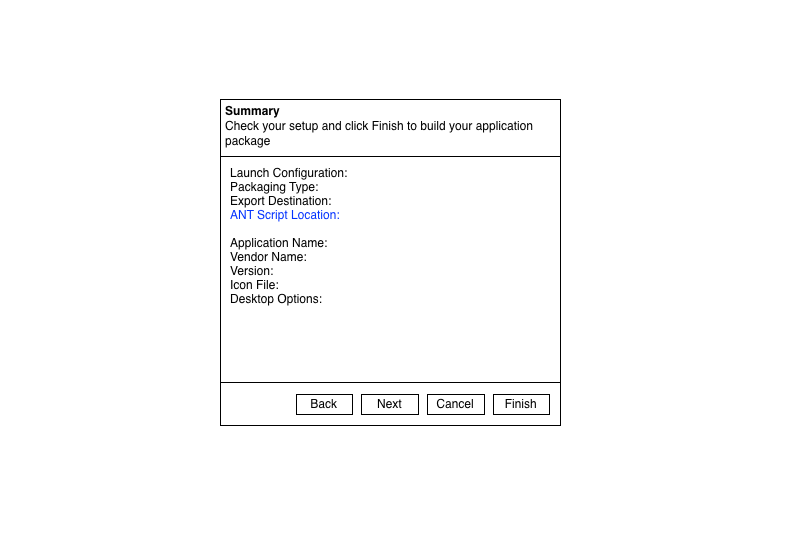Notice: this Wiki will be going read only early in 2024 and edits will no longer be possible. Please see: https://gitlab.eclipse.org/eclipsefdn/helpdesk/-/wikis/Wiki-shutdown-plan for the plan.
Difference between revisions of "JDT UI/Java Packager"
m |
|||
| Line 1: | Line 1: | ||
| − | |||
| − | |||
| − | |||
This page discusses the design of the Java Packager wizard, an export plugin we intend to develop in the time-frame of the Luna release. | This page discusses the design of the Java Packager wizard, an export plugin we intend to develop in the time-frame of the Luna release. | ||
Revision as of 11:01, 7 August 2014
This page discusses the design of the Java Packager wizard, an export plugin we intend to develop in the time-frame of the Luna release.
This export plugin will be based on the new Packager API, available in Oracle JDK as of JDK 8u20. It will export and package all resources required to run an application, into an installable, self-contained, application bundle. The immediate benefits of the Java Packager wizard will be the following:
- provide an easy way to generate from the IDE an installable/executable version of the Java application under development/testing
- help the developer get familiar with Java Packaging and its various flavors and options
Beyond that, we would also like the wizard to help the developer elaborate automated build instructions.
The following is a first draft of wireframes of the proposed UI flow for the Java Packager wizard.
Contents
UI Flow
Entry point in Export destinations dialog
The "File > Export..." menu command brings up the Export dialog to select an export destination.
The Java Packager export plugin inserts a new destination in the "Java" section, alongside "Runnable JAR File":
> General
> Install
V Java
JAR File
Javadoc
Runnable JAR File
Application Package
> Plug-in Development
> Run/debug
> ...
Step 1 - Application Package Specification
Step 2 - Application Identification
Step 3 - Signing (Mac)
Clicking on the "Entitlements..." button brings up the following modal dialog:
Step 3 - Signing (Windows)
Step 4 - Summary
Open Issues / Comments
- The implementation will be based on the Packager API as available in the upcoming JDK 8u40 release.
- The wizard should still be available when running on a different JDK/JRE.
- When not running on JDK 8u40 (or later), the actual invocation of the Packager API will be disabled
- How this is implemented is still to be determined