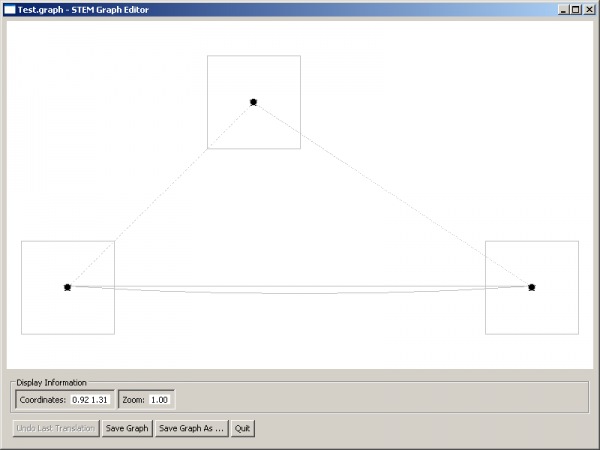Notice: this Wiki will be going read only early in 2024 and edits will no longer be possible. Please see: https://gitlab.eclipse.org/eclipsefdn/helpdesk/-/wikis/Wiki-shutdown-plan for the plan.
Importing a Pajek Graph
Contents
File Format
STEM allows users to create a custom graph using a format similar to the Pajek ([1]) format. The PajekNetGraphGenerator, which is available in the graph creation dialogue of STEM, can create user-defined graphs for STEM and is based on this format. The format specification is as follows.
*Vertices [number of nodes] [node number] [node name] [longitude] [latitude] [additional optional parameters] // spec for a new node [node number] [node name] // spec for reference to existing node ... *Edges [origin node number] [destination node number] popID [populationID] rate [rate] // spec for migration edges [containing node number] [contained node number] // spec for containment edges ...
Node Format
The keyword "*Vertices [number of nodes]" is the starting point for the section, in which each node is described using following format:
New Node
[node number] [node name] [longitude] [latitude] [optional parameters]:
- node number – unique node number (1, 2, 3, ...). Successive numbering of nodes is obligatory.
- node name – unique name consisting of letters a..zA..Z and digits 0..9.
- longitude, latitude – coordinates of the node. All values can be entered, but real world coordinates are: -180 <= longitude <= 180, 0 <= latitude <= 90.
Optional parameters:
- popID – identifier of a population of the node. This parameter may be used repeatedly.
- popCount – number of individuals living in the node. This parameter may be used repeatedly. The associated popid is the last mentioned one.
Example: 1 Berlin 13.398889 52.500556 popID men popCount 1682900000 popID women popcount 1753500000
Node Reference
[node number] [node name]:
Edges Format
The keyword "*Edges" is the starting point for the edges section. Two types of edges can be described migration edges and containment edges. The format is as follows
Migration Edges
[origin node number] [destination node number] popID [populationID] rate [rate]:
- origin node number – number of the node the population migrates from. Has to be defined as node number in *Vertices.
- destination node number – number of the node the population migrates from. Has to be defined as node number in *Vertices.
- populationID – defines the ID of the migrating population.
- rate - number population members migrating per day.
Optional parameters:
Containment Edges
[containing node number] [contained node number]:
- containing node number – number of the node that contains the other node. Has to be defined as node number in *Vertices.
- contained node number – number of the node that is contained by the other node. Has to be defined as node number in *Vertices.
Example
*Vertices 3 1 Berlin 1 1 popID men popCount 100 popID women popCount 110 2 Bonn 1.5 1 popID men popCount 100 popID women popCount 110 3 Germany 1.2 1.2 *Edges 1 2 popID men rate 0.1 2 1 popID women rate 0.2 3 1 3 2
Running the downloadable pajek scenario the map view should appear as shown below.
Using the dialog
Contributors
The PajekNetGraphGenerator was created and developed by the Department of Biological Safety of the Federal Institute for Risk Assessment in Germany.
Armin A. Weiser, Matthias Filter, Christian Thöns Dept. Biological Safety Federal Institute for Risk Assessment 12277 Berlin Germany