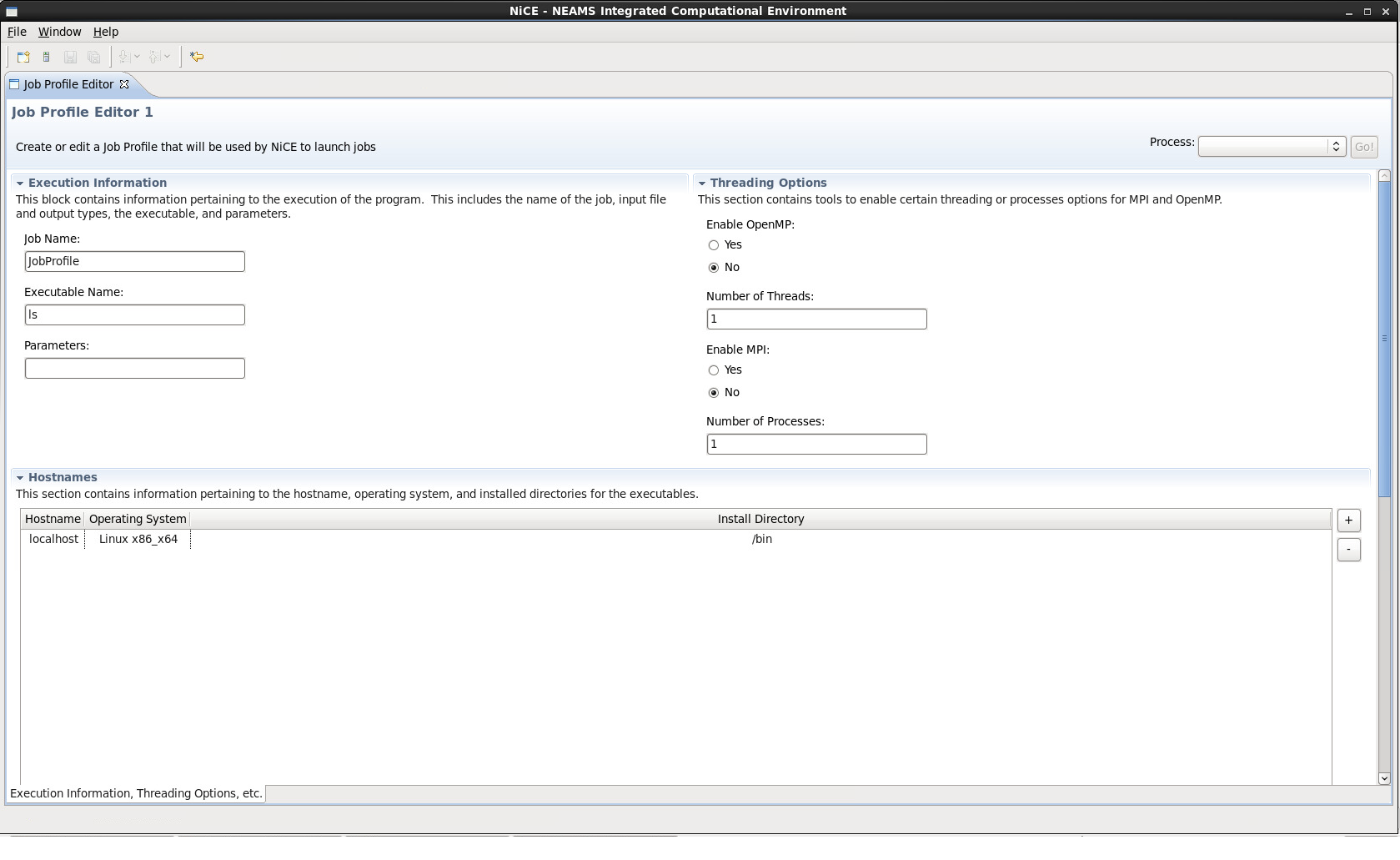Notice: this Wiki will be going read only early in 2024 and edits will no longer be possible. Please see: https://gitlab.eclipse.org/eclipsefdn/helpdesk/-/wikis/Wiki-shutdown-plan for the plan.
Difference between revisions of "ICE Job Profile"
(Created page with "== Introduction == The Job Profile Editor is a tool designed to set up local or remote job executions. It allows the user to set up the following four pieces: *Execution inf...") |
(→Getting Started) |
||
| Line 10: | Line 10: | ||
== Getting Started == | == Getting Started == | ||
| + | Job Profiles are an internal Item built into ICE. To make one, select ''File'' > ''Create an item''. Select the option for creating Job Profiles, and hit the OK button. ICE will load a window titled ''Job Profile Editor'' with some defaults. | ||
| + | |||
== Sections == | == Sections == | ||
== Process: "Create a Job Launcher" == | == Process: "Create a Job Launcher" == | ||
Revision as of 17:07, 5 February 2015
Introduction
The Job Profile Editor is a tool designed to set up local or remote job executions. It allows the user to set up the following four pieces:
- Execution information
- Threading options
- Hostnames
- Data Files
Getting Started
Job Profiles are an internal Item built into ICE. To make one, select File > Create an item. Select the option for creating Job Profiles, and hit the OK button. ICE will load a window titled Job Profile Editor with some defaults.
Sections
Process: "Create a Job Launcher"
Once all the fields and attributes have been set up, the job can be persisted to file by selecting the Process tab and selecting Create a Job Launcher. This will store the file in the user directory for NiCE so that it can be utilized later to execute jobs with the configured launcher. For a more detailed walkthrough of how to make a custom Job Launcher, see our developers' tutorial, Your First Plug-in Part 2: Using the Job Profile Editor to create Job Launchers.