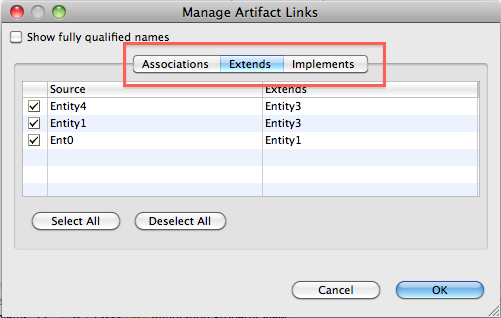Notice: this Wiki will be going read only early in 2024 and edits will no longer be possible. Please see: https://gitlab.eclipse.org/eclipsefdn/helpdesk/-/wikis/Wiki-shutdown-plan for the plan.
Difference between revisions of "I35 Release Notes"
| Line 34: | Line 34: | ||
| − | '''Manage Artifact Links dialog has be extended to include all relationships on a diagram (Bugzilla [ | + | '''Manage Artifact Links dialog has be extended to include all relationships on a diagram (Bugzilla [https://bugs.eclipse.org/bugs/show_bug.cgi?id=221441 221441])'''<br/> |
This dialog can be accessed by right clicking on your class diagram and selecting 'Manage Artifact Links...'. From here users can view all relationship types including associations, implementations, dependencies, extensions, and association classes. Relationships are organized into three different tabs and the lists can be sorted by clicking on the columns. Users can also show/hide any of the relationships on diagram. | This dialog can be accessed by right clicking on your class diagram and selecting 'Manage Artifact Links...'. From here users can view all relationship types including associations, implementations, dependencies, extensions, and association classes. Relationships are organized into three different tabs and the lists can be sorted by clicking on the columns. Users can also show/hide any of the relationships on diagram. | ||
| + | |||
[[Image:manage_artifact_dialog.png]] | [[Image:manage_artifact_dialog.png]] | ||
Revision as of 17:03, 1 June 2011
Summary:
UNDER HEAVY CONSTRUCTION. CHECK BACK LATER.
| Major Defects: | ? |
| Normal Defects: | ? |
| Minor Defects: | ? |
| Total: | ?? |
Changes to Tigerstripe in Iteration 35:
Manage Artifact Links dialog has be extended to include all relationships on a diagram (Bugzilla 221441)
This dialog can be accessed by right clicking on your class diagram and selecting 'Manage Artifact Links...'. From here users can view all relationship types including associations, implementations, dependencies, extensions, and association classes. Relationships are organized into three different tabs and the lists can be sorted by clicking on the columns. Users can also show/hide any of the relationships on diagram.
Defects marked as Works for me:
TODO Bugzilla 343730 - Can't create artifact in empty source directory
Defects marked as Wont Fix:
TODO Bugzilla 3442350 - Cannot rename class diagram in 'properties' view