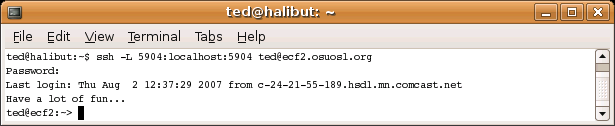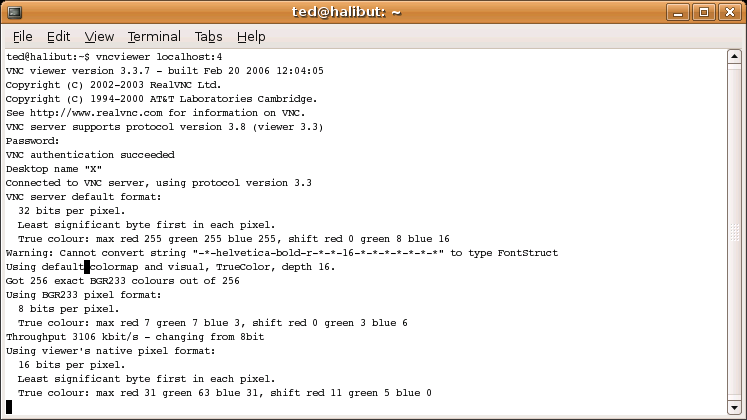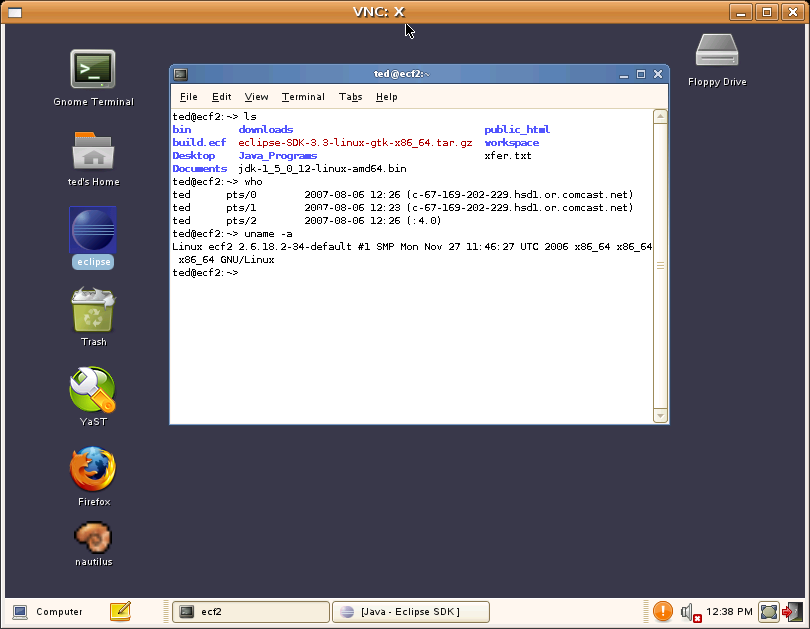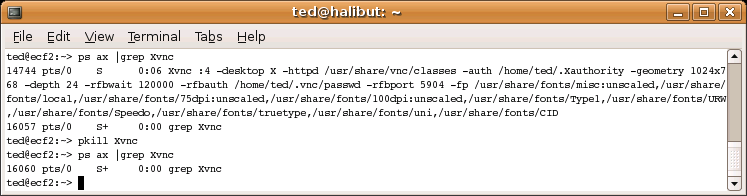Notice: this Wiki will be going read only early in 2024 and edits will no longer be possible. Please see: https://gitlab.eclipse.org/eclipsefdn/helpdesk/-/wikis/Wiki-shutdown-plan for the plan.
How to VNC to ecf2
To connect to ecf2 via Linux (and this is a secure, OSU-acceptable method), do this ...
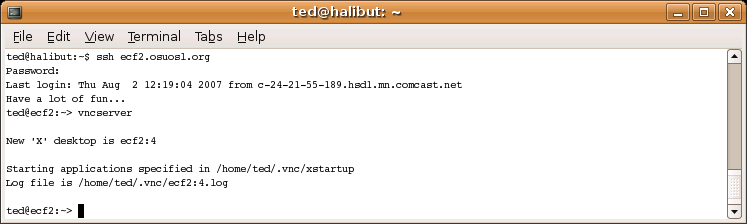
Then this ...
Then this ... Note that the password here is not your user password, but rather the vnc password that you set the first time you ran vncverver.
The vnc password is stored in the file passwd in the directory .vnc which is in your home. Also, the default window manager appears to be twm. I much prefer gnome, If you do also, you can copy the file xstartup from /home/ted/.vnc and put it in your .vnc directory. Also, I found that using the option -geometry 800x600 on vncserver works best for my monitor. Finally, I chose no wallpaper because I think repainting a wallpaper over a remote connection is a waste of bits. Then, you see ...
Note that ecf2 is a 64-bit X86 machine. This means that to run Eclipse, you must choose the 64-bit Eclipse SDK (eclipse-SDK-3.3-linux-gtk-x86_64.tar.gz) and the 64-bit JDK (jdk-1_5_0_12-linux-amd64.bin). Note that ecf2 is an Intel chip, but the 64-bit JDK has amd in its name. That is OK.
When you logout, the icons go away but the screen remains. Just x the window. Then, from the remaining console window, kill the Xvnc process.
Then, logout from the console windows.