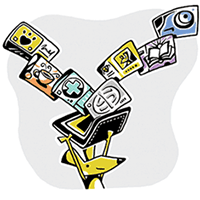Notice: This Wiki is now read only and edits are no longer possible. Please see: https://gitlab.eclipse.org/eclipsefdn/helpdesk/-/wikis/Wiki-shutdown-plan for the plan.
Difference between revisions of "Higgins Selector"
(→Selector 1.0) |
|||
| (124 intermediate revisions by 3 users not shown) | |||
| Line 1: | Line 1: | ||
| − | + | __NOTOC__ | |
| − | + | [[Image:Higgins site card1.png|right]] | |
| − | + | A selector is an active client that manages your personal identity information. Information about you is represented as a set of electronic "information cards" (aka infoCards or i-cards). You can use these cards to login to i-card-compatible websites as well as to present other information about you. These cards contain a set of data fields (called "claims") about you, your preferences, interests. These cards can be created by you in the selector or downloaded from i-card provider sites. The selector client is integrated with your browser and runs on a computer or mobile device. | |
| − | + | You can get information cards from card issuing websites and store them in this selector in much the same way you put business, library, loyalty and payment cards in your wallet. | |
| − | + | * By clicking on a card you can log into sites. No more passwords. | |
| + | * By clicking on a card you express yourself. No more filling in forms. | ||
| + | * You can share cards with friends and businesses you trust. | ||
| + | * Some cards create permanent connections to your friends, communities and businesses. | ||
| − | + | The Higgins 1.0 and 1.1 support the i-card protocol (aka OASIS IMI). See [http://informationcard.net Information Card] for details. | |
| − | + | ||
| − | + | ||
| − | [[ | + | ===Selector 1.0 === |
| + | ''Released as part of [[Higgins 1.0]] on June 2008.'' | ||
| − | + | Platforms: | |
| + | * [[GTK and Cocoa Selector 1.0]] - for Firefox (or other applications) on Linux, FreeBSD and OSX (runs standalone) | ||
| + | * [[RCP Selector 1.0]] - an Eclipse RCP Application (Java app; requires JRE 1.4 or higher, runs standalone) | ||
| + | * [[Firefox-Embedded Selector 1.0]] - for Firefox on Windows, Linux, and OSX (Requires a hosted [[I-Card Service 1.0]]) | ||
| − | + | ===Selector 1.1 === | |
| + | The following variants of the Higgins selector are being developed for [[Higgins 1.1]]. All of the following require a hosted [[I-Card Service 1.1]]: | ||
| + | * [[AIR Selector 1.1]] - Mac and Windows selector | ||
| + | * [[iPhone Selector 1.1]] - for iPhone | ||
| + | * [[Android Selector 1.1]] - for Google Android | ||
| − | + | ===Supporting Web Services for Selector 1.0/1.1 === | |
| − | + | ||
| − | + | ||
| − | ==Higgins 1. | + | ====Higgins 1.0==== |
| + | ;[[I-Card Manager 1.0]]: Thin client selectors use this Google GWT-based app to provide a web interface to view, update and manage your cards hosted on the I-Card Service. | ||
| − | + | ====Higgins 1.1==== | |
| − | + | ;[[I-Card Service 1.1]]: Some selectors are designed as "thin clients" that only implement the user interface portion and rely on a this hosted service for core functionality. | |
| − | + | ;[[CardSync Service 1.1]]: A specialized bi-directional, synchronizing XML endpoint for synchronizing i-card data stored on a co-resident [[I-Card Service 1.1]]. ''Experimental: this service is not used by [[Selector 1.1]] | |
| − | + | ;[[Cloud Selector 1.1]]: Makes i-cards available as OpenIDs. It reads card data from the [[I-Card Service]], so no client software is required. | |
| − | + | ||
| − | + | ||
| − | + | ||
| − | + | ||
| − | + | ||
| − | + | ||
| − | + | ||
| − | + | ||
| − | + | ||
| − | + | ||
| − | + | ||
| − | + | ||
| − | + | ||
| − | + | ||
| − | + | ||
| − | + | ||
| − | + | ||
Latest revision as of 13:27, 20 August 2014
A selector is an active client that manages your personal identity information. Information about you is represented as a set of electronic "information cards" (aka infoCards or i-cards). You can use these cards to login to i-card-compatible websites as well as to present other information about you. These cards contain a set of data fields (called "claims") about you, your preferences, interests. These cards can be created by you in the selector or downloaded from i-card provider sites. The selector client is integrated with your browser and runs on a computer or mobile device.
You can get information cards from card issuing websites and store them in this selector in much the same way you put business, library, loyalty and payment cards in your wallet.
- By clicking on a card you can log into sites. No more passwords.
- By clicking on a card you express yourself. No more filling in forms.
- You can share cards with friends and businesses you trust.
- Some cards create permanent connections to your friends, communities and businesses.
The Higgins 1.0 and 1.1 support the i-card protocol (aka OASIS IMI). See Information Card for details.
Selector 1.0
Released as part of Higgins 1.0 on June 2008.
Platforms:
- GTK and Cocoa Selector 1.0 - for Firefox (or other applications) on Linux, FreeBSD and OSX (runs standalone)
- RCP Selector 1.0 - an Eclipse RCP Application (Java app; requires JRE 1.4 or higher, runs standalone)
- Firefox-Embedded Selector 1.0 - for Firefox on Windows, Linux, and OSX (Requires a hosted I-Card Service 1.0)
Selector 1.1
The following variants of the Higgins selector are being developed for Higgins 1.1. All of the following require a hosted I-Card Service 1.1:
- AIR Selector 1.1 - Mac and Windows selector
- iPhone Selector 1.1 - for iPhone
- Android Selector 1.1 - for Google Android
Supporting Web Services for Selector 1.0/1.1
Higgins 1.0
- I-Card Manager 1.0
- Thin client selectors use this Google GWT-based app to provide a web interface to view, update and manage your cards hosted on the I-Card Service.
Higgins 1.1
- I-Card Service 1.1
- Some selectors are designed as "thin clients" that only implement the user interface portion and rely on a this hosted service for core functionality.
- CardSync Service 1.1
- A specialized bi-directional, synchronizing XML endpoint for synchronizing i-card data stored on a co-resident I-Card Service 1.1. Experimental: this service is not used by Selector 1.1
- Cloud Selector 1.1
- Makes i-cards available as OpenIDs. It reads card data from the I-Card Service, so no client software is required.