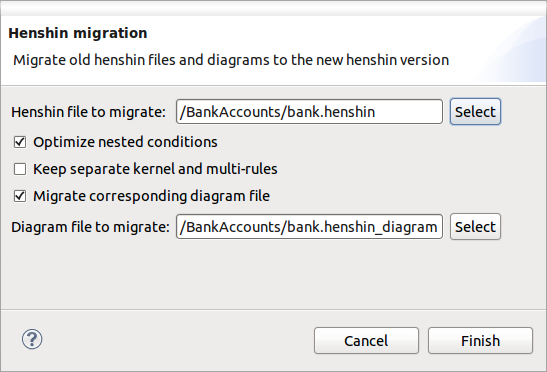Notice: this Wiki will be going read only early in 2024 and edits will no longer be possible. Please see: https://gitlab.eclipse.org/eclipsefdn/helpdesk/-/wikis/Wiki-shutdown-plan for the plan.
Henshin/Migration Wizard
In version 0.9.0 of Henshin, we saw the need for making some important changes to the Henshin transformation model which are incompatible with the previous model. In order to use old transformations with the latest version of Henshin, you need to migrate your transformation models. To support you in this matter, we have implemented a migration wizard which will convert the old format into the new one.
How to use the wizard
To convert a Henshin transformation into the new format, invoke the migration wizard by right-clicking on a *.henshin file in the package explorer and choosing Henshin -> Migration Wizard. Now you will see the following dialog:
On the top you choose the transformation file to be converted. On the bottom, you can additionally specify a diagram file which should be migrated together with the transformation. Note that you cannot migrate the diagram file at a later stage -- you must migrate the *.henshin and the *.henshin_diagram files together.
Now you need to decide two things in the wizard:
- Optimize nested conditions: will attempt to perform some automatic simplifications for nested conditions.
- Keep separate kernel and multi-rules: if enabled, the copies of the kernel and multi-rules of all AmalgamationUnits will be kept on the top-level of the transformation system. This is necessary only if you want to use a kernel or a multi-rule outside of an AmalgamationUnit. Please see below for detailed information about the new format for amalgamation units.
Model changes
From version 0.8.0 to 0.9.0 of Henshin, the following changes where made:
- Namespace URI: changed from http://www.eclipse.org/emf/2010/henshin to http://www.eclipse.org/emf/2011/henshin. Therefore, you will not be able to open old files in the editors anymore.
- NestedCondition: removed the negated-flag. Wrap your NestedCondition in a Not instead.
- CountedUnit: REMOVED. If you want to implement a for-loop, use a SequentialUnit instead. If you want to implement a while-loop use LoopUnit (see also below).
- LoopUnit: ADDED. New unit type for while-loops.
- AmalgamationUnit: REMOVED. Instead, rules now have a containment reference multiRules and multiMappings which allows you to specify nested rules of unbounded depth. As it was in amalgamation units, multi-rules have a forall-semantics. The mappings from a parent rule into a multi-rule are stored in the multiMappings field of the multi-rule!!!
- Rule: has to new Boolean attributes: checkDangling and injectiveMatching. With checkDangling you can specify whether to use DPO (true) or SPO (false) graph transformation semantics. The former checks whether there are any dangling edges and forbids the rule application in this case. The latter automatically deletes all dangling edges. The attribute injectiveMatching is used to specify whether rules are matched injectively. Note that you can specify these properties for all rules separately now.