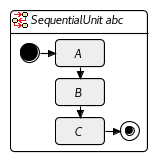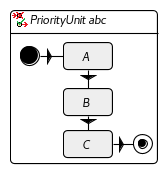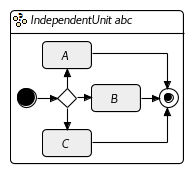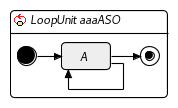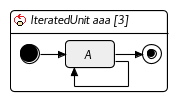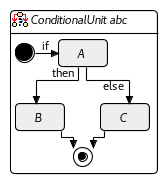Notice: this Wiki will be going read only early in 2024 and edits will no longer be possible. Please see: https://gitlab.eclipse.org/eclipsefdn/helpdesk/-/wikis/Wiki-shutdown-plan for the plan.
Henshin/Units
< Henshin
Revision as of 13:11, 2 March 2018 by Heidelme.students.uni-marburg.de (Talk | contribs) (Creation of the page, first version. Therefore some details and additional text are missing.)
In Henshin, control flow is specified using units. Units have a fixed number of sub-units, allowing for arbitrary nesting. This article describes the available units.
Contents
Usage
Unit creation in graphical editor
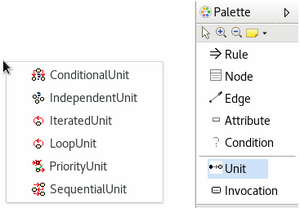
Unit creation in tree-based editor
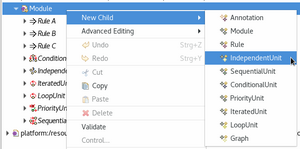
Add sub-unit to Multi-Unit in graphical editor
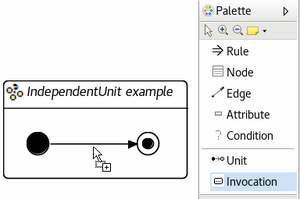
Multi-Units
Sequential Unit
- Number of sub-units
- arbitrary (0..*)
- Available Flags/Properties
- of type boolean
- strict
- rollback
- Execution successful
- if
- strict=true
- all sub-units successful
- strict=false
- at least one sub-unit successful or no sub-units
- Execution unsuccessful
- if
- strict=true
- one sub-unit unsuccessful
- strict=false
- none of a non-zero number of sub-units successful
- Control flow
- The sub-units are executed in the given order.
- strict=false, rollback=true/false
- If one of the sub-units cannot be executed, the next sub-unit is executed.
- strict=true, rollback=false
- If one of the sub-units cannot be executed, the execution stops.
- strict=true, rollback=true
- If one of the sub-units cannot be executed, the execution stops and previous executions are reverted.
Priority Unit
- Number of sub-units
- arbitrary (0..*)
- Available Flags/Properties
- none
- Execution successful
- tbd
- Execution unsuccessful
- tbd
- Control flow
- The sub-units are checked in the given order for executability. The first sub-unit found to be executable is executed.
Independent Unit
- Number of sub-units
- arbitrary (0..*)
- Available Flags/Properties
- none
- Execution successful
- tbd
- Execution unsuccessful
- tbd
- Control flow
- The sub-units are checked in nondeterministic order for executability. The first sub-unit found to be executable is executed.
Unary Units
Loop Unit
- Number of sub-units
- 1
- Available Flags/Properties
- none
- Execution successful
- tbd
- Execution unsuccessful
- tbd
- Control flow
- The sub-unit is executed as often as it is executable.
Iterated Unit
- Number of sub-units
- 1
- Available Flags/Properties
- of type positive integer
- iterations
- of type boolean
- strict
- rollback
- Execution successful
- if
- strict=true
- all iterations successful
- strict=false
- at least one iteration successful
- Execution unsuccessful
- if
- strict=true
- one iteration unsuccessful
- strict=false
- no iteration successful
- Control flow
- The sub-unit is executed as often as specified in the iterations property.
- strict=false, rollback=true/false
- If one of the iterations cannot be executed, the next iteration is executed.
- strict=true, rollback=false
- If one of the iterations cannot be executed, the execution stops.
- strict=true, rollback=true
- If one of the iterations cannot be executed, the execution stops and previous executions are reverted.
Conditional Unit
- Number of sub-units
- 2 or 3
- Available Flags/Properties
- none
- Execution successful
- tbd
- Execution unsuccessful
- tbd
- Control flow
- tbd