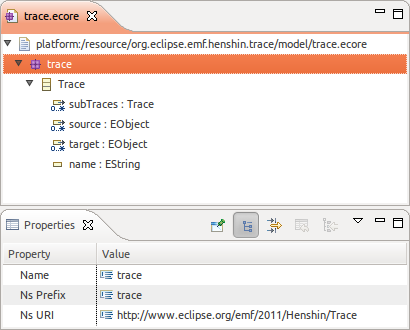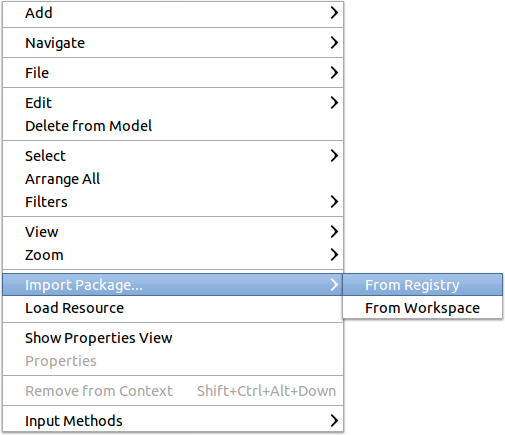Notice: this Wiki will be going read only early in 2024 and edits will no longer be possible. Please see: https://gitlab.eclipse.org/eclipsefdn/helpdesk/-/wikis/Wiki-shutdown-plan for the plan.
Difference between revisions of "Henshin/Trace Model"
| Line 4: | Line 4: | ||
[[Image:Henshin-trace-model.png|Henshin Trace Model]] | [[Image:Henshin-trace-model.png|Henshin Trace Model]] | ||
| − | |||
== How to use the Trace Model == | == How to use the Trace Model == | ||
| − | To use the trace model in an exogenous transformation, all you need to do is to import the trace package into your transformation and to use it in the transformation rules. | + | To use the trace model in an exogenous transformation, all you need to do is to import the trace package into your transformation and to use it in the transformation rules. To import the trace model, use the context menu entry ''Import Packages... -> From Registry'' in one of the Henshin editors and choose this URI: http://www.eclipse.org/emf/2011/Henshin/Trace. |
| + | |||
| + | [[Image:Henshin-import-menu.png|Henshin Import Menu]] | ||
Revision as of 05:18, 5 December 2011
The Henshin Trace model is an EMF model which provides generic and flexible traceability support for exogenous model transformations in Henshin. Exogenous transformation are used to translate one or more source models into one or more target models.
The trace model consists of a single class Trace which has two non-containment n-ary references called source and target. These two references are of type EObject and therefore can be used to refer to any EMF object. This is also the reason why we say that the trace model is generic. In addition to the source and target references, traces can be named and can contain subtraces.
How to use the Trace Model
To use the trace model in an exogenous transformation, all you need to do is to import the trace package into your transformation and to use it in the transformation rules. To import the trace model, use the context menu entry Import Packages... -> From Registry in one of the Henshin editors and choose this URI: http://www.eclipse.org/emf/2011/Henshin/Trace.