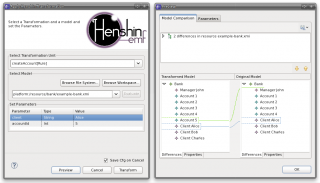Notice: this Wiki will be going read only early in 2024 and edits will no longer be possible. Please see: https://gitlab.eclipse.org/eclipsefdn/helpdesk/-/wikis/Wiki-shutdown-plan for the plan.
Henshin/Interpreter
The Henshin interpreter is the default engine for executing model transformations defined in Henshin. The interpreter can be invoked either using a wizard or programmatically.
Interpreter Wizard
The interpreter wizard can be invoked by a right-click on a *.henshin file in the Package Explorer and selecting Henshin -> Apply with Henshin.
In the first page of the wizard, you need to enter the following information:
* Choose a transformation rule or unit to be applied. * Specify a model file to be transformed using the rule or unit. * Enter possible parameters of the rule or unit. Make sure that the type of the parameters is correctly set. Ignore means that the parameter is not set and will be matched automatically by the interpreter.
If you click Preview you should either see the modifications to the model or get a message that the rule or unit could not be applied. If you think it should be applicable but still get a message that it is not, make sure the parameters are all correctly set including their types.
If you click Transform the model will be transformed and saved, if possible.
Interpreter API
EmfGraph graph = ...