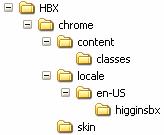Notice: this Wiki will be going read only early in 2024 and edits will no longer be possible. Please see: https://gitlab.eclipse.org/eclipsefdn/helpdesk/-/wikis/Wiki-shutdown-plan for the plan.
Difference between revisions of "HBX Source Folders"
| (3 intermediate revisions by 2 users not shown) | |||
| Line 1: | Line 1: | ||
| + | {{#eclipseproject:technology.higgins|eclipse_custom_style.css}} | ||
| + | [[Image:Higgins_logo_76Wx100H.jpg|right]] | ||
In the HEAD stream of dev.eclipse.org:/cvsroot/technology/org.eclipse.higgins/bx: | In the HEAD stream of dev.eclipse.org:/cvsroot/technology/org.eclipse.higgins/bx: | ||
| Line 11: | Line 13: | ||
|- | |- | ||
| − | | chrome || [ | + | | chrome || [http://developer.mozilla.org/en/docs/Chrome Chrome] is the set of user interface elements of the application window that are outside of a window's content area. Toolbars, menu bars, progress bars, and window title bars are all examples of elements that are typically part of the chrome. |
|- | |- | ||
| − | |content || Content can consist of any file type viewable from within Mozilla. In particular, the content provider most often consists of a set of [ | + | |content || Content can consist of any file type viewable from within Mozilla. In particular, the content provider most often consists of a set of [http://developer.mozilla.org/en/docs/XUL XUL], [http://developer.mozilla.org/en/docs/JavaScript JavaScript] and [http://developer.mozilla.org/en/docs/XBL XBL] binding files. |
|- | |- | ||
| − | |locale || Translations for multi-language support. The two main types of files are [ | + | |locale || Translations for multi-language support. The two main types of files are [http://developer.mozilla.org/en/docs/XUL_Tutorial:Localization DTD] files and java-style [http://developer.mozilla.org/en/docs/XUL_Tutorial:Property_Files properties files]. |
|- | |- | ||
| − | |skin || The skin provider provides complete appearance data for the user interface. Consisting of [ | + | |skin || The skin provider provides complete appearance data for the user interface. Consisting of [http://developer.mozilla.org/en/docs/CSS CSS] files and images. |
|} | |} | ||
| Line 28: | Line 30: | ||
|- | |- | ||
| − | | [ | + | | [http://developer.mozilla.org/en/docs/Chrome_Registration#The_Chrome_Registry chrome.manifest] || The gecko runtime maintains a service known as the chrome registry that provides mappings from chrome package names to the physical location of chrome packages on disk. |
|- | |- | ||
| − | |[ | + | |[http://developer.mozilla.org/en/docs/install.rdf#Introduction install.rdf] || |
An Install Manifest is the file an Addon Manager-enabled XUL application uses to determine information about an addon as it is being installed. It contains metadata identifying the addon, providing information about who created it, where more information can be found about it, which versions of what applications it is compatible with, how it should be updated, and so on. | An Install Manifest is the file an Addon Manager-enabled XUL application uses to determine information about an addon as it is being installed. It contains metadata identifying the addon, providing information about who created it, where more information can be found about it, which versions of what applications it is compatible with, how it should be updated, and so on. | ||
|} | |} | ||
| + | |||
| + | [[Category:Higgins Obsolete Pages]] | ||
Latest revision as of 10:47, 16 December 2008
{{#eclipseproject:technology.higgins|eclipse_custom_style.css}}
In the HEAD stream of dev.eclipse.org:/cvsroot/technology/org.eclipse.higgins/bx:
Errata: "HBX" above should say "XPCom
| chrome | Chrome is the set of user interface elements of the application window that are outside of a window's content area. Toolbars, menu bars, progress bars, and window title bars are all examples of elements that are typically part of the chrome. |
| content | Content can consist of any file type viewable from within Mozilla. In particular, the content provider most often consists of a set of XUL, JavaScript and XBL binding files. |
| locale | Translations for multi-language support. The two main types of files are DTD files and java-style properties files. |
| skin | The skin provider provides complete appearance data for the user interface. Consisting of CSS files and images. |
| chrome.manifest | The gecko runtime maintains a service known as the chrome registry that provides mappings from chrome package names to the physical location of chrome packages on disk. |
| install.rdf |
An Install Manifest is the file an Addon Manager-enabled XUL application uses to determine information about an addon as it is being installed. It contains metadata identifying the addon, providing information about who created it, where more information can be found about it, which versions of what applications it is compatible with, how it should be updated, and so on. |