Notice: this Wiki will be going read only early in 2024 and edits will no longer be possible. Please see: https://gitlab.eclipse.org/eclipsefdn/helpdesk/-/wikis/Wiki-shutdown-plan for the plan.
Difference between revisions of "Graphical Modeling Framework"
(→Documentation) |
|||
| (13 intermediate revisions by the same user not shown) | |||
| Line 7: | Line 7: | ||
</tr></table> | </tr></table> | ||
| − | == | + | == Get started == |
| + | Feel free to improve all these resourcesit by your own experience, and if you detect an issue you are not able to fix, please report it! | ||
| − | === | + | === Tutorials === |
| − | + | ==== Main tutorial ==== | |
| − | + | #[[/Tutorial/Part 1 | Get started with GMF - Mindmap example]] | |
| + | #[[/Tutorial/Part 2 | Learn how to configure your editor]] | ||
| + | #[[/Tutorial/Part 3 | Advanced customization]] | ||
| + | #[[/Tutorial/Part 4 | GMF Lite]] | ||
| + | ==== Other tutorials & documentation ==== | ||
| + | *[[/Documentation|Documentation]] | ||
| + | *[[/Documentation/Index| Documentation Index]] | ||
| − | == | + | == Installing == |
| − | + | === Releases === | |
| − | * | + | GMF Users should install the releases from the following update sites: |
| + | * GMF Runtime update site: http://download.eclipse.org/modeling/gmf/update-site/releases/ or directly from the Indigo update-site | ||
| + | * GMF Tooling update site: http://download.eclipse.org/modeling/gmp/gmf-tooling/updates/releases/ | ||
| + | === Snapshots (unstable) === | ||
| + | Snapshots are to be used by contributors to have the most recent builds with latest fixes. See [[/Contributors Area#Builds]] | ||
| − | == | + | == Versions == |
| − | *[[ | + | * [[/Versions| Project Plan and New & Noteworthy page]] |
| − | + | ||
| − | + | == All == | |
*[[:Category:GMF|Pages in GMF Category]] | *[[:Category:GMF|Pages in GMF Category]] | ||
| − | |||
| − | |||
| − | |||
| − | |||
| − | |||
| − | |||
| − | |||
| − | |||
[[Category:Modeling]] | [[Category:Modeling]] | ||
[[Category:GMF]] | [[Category:GMF]] | ||
[[Category:MDD]] | [[Category:MDD]] | ||
Revision as of 05:52, 7 December 2011
| GMF |
| Website |
| Download |
| Dev Builds |
| Update Site releases milestones |
| Community |
| Mailing List • Newsgroup • IRC |
| Bugzilla |
| Open |
| Help Wanted |
| Bug Day |
| Source |
| GMF Notation: View CVS repo GMF Runtime: View CVS repo |
Contents
What is GMF ?
| The Eclipse Graphical Modeling Framework (GMF) provides a generative component and runtime infrastructure for developing graphical editors based on EMF and GEF. While the main GMF website contains the bulk of information regarding the project, the type of information more appropriately hosted on a wiki is (or will be) found here, such as: FAQs, tutorials, requirements, discussions, etc. |
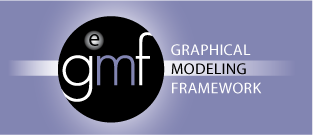 |
Get started
Feel free to improve all these resourcesit by your own experience, and if you detect an issue you are not able to fix, please report it!
Tutorials
Main tutorial
- Get started with GMF - Mindmap example
- Learn how to configure your editor
- Advanced customization
- GMF Lite
Other tutorials & documentation
Installing
Releases
GMF Users should install the releases from the following update sites:
- GMF Runtime update site: http://download.eclipse.org/modeling/gmf/update-site/releases/ or directly from the Indigo update-site
- GMF Tooling update site: http://download.eclipse.org/modeling/gmp/gmf-tooling/updates/releases/
Snapshots (unstable)
Snapshots are to be used by contributors to have the most recent builds with latest fixes. See /Contributors Area#Builds
