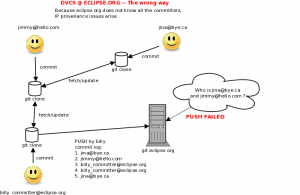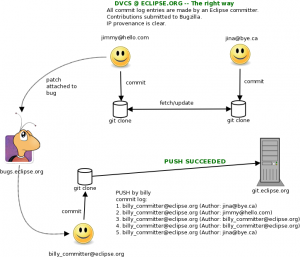Notice: this Wiki will be going read only early in 2024 and edits will no longer be possible. Please see: https://gitlab.eclipse.org/eclipsefdn/helpdesk/-/wikis/Wiki-shutdown-plan for the plan.
Difference between revisions of "Git"
(→List of Git repositories available: there are no clone links on the bottom of those pages) |
m |
||
| (2 intermediate revisions by 2 users not shown) | |||
| Line 2: | Line 2: | ||
Please see http://git.eclipse.org/. | Please see http://git.eclipse.org/. | ||
| − | |||
| − | |||
| − | |||
| − | |||
| − | |||
| − | |||
| − | |||
| − | |||
| − | |||
=== Committers new to Git === | === Committers new to Git === | ||
| Line 36: | Line 27: | ||
=== Git or Gerrit? === | === Git or Gerrit? === | ||
| − | |||
| − | [[File:Gerrit.png|border|cGit repository browser at http://git.eclipse.org/c/]] | + | All new repositories at Eclipse.org now use Gerrit for access, even if the project does not make use of its code review features. Some mature projects are still using Git. To find out what the project uses, please ask the project, or find the repository on http://git.eclipse.org/c/[[File:Gerrit.png|border|cGit repository browser at http://git.eclipse.org/c/]] |
When looking at the repositories, those using the Gerrit Code Review tool are identified as such. Please see [[Gerrit|Gerrit]] for more on Gerrit Code Review. | When looking at the repositories, those using the Gerrit Code Review tool are identified as such. Please see [[Gerrit|Gerrit]] for more on Gerrit Code Review. | ||
=== Your Git identity at eclipse.org === | === Your Git identity at eclipse.org === | ||
| − | Your correct Git committer_id identity is at eclipse.org can be found on the [https://git.eclipse.org/r/#/settings/ Gerrit settings page]. Your user ID is the same for SSH Git and Gerrit | + | Your correct Git committer_id identity is at eclipse.org can be found on the [https://git.eclipse.org/r/#/settings/ Gerrit settings page]. Your user ID is the same for SSH Git and Gerrit. |
Note that it is NOT the same as your wiki.eclipse.org Username (which is essentially your email address), or bugs.eclipse.org Email Address. | Note that it is NOT the same as your wiki.eclipse.org Username (which is essentially your email address), or bugs.eclipse.org Email Address. | ||
| Line 51: | Line 41: | ||
Gerrit maintains its own password for https: https://git.eclipse.org/r/#/settings/http-password. Gerrit also maintains its own SSH keys: https://git.eclipse.org/r/#/settings/ssh-keys These passwords and keys are only used for Gerrit and are not interchangeable with the eclipse.org credentials. Gerrit over SSH does not permit password authentication. A public key must be uploaded for Gerrit over SSH. | Gerrit maintains its own password for https: https://git.eclipse.org/r/#/settings/http-password. Gerrit also maintains its own SSH keys: https://git.eclipse.org/r/#/settings/ssh-keys These passwords and keys are only used for Gerrit and are not interchangeable with the eclipse.org credentials. Gerrit over SSH does not permit password authentication. A public key must be uploaded for Gerrit over SSH. | ||
| − | If your firewall blocks SSH (port 22) and Gerrit SSH (29418) please https:// | + | If your firewall blocks SSH (port 22) and Gerrit SSH (29418) please try the https:// URLs provided by Gerrit. |
| − | + | ||
=== Connecting, cloning a repo === | === Connecting, cloning a repo === | ||
| Line 60: | Line 49: | ||
Committer access: | Committer access: | ||
| − | git clone ssh://committer_id@git.eclipse.org | + | git clone ssh://committer_id@git.eclipse.org:29418/project/repo |
| − | + | git clone https://committer_id@git.eclipse.org/r/a/project/repo | |
| − | git clone https://committer_id@git.eclipse.org/ | + | |
| − | + | These services are provided via Gerrit. | |
<br> Anonymous, read-only access: | <br> Anonymous, read-only access: | ||
| − | git clone git://git.eclipse.org/ | + | git clone git://git.eclipse.org/r/project/repo |
| − | git clone http://git.eclipse.org/ | + | git clone http://git.eclipse.org/r/project/repo |
| − | + | ||
| − | + | ||
| − | |||
| − | |||
| − | |||
=== Committing and pushing === | === Committing and pushing === | ||
| Line 128: | Line 111: | ||
=== Creating a new repository === | === Creating a new repository === | ||
| − | + | Please file a bug(community -> git) if your project needs a new repository created. | |
| − | + | ||
| − | + | ||
| − | + | ||
| − | + | ||
| − | + | ||
| − | + | ||
==== Using Markdown for README/CONTRIBUTING ==== | ==== Using Markdown for README/CONTRIBUTING ==== | ||
| Line 176: | Line 153: | ||
=== Setting up ssh keys === | === Setting up ssh keys === | ||
| − | + | Please login to Gerrit(https://git.eclipse.org/r) to manage your public keys for ssh access. | |
| − | + | ||
| − | + | ||
| − | + | ||
| − | + | ||
| − | + | ||
| − | + | ||
| − | + | ||
| − | + | ||
| − | + | ||
| − | + | ||
| − | + | ||
| − | + | ||
| − | + | ||
| − | + | ||
| − | + | ||
| − | + | ||
| − | + | ||
| − | + | ||
| − | + | ||
| − | + | ||
| − | + | ||
| − | + | ||
| − | + | ||
| − | + | ||
| − | + | ||
| − | + | ||
| − | + | ||
| − | + | ||
| − | + | ||
| − | + | ||
| − | + | ||
| − | + | ||
| − | + | ||
| − | + | ||
| − | + | ||
| − | + | ||
| − | + | ||
| − | + | ||
| − | + | ||
| − | + | ||
| − | + | ||
| − | + | ||
=== Referencing git repositories on the wiki === | === Referencing git repositories on the wiki === | ||
| Line 226: | Line 161: | ||
{{Git|ecf|org.eclipse.ecf.git}} | {{Git|ecf|org.eclipse.ecf.git}} | ||
| − | |||
| − | |||
| − | |||
| − | |||
| − | |||
=== You don't need Git to get code from repository === | === You don't need Git to get code from repository === | ||
Revision as of 10:32, 23 August 2017
Contents
- 1 List of Git repositories available
- 2 Committers new to Git
- 3 Git or Gerrit?
- 4 Your Git identity at eclipse.org
- 5 Connecting, cloning a repo
- 6 Committing and pushing
- 7 IP process implications of DVCS
- 8 Creating a new repository
- 9 Permanently deleting code from Git
- 10 Setting up ssh keys
- 11 Referencing git repositories on the wiki
- 12 You don't need Git to get code from repository
- 13 Gerrit Code Review
- 14 Errors in Cloning
- 15 Resources
- 16 Recommended Practices
List of Git repositories available
Please see http://git.eclipse.org/.
Committers new to Git
Before working on a Git repository, please:
- Read Git for Dummies
- Read The Git Parable
- Have the Git Guide handy
- Also, check out EGit
- Consider editing your Eclipse project website using Orion
Consider editing your Eclipse project website using OrionHub- Note that anyone can commit to their repo, but only Eclipse committers can push their repo to git.eclipse.org
- DON'T FORGET to configure your git environment. The 'commit' record must contain either your Eclipse User ID, or the email address registered with the Eclipse Foundation.
git config --global user.email my_committer_email@address.com git config --global user.name "John Doe"
- Note that the above will set this as the default user name and email address to use when writing commits. You can set user.name and password on a per repository basis.
git config user.email my_committer_email@address.com git config user.name "John Doe"
This will set the username and email address on just the current git repository.
Git or Gerrit?
All new repositories at Eclipse.org now use Gerrit for access, even if the project does not make use of its code review features. Some mature projects are still using Git. To find out what the project uses, please ask the project, or find the repository on http://git.eclipse.org/c/![]()
When looking at the repositories, those using the Gerrit Code Review tool are identified as such. Please see Gerrit for more on Gerrit Code Review.
Your Git identity at eclipse.org
Your correct Git committer_id identity is at eclipse.org can be found on the Gerrit settings page. Your user ID is the same for SSH Git and Gerrit.
Note that it is NOT the same as your wiki.eclipse.org Username (which is essentially your email address), or bugs.eclipse.org Email Address.
Your Git password is your Eclipse.org site account password as set on https://dev.eclipse.org/site_login/myaccount.php.
Gerrit maintains its own password for https: https://git.eclipse.org/r/#/settings/http-password. Gerrit also maintains its own SSH keys: https://git.eclipse.org/r/#/settings/ssh-keys These passwords and keys are only used for Gerrit and are not interchangeable with the eclipse.org credentials. Gerrit over SSH does not permit password authentication. A public key must be uploaded for Gerrit over SSH.
If your firewall blocks SSH (port 22) and Gerrit SSH (29418) please try the https:// URLs provided by Gerrit.
Connecting, cloning a repo
Please see the list of Git repositories (above).
Committer access:
git clone ssh://committer_id@git.eclipse.org:29418/project/repo git clone https://committer_id@git.eclipse.org/r/a/project/repo
These services are provided via Gerrit.
Anonymous, read-only access:
git clone git://git.eclipse.org/r/project/repo git clone http://git.eclipse.org/r/project/repo
Committing and pushing
Before committing code to your cloned repo, please ensure that your Git environment is properly set. Otherwise, the user ID and/or email address stored in the commit transaction in your repository will not match your committer ID and/or email address of your Eclipse Committer record with the Eclipse Foundation, and your push will fail.IP process implications of DVCS
Due to our rigorous IP process, the Eclipse.org use-case for a DVCS is different than that of other Open Source organizations. For this reason, an update hook is installed and must remain in place on every Git repository to ensure a clean IP provenance.
The Eclipse update hook will examine the Committer entries of an incoming push. All the committer entries must be of committers on the project, or the push will fail. Furthermore, your committer ID, or the committer email address registered with your committer account at the Eclipse Foundation must be present in the Committer Email record. Here are some scenarios to help understand this restriction:
Scenario 1
Jane Contributor is Author of code. Commits to her local repo.
Jane Contributer pushes (publishes) to a committer's local repo.
Committer pushes code to git.eclipse.org will fail.
Committer cannot push code to us from a non-committer.
Scenario 2
Jane Committer, known as jane@bigcorp.com to the Eclipse Foundation,
is Author of code. Commits to her local repo as jane@someisp.com.
Jane Committer pushes code to git.eclipse.org will fail.
Eclipse.org does not recognize jane@someisp.com.
Scenario 3
Jane Committer, on project B, is Author of code for Project A. Commits to her local repo.
Jane Committer pushes (publishes) to a committer A's local repo.
Committer A pushes code to git.eclipse.org will fail.
Committer A cannot push code from a committer who is not on their project.
Scenario 4
Joe Contributor Authors code. Commits to his local repo.
Joe Contributor attaches patch to Bugzilla.
Committer applies patch to his local repo, commits to his local repo.
Committer pushes code to git.eclipse.org will succeed.
Committer can push their committed code to us, preserving the Author information in the transaction.
Scenario 5
Project Team A has 5 committers. All committers commit to local repo.
Committer pushes code to git.eclipse.org will succeed.
Committer can push their committed code, as well as commits performed by other project members.
Please see Handling Git Contributions for information on how to handle "pull" requests from non-committers.
Creating a new repository
Please file a bug(community -> git) if your project needs a new repository created.
Using Markdown for README/CONTRIBUTING
The cGit web view at http://git.eclipse.org/c/ supports rendering a Markdown, HTML or plaintext file in the root of the repository, in the master branch, as the "About" tab. In the root of the repository, the file names below are searched (in the order listed). Note: case is important. Such as a file name of "README.MD" will not trigger the "About" tab to be displayed, even though though the <url>/about/ will still display the markup.
- CONTRIBUTING
- CONTRIBUTING.md
- README.md
- readme.md
- README.mkd
- readme.mkd
- README.rst
- readme.rst
- README.html
- readme.html
- README.htm
- readme.htm
- README.txt
- readme.txt
- README
- readme
- INSTALL.md
- install.md
- INSTALL.mkd
- install.mkd
- INSTALL.rst
- install.rst
- INSTALL.html
- install.html
- INSTALL.htm
- install.htm
- INSTALL.txt
- install.txt
- INSTALL
- install
Permanently deleting code from Git
If you are required to permanently remove code from a Git repository, please open a bug against Community/Git and Webmaster will do this for you.
Setting up ssh keys
Please login to Gerrit(https://git.eclipse.org/r) to manage your public keys for ssh access.
Referencing git repositories on the wiki
To include a reference to your Git repository on your wiki page, you can use the Git Link Template. This links to the web interface where readers can get an overview of the repository, browse the source code, and see some commit stats. Here is an example:
org.eclipse.ecf.git (browse, stats, fork on OrionHub)
You don't need Git to get code from repository
As mentioned in bug 329841 you can use the cGit web interface to get code, if you just need the code, and do not need to clone the repository, say to prepare patches or commit changes back in to the main repository.
- This is useful for things like checking out test scripts, say to a hudson slave, there you just need the files to
start a larger test process, such as using Ant's get task to get a URL such as
http://git.eclipse.org/c/platform/eclipse.platform.releng.eclipsebuilder.git/snapshot/master.zip
- It can also be useful to refer to a single file for (temporary) reference or review, such as
http://git.eclipse.org/c/platform/eclipse.platform.common.git/plain/bundles/org.eclipse.platform.doc.isv/porting/4.2/incompatibilities.html?h=R4_HEAD#help-appserver
Gerrit Code Review
If you want to add code review to your Git tool box then see Gerrit.
Errors in Cloning
If your project has requested HTTPS push access, and your are trying to clone(anonymously(via HTTP or GIT)) and receiving 'Corrupted object' warnings:
- Try to commit a change via ssh(or have another committer on your project do so)
- Ask your rel-eng to check the permissions on the object in the repo ( should be at least 444 )
If the ssh commit works, and the permissions are not ok then either file a bug, or send a note to Webmaster asking to have the default mask on your git repo repaired. See bug 363599 for details.
Resources
The following resources are recommended reading for anyone new to Git or patch-based distributed version control systems in general. Feel free to add links here to reading that you found to be useful.
- EGit/User Guide - describes the dialogs and commands that can be accessed for the EGit eclipse plugin
- Pro Git - a handy description of how git works and some of what git can do
- Git SCM - the main git site
- msysgit - A git client and bash shell for windows - might need some crlf flags set, not sure.
- Git workflows - a blog post about Git workflows
- The Git Parable - A document describing how Git works
- Subversion Re-education - A guide to the conceptual differences between revision based systems like Subversion/CVS and patch-based systems like Git/Mercurial.
- Git tutorial from Lars Vogel - Describes the usage of the Git command line
- EGit tutorial from Lars Vogel - Describes the usage of the EGit team provider
Recommended Practices
- Provide a description for your Git repository by editing the description file in the repository root. This description is used in a couple of different places to help the community understand the purpose of the repository. Keep the description concise (e.g. one line of prose).
- Provide a CONTRIBUTING file in the root of your Git repository. GitHub, for example, encourages this convention to help members of the community understand how to contribute to the project.
- TODO provide an example of this
- Note that an Eclipse project cannot simply accept a Git pull request. Before a pull request can be accepted, the contributor must have agreed to the Eclipse Terms of Use. A contributor who has an Eclipse account implicitly makes this sort of agreement.
- Please see Handling Git Contributions for further information.