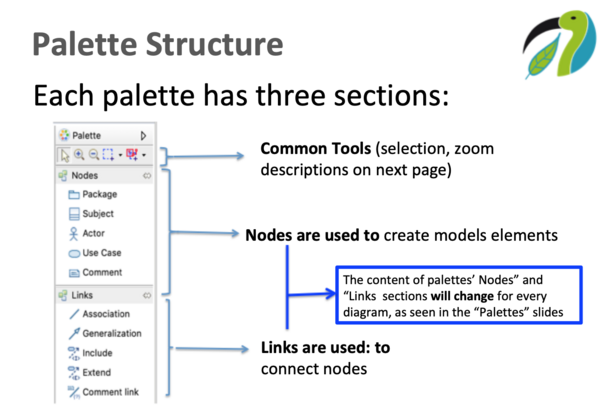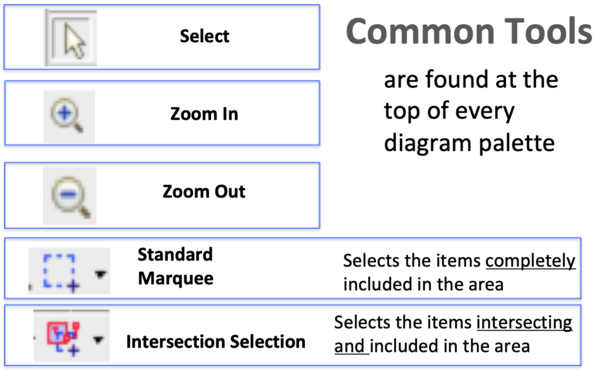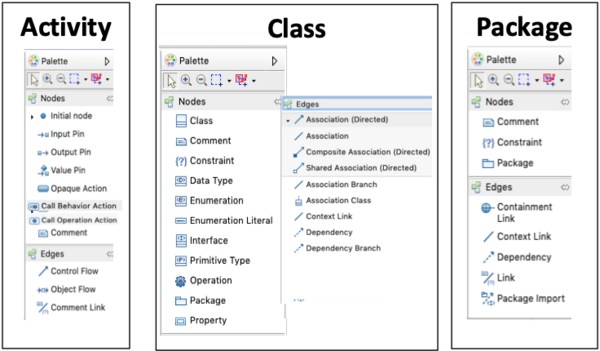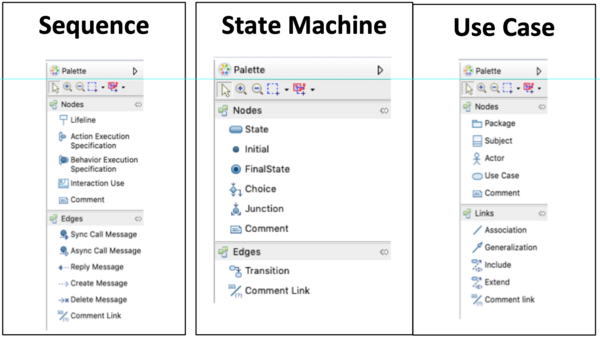Notice: this Wiki will be going read only early in 2024 and edits will no longer be possible. Please see: https://gitlab.eclipse.org/eclipsefdn/helpdesk/-/wikis/Wiki-shutdown-plan for the plan.
Difference between revisions of "Getting Started with Papyrus UMLLight"
(→Installing Papyrus UMLLight: Added installation instructions) |
(Removed redundant header) |
||
| Line 75: | Line 75: | ||
[[File:Sequence-StateMachine-UseCase-Palettes.png|600px|]] | [[File:Sequence-StateMachine-UseCase-Palettes.png|600px|]] | ||
| − | |||
| − | |||
| − | |||
| − | |||
| − | |||
| − | |||
---- | ---- | ||
Revision as of 09:27, 30 April 2019
Getting Started with Papyrus UMLLight
Contents
Introduction
As part of this tutorial, the trainee will:
- Learn how to download and install Papyrus UMLLight.
- Become familiar with the various aspects of the modeling environment such as workspaces, menus, views, perspectives and palettes.
- Become familiar with the elements that make up the“Papyrus UMLLight” subset.
- Through the implementation of a sample modeling project, become familiar with a simple model development approach that will enable you to use the elements that are part of the Papyrus UMLLight subset.
At the end of the training, the trainee will be able to apply their acquired knowledge in real project.
What this tutorial is and is not
| what this tutorial IS | What this tutorial Is NOT |
|---|---|
| An overview of the Papyrus UMLLightuser interface | A UML specification tutorial |
| An overview of the UML diagrams and elements available in Papyrus UMLLight | An exhaustive tutorial on all UML diagrams, entities, and semantics |
| An hands-on experience developing a UML model with Papyrus UMLLight | A tutorial advocating a specific method for modeling software, |
What are Papyrus and Papyrus UMLLight
What is Papyrus
- * A complete open Source editor that Conform to UML, SysML, and other Object Management Group (OMG) standards
- * [An Eclipse Project [1]
- A familly of modeling tools
- Papyrus itself (both tool and platform) ("Papyrus")
- * Papyrus for information modeling ("Papyrus-IM")
- * Papyrus for Real-time ("Papyrus-RT")
- * and now Papyrus UMLLight
- * [Supported by the Papyrus Industry Consortium, a community of developers, committers and contributors from many organizations and involved in different application domains.
What is Papyrus UMLLight
- * A specialized variant of Papyrus that provides:
- * * an optimized “Foundation level” subset of UML;
- :: * with a streamlined user interface for creating, viewing, and editing models
Comparing Papyrus and Papyrus UMLLight
Papyrus UMLLight User personae.
After discusions with various stakeholders, the Papyrus UMLLight team defined the following three user personae to express the targeted users:
* Nicole, a [Papyrus novice, is knowledgeable in UML but not familiar with Papyrus or Papyrus UMLLight * Steve - a UML Novice and Student, a student and novice in UML, Papyrus, and Papyrus UMLLight * Brisha, a Basic UML User, only uses UML from time to time and then only for basic purposes such as documentation or, presentations
You can also have a look at the full personae descriptions
Palettes
Palette Structure
Palette Customizations
Each diagram has a “palette” containing the model elements that can be used with that diagram – you can think of it as a “toolbox” for each diagram. Each Papyrus UMLLight diagram’s palette has ben customized to meet the goals of this simplified version of Papyrus.
Palettes
Views of all the Papyrus UMLLight Palettes (in alphabetical order)
Installing Papyrus UMLLight
To install Papyrus UMLLight, follow these steps:
1. Ensure that you have Java 8 (or later) installed and configured for your operating system 2. Go to: https://wiki.eclipse.org/Papyrus_UMLLight#Downloads 3. The list of downloads for different operating environments will be displayed:
- Papyrus UML Light 0.0.1 RC2* for Windows 64bit
- Papyrus UML Light 0.0.1 RC2* for Linux 64bit
- Papyrus UML Light 0.0.1 RC2* for MacOS X 64bit
:: * Note that the version displayed may be different!
4. Click on the link for your development environment to download the archive 5. Extract the executable from the downloaded archive into the proper location for your operating system
:: Tip: On MacOS and some Linux, it is preferable to use “gunzip” followed by “tar xvf” to extract the archive.
6. You are now ready to start using Papyrus UML Light!