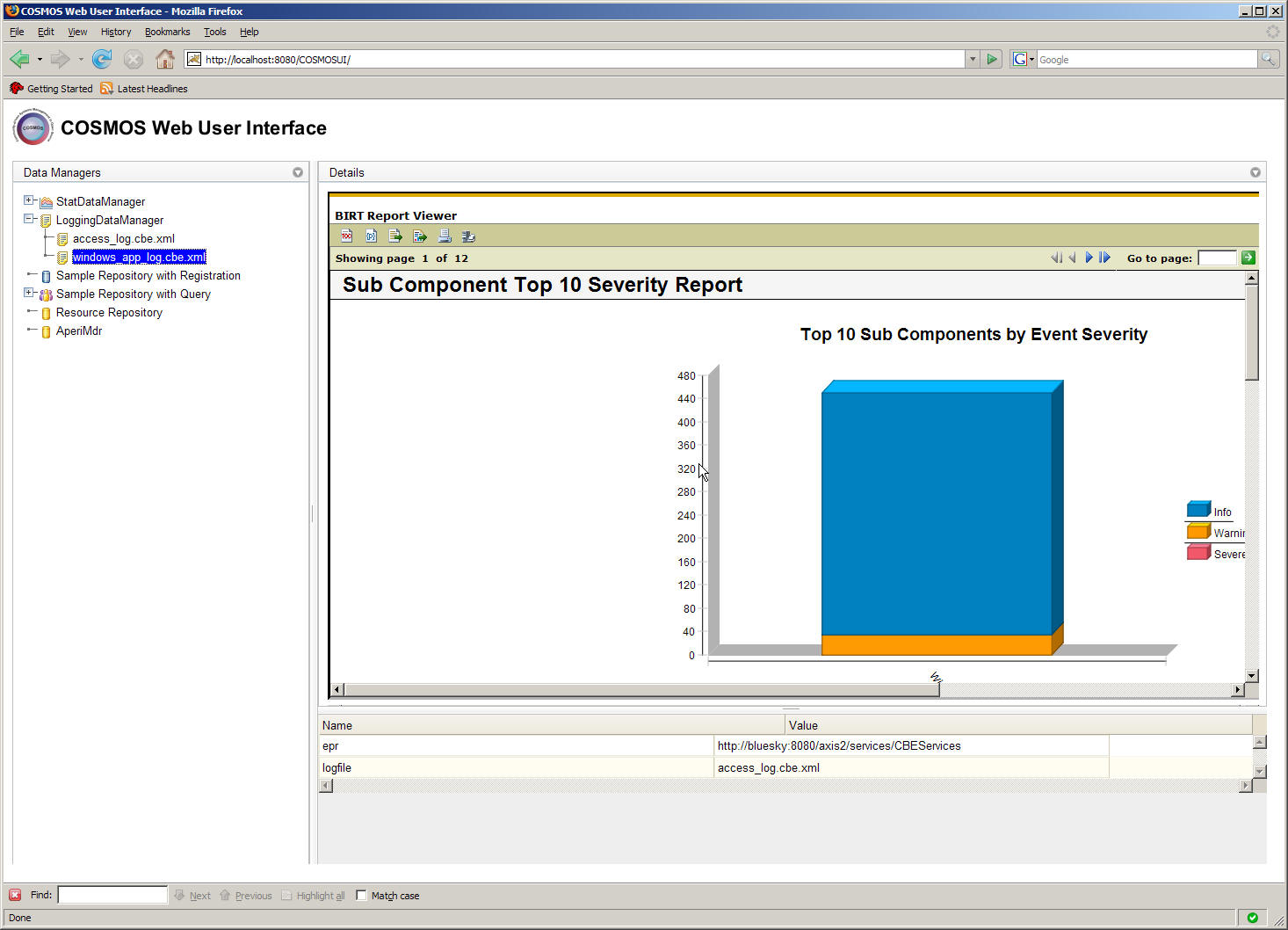Notice: this Wiki will be going read only early in 2024 and edits will no longer be possible. Please see: https://gitlab.eclipse.org/eclipsefdn/helpdesk/-/wikis/Wiki-shutdown-plan for the plan.
Generate Log Report
COSMOS Wiki > COSMOS Document Plan > COSMOS Manual Guide > COSMOS UG Web Console
The Logging Data Manager collects a set of log files in the form of Common Base Events. The Logging Data Manager has a set of log files have been previously collected. The user can use the COSMOS UI to query the Logging Data Manager for a list of log files and generate reports on the log data.
The user can expand the "LoggingDataManager" node in the left pane to show a list of log files managed by the data manager. This is illustrated below.
Note that the properties view shows the properties of the log file.
The user can generate a report on the collected data by right-clicking the log file they want to generate the report on. A menu option should be shown to generate a "Top 10 Log Report". The is illustrated below.
When the user clicks on the "Top 10 Log Report" menu option the following report will be generated in the "Details" pane in the top right pane.