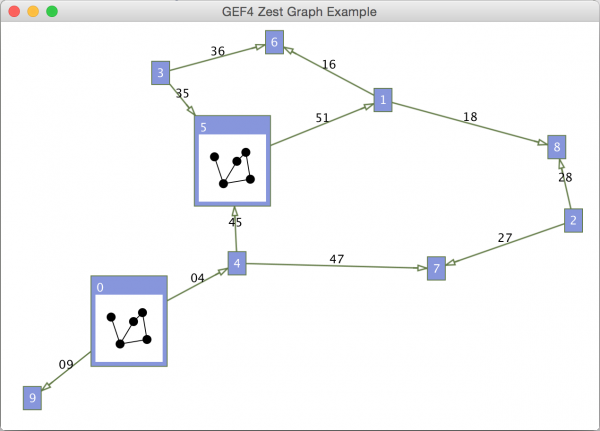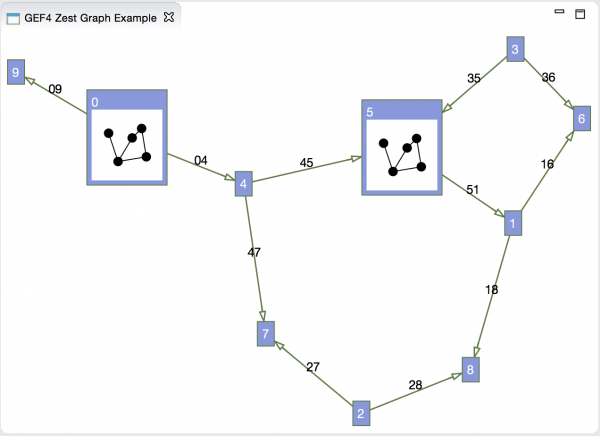Notice: this Wiki will be going read only early in 2024 and edits will no longer be possible. Please see: https://gitlab.eclipse.org/eclipsefdn/helpdesk/-/wikis/Wiki-shutdown-plan for the plan.
Difference between revisions of "GEF/GEF4/Zest/Examples"
m (→Graph Example (UI-integration)) |
m (→Graph Example (UI-integration)) |
||
| Line 18: | Line 18: | ||
[[Image:GEF4Zest.FX.UI-GraphExample.png|600px|GEF4 Zest in Eclipse]] | [[Image:GEF4Zest.FX.UI-GraphExample.png|600px|GEF4 Zest in Eclipse]] | ||
| − | Note that, if you are running on Linux with GTK3, you have to force SWT to use the GTK2 API by setting the environment variable SWT_GTK3 to 0, because of a JavaFX/SWT integration bug ([https://bugs.eclipse.org/bugs/show_bug.cgi?id=469126 Bugzilla #469126]). | + | The Eclipse UI-integrated version can simply be installed from our update-sites. It can then easily be accessed in your runtime eclipse application via the ''Window->Show View->Other...'' menu, where it is located in the ''Other'' category. Note that, if you are running on Linux with GTK3, you have to force SWT to use the GTK2 API by setting the environment variable SWT_GTK3 to 0, because of a JavaFX/SWT integration bug ([https://bugs.eclipse.org/bugs/show_bug.cgi?id=469126 Bugzilla #469126]). |
== JFace-API Examples (undeployed) == | == JFace-API Examples (undeployed) == | ||
Revision as of 08:35, 2 June 2015
Contents
Graph Example (Standalone, Eclipse UI)
The Graph Example is provided as a standalone JavaFX application as well as an Eclipse UI integration.
Graph Example (Standalone)
- bundle: org.eclipse.gef4.zest.examples.graph
Graph Example (UI-integration)
- feature: org.eclipse.gef4.zest.examples
- bundle: org.eclipse.gef4.zest.examples
- bundle: org.eclipse.gef4.zest.examples.graph
- bundle: org.eclipse.gef4.zest.examples.graph.ui
The Eclipse UI-integrated version can simply be installed from our update-sites. It can then easily be accessed in your runtime eclipse application via the Window->Show View->Other... menu, where it is located in the Other category. Note that, if you are running on Linux with GTK3, you have to force SWT to use the GTK2 API by setting the environment variable SWT_GTK3 to 0, because of a JavaFX/SWT integration bug (Bugzilla #469126).
JFace-API Examples (undeployed)
- bundle: org.eclipse.gef4.zest.examples.ui