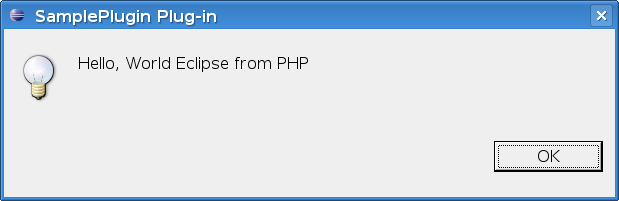Notice: this Wiki will be going read only early in 2024 and edits will no longer be possible. Please see: https://gitlab.eclipse.org/eclipsefdn/helpdesk/-/wikis/Wiki-shutdown-plan for the plan.
Difference between revisions of "Framework to develop simple Eclipse plugin using PHP/PHPinJava"
(→Steps to reproduce) |
(→Steps to reproduce) |
||
| Line 26: | Line 26: | ||
* The template should have created a Java file testproject/actions/SampleAction.java | * The template should have created a Java file testproject/actions/SampleAction.java | ||
** Make the class implement Scriptable | ** Make the class implement Scriptable | ||
| − | public class SampleAction implements IWorkbenchWindowActionDelegate, | + | public class SampleAction implements IWorkbenchWindowActionDelegate, HelloWorld { |
** Add a private field | ** Add a private field | ||
private HelloWorld helloWorld; | private HelloWorld helloWorld; | ||
Revision as of 02:43, 12 July 2007
Mapping PHP functions to Java methods
This is a step by step tutorial showing the capabilities of the current release.
Goals
- Develop a Hello, World! plugin
- The String "Hello, World!" is generated from evaluation a PHP script
Steps to reproduce
- Install the plugin
- Create a new plugin project (Name it testproject)
- Use the template "Hello, World"
- In the Dependencies tab add org.eclipse.soc2007.phpengine as a Required Plugin-ins
- Create a PHP file
- Create a file helloWorld.php under project root.
- Add contents "<? echo "Hello, World Eclipse from PHP"; ?>"
- Create a new interface
- Use the package testproject.actions
- Name it HelloWorld
- Make it extend org.eclipse.soc2007.phpscriptengine.Scriptable
- Add a method String getHelloWorld(String rtrn);
- Annotate the method with:
@ScriptableAnnotation( fileName="helloWorld.php", output="true" )
- The template should have created a Java file testproject/actions/SampleAction.java
- Make the class implement Scriptable
public class SampleAction implements IWorkbenchWindowActionDelegate, HelloWorld {
- Add a private field
private HelloWorld helloWorld;
- Modify the constructor (Activator is testproject.Activator)
public SampleAction() {
helloWorld = (HelloWorld)ScriptUtil.registerProxy(this, HelloWorld.class, Activator.class.getClassLoader());
}
- Modify the run method
public void run(IAction action) {
MessageDialog.openInformation(
window.getShell(),
"SamplePlugin Plug-in",
helloWorld.getHelloWorld(null));
}
- Implement the getHelloWorld(String) method
public String getHelloWorld(String rtrn) {
return rtrn;
}
- Launch the Run
- From the top menu choose Sample Menu -> Sample Action
- Use should see the following dialog