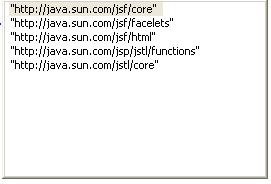Notice: this Wiki will be going read only early in 2024 and edits will no longer be possible. Please see: https://gitlab.eclipse.org/eclipsefdn/helpdesk/-/wikis/Wiki-shutdown-plan for the plan.
Difference between revisions of "Facelet Functional Test"
(→No duplicate insertion) |
(→Basic insertion) |
||
| Line 13: | Line 13: | ||
# With the cursor after the ''='' sign, and Ctrl-Space. | # With the cursor after the ''='' sign, and Ctrl-Space. | ||
# Verify again the content assist is activated with the following options: | # Verify again the content assist is activated with the following options: | ||
| − | |||
# Select on of the options and verify that it is correctly inserted. | # Select on of the options and verify that it is correctly inserted. | ||
| − | + | [[Image:FaceletNamespaceContentAssist.png]] | |
====No duplicate insertion==== | ====No duplicate insertion==== | ||
Revision as of 18:15, 21 May 2008
Contents
Feature Test
Content Assist
For all these tests, start with a Dynamic Web Project with the JSF 1.2/Facelet facets. Ensure that JSF runtime, JSTL 1.2 and the facelet jars in the classpath. Create an XHTML 1.0 Transitional file in the WebContent root directory.
Namespace Assist
Basic insertion
- Place the cursor inside the html tag.
- Add the text xmlns:f=. Verify that content assist activates after the equals sign.
- With the cursor after the = sign, and Ctrl-Space.
- Verify again the content assist is activated with the following options:
- Select on of the options and verify that it is correctly inserted.
No duplicate insertion
- With one of the namespace options inserted into the HTML from the test above.
- Create a new attribute for xmlns:h=
- Verify that the options list for content assist (which should again appear after entering hitting the = sign) includes all valid namespace options 'except' the one already inserted.
- Select an option and verify that it inserts correctly.