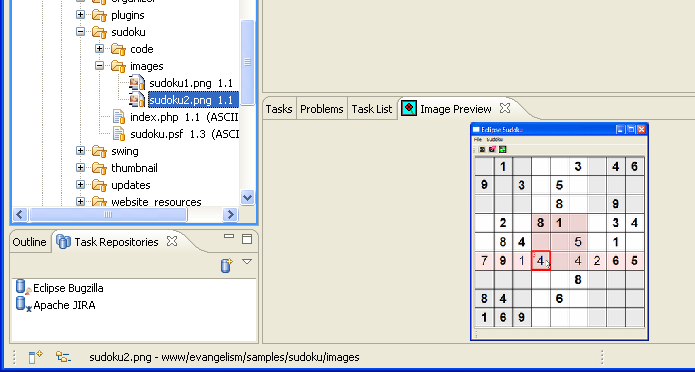Notice: this Wiki will be going read only early in 2024 and edits will no longer be possible. Please see: https://gitlab.eclipse.org/eclipsefdn/helpdesk/-/wikis/Wiki-shutdown-plan for the plan.
Difference between revisions of "Examples/Image Utilities"
(→Set up) |
|||
| Line 23: | Line 23: | ||
=Set up= | =Set up= | ||
| − | + | The source code is also available through the | |
| − | Eclipse CVS server which you can access using the | + | Eclipse CVS server which you can access using the [http://help.eclipse.org/help32/topic/org.eclipse.platform.doc.user/tasks/tasks-cvs-project-set.htm Team Project Set] found [http://www.eclipse.org/examples/imageutils/projectsets/imageviewer.psf here]. This Team |
| − | + | ||
| − | + | ||
Project Set contains the information required by Eclipse to install the | Project Set contains the information required by Eclipse to install the | ||
| − | collection of projects that make up the image viewer. | + | collection of projects that make up the image viewer. |
Revision as of 16:44, 2 March 2009
The ImageUtils example contains views and other components that add support for previewing and manipulating images (though currently only preview is provided).
Image Preview view
The image viewer plug-ins, curiously enough, displays an image derived from the current selection in the Eclipse workbench. The image below shows the image viewer in action.
In this example, the contents of the image file selected in the
Package Explorer is displayed. The plug-in is designed to be
to display images for arbitrary selections. In fact, the image viewer
is actually two plug-ins. The base plug-in, org.eclipse.examples.imageutils.viewer.ui,
provides the view and the basic infrastructure required to display
the image. The other plug-in, org.eclipse.examples.imagesutils.viewer.files,
contains code that provides an image for a selected file. Other types
of selected objects can contribute images by providing their additional
plug-ins similar to this one.
Set up
The source code is also available through the Eclipse CVS server which you can access using the Team Project Set found here. This Team Project Set contains the information required by Eclipse to install the collection of projects that make up the image viewer.