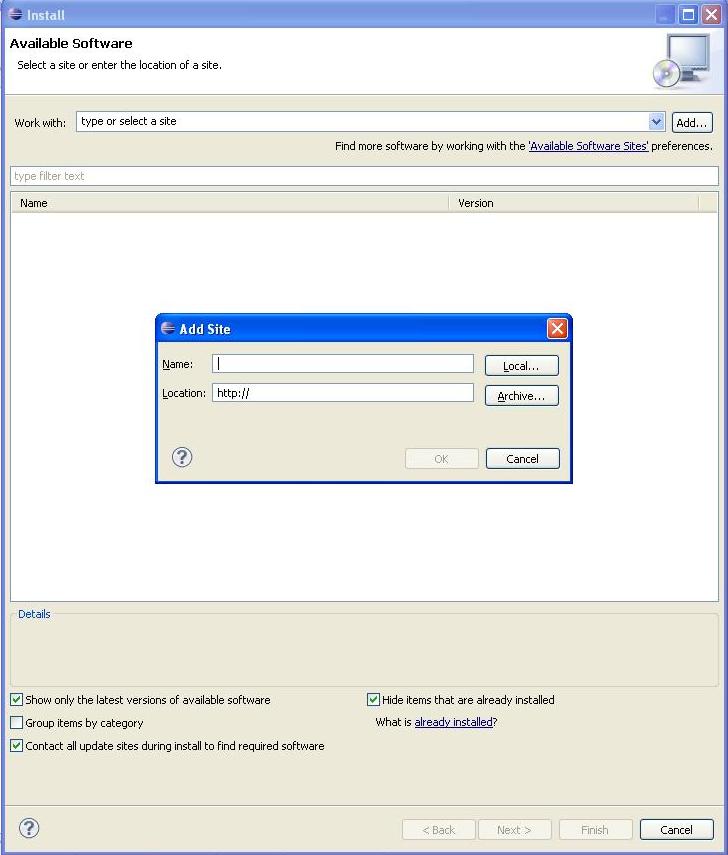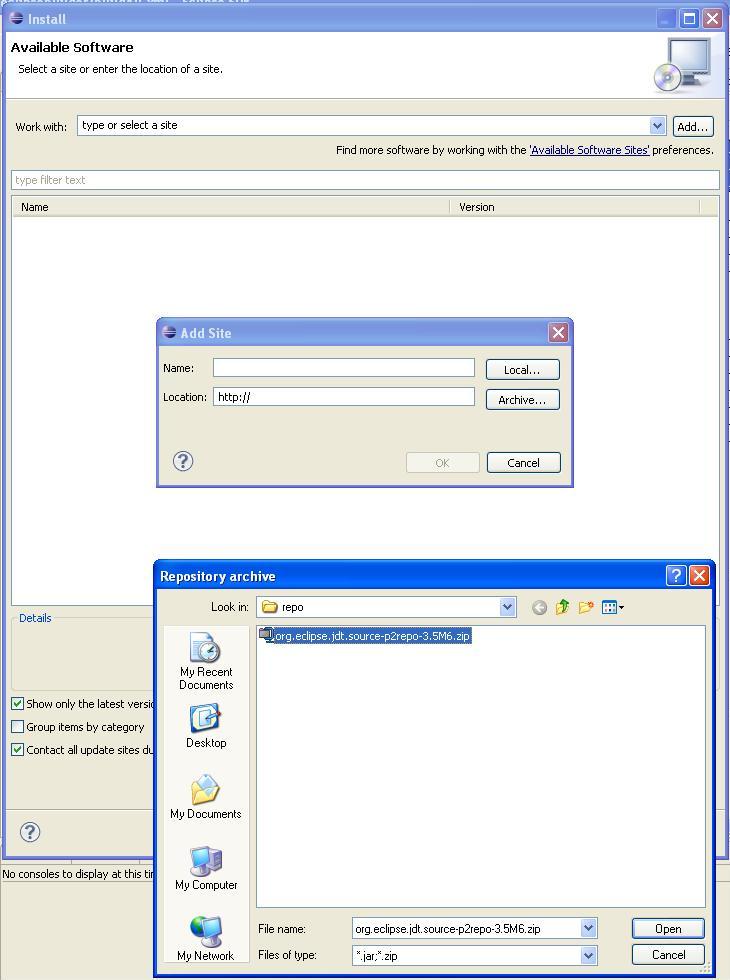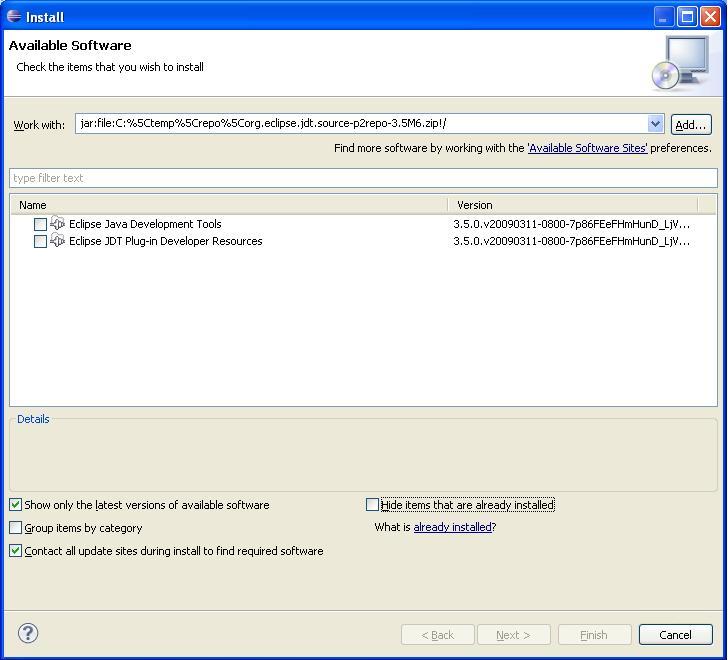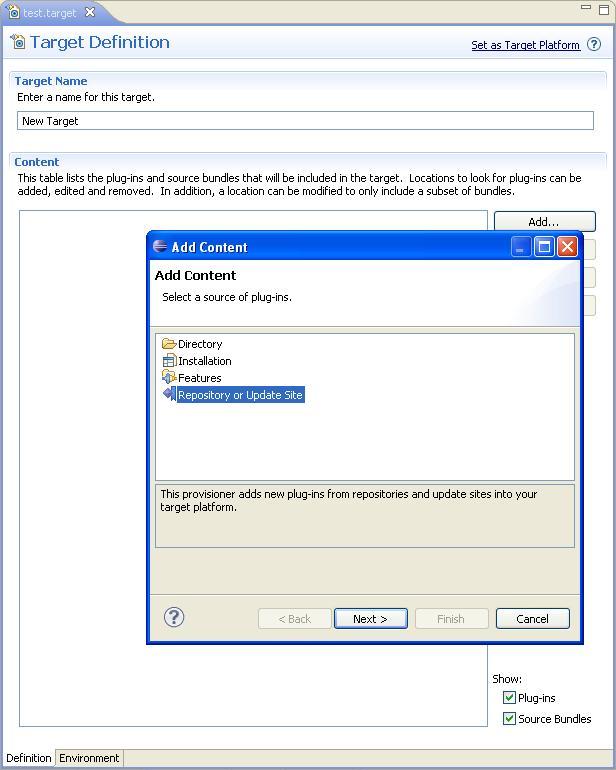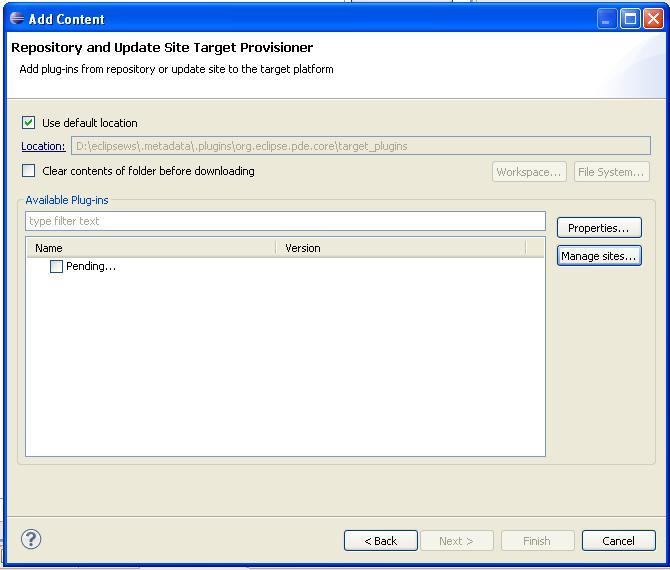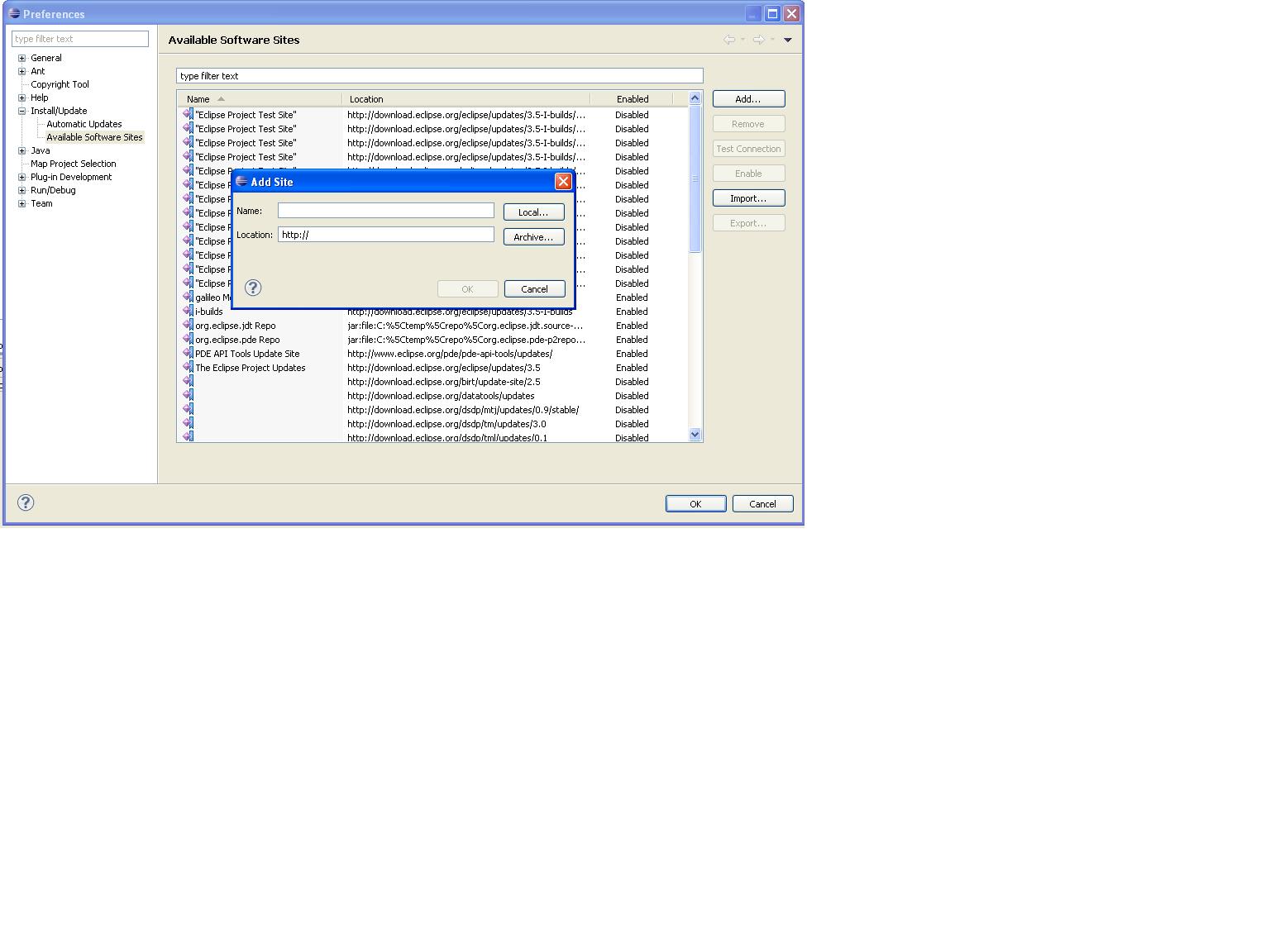Notice: this Wiki will be going read only early in 2024 and edits will no longer be possible. Please see: https://gitlab.eclipse.org/eclipsefdn/helpdesk/-/wikis/Wiki-shutdown-plan for the plan.
Difference between revisions of "Equinox/p2/Zipped Repos"
m |
(→Headless: Provisioning your install from a zipped p2 repo) |
||
| (17 intermediate revisions by 4 users not shown) | |||
| Line 1: | Line 1: | ||
| − | With 3.5M6, there are zipped repos for the RCP, CVS, JDT and PDE (Runtime and SDK) | + | With 3.5M6, there are zipped p2 repos for the RCP, CVS, JDT and PDE (Runtime and SDK) features available with each build. |
| − | These zipped repos can be either used to provision your install or | + | These zipped repos can be either used to provision your install or provision your PDE target. See [[Equinox/p2/Metadata_Consumption]] for background information on the motivation and value of providing repositories in this format. |
| − | < | + | These repos have a format like this |
| + | <pre> | ||
| + | artifacts.jar | ||
| + | content.jar | ||
| + | plugins/ | ||
| + | pluginA.jar | ||
| + | pluginB.jar | ||
| + | pluginC.jar | ||
| + | features/ | ||
| + | featureA.jar | ||
| + | featureB.jar | ||
| + | </pre> | ||
| − | To provision your install, select Help->Install New Software and select Add to add a new repository | + | |
| + | The zipped repo is not in the format eclipse/plugins etc. so they cannot just be just unzipped over your existing install or into your dropins folder. You need to use the p2 user ui to provision them into your install or pde target. | ||
| + | |||
| + | |||
| + | ===Headless: Provisioning your install from a zipped p2 repo=== | ||
| + | To provision your install through the p2 director, you can use the zipped repo like this (note the usage of jar:file: and the exclamation point): | ||
| + | |||
| + | eclipsec -application org.eclipse.equinox.p2.director -repository jar:file:path_to.zip! -list | ||
| + | |||
| + | ===UI: Provisioning your install from a zipped p2 repo=== | ||
| + | To provision your install, select <strong>Help</strong>-><strong>Install New Software</strong> and select <strong>Add</strong> to add a new repository. Select <strong>Archive</strong> to point to the p2 repo archive you've downloaded from the build page. | ||
| Line 11: | Line 32: | ||
| − | + | For example, if you wish to provision from the M6 JDT source zipped repo | |
| Line 21: | Line 42: | ||
[[Image:Repo3.jpg#file]] | [[Image:Repo3.jpg#file]] | ||
| − | Proceed | + | Proceed to provision your install as if you were provisioning from a remote repository. |
| − | + | ===Provisioning your target from a zipped repo=== | |
| + | |||
| + | When setting your target, select <strong>Add</strong> and select <strong>Repository or update site</strong> | ||
[[Image:pde1.jpg#file]] | [[Image:pde1.jpg#file]] | ||
| + | |||
| + | Select <strong>Manage Site</strong> | ||
[[Image:Pde2.jpg#file]] | [[Image:Pde2.jpg#file]] | ||
| + | |||
| + | Select <strong>Archive</strong> and proceed to select the zipped archive on your filesystem. Proceed to provision your target as if you were provisioning from a remote repository. | ||
| + | |||
| + | Note: Please see bug [https://bugs.eclipse.org/bugs/show_bug.cgi?id=268210 bug 268210] for issues related to provisioning from these repos for your PDE target. Currently, you can't provision from these repos in PDE because the repository browser doesn't show categories. | ||
[[Image:pde3.jpg#file]] | [[Image:pde3.jpg#file]] | ||
| + | |||
| + | [[Category:Equinox_p2|Zipped Repos]] | ||
Latest revision as of 07:21, 23 September 2019
With 3.5M6, there are zipped p2 repos for the RCP, CVS, JDT and PDE (Runtime and SDK) features available with each build.
These zipped repos can be either used to provision your install or provision your PDE target. See Equinox/p2/Metadata_Consumption for background information on the motivation and value of providing repositories in this format.
These repos have a format like this
artifacts.jar content.jar plugins/ pluginA.jar pluginB.jar pluginC.jar features/ featureA.jar featureB.jar
The zipped repo is not in the format eclipse/plugins etc. so they cannot just be just unzipped over your existing install or into your dropins folder. You need to use the p2 user ui to provision them into your install or pde target.
Headless: Provisioning your install from a zipped p2 repo
To provision your install through the p2 director, you can use the zipped repo like this (note the usage of jar:file: and the exclamation point):
eclipsec -application org.eclipse.equinox.p2.director -repository jar:file:path_to.zip! -list
UI: Provisioning your install from a zipped p2 repo
To provision your install, select Help->Install New Software and select Add to add a new repository. Select Archive to point to the p2 repo archive you've downloaded from the build page.
For example, if you wish to provision from the M6 JDT source zipped repo
Select Open. You'll see the contents of the repository, identical to one on a remote http repository.
Proceed to provision your install as if you were provisioning from a remote repository.
Provisioning your target from a zipped repo
When setting your target, select Add and select Repository or update site
Select Manage Site
Select Archive and proceed to select the zipped archive on your filesystem. Proceed to provision your target as if you were provisioning from a remote repository.
Note: Please see bug bug 268210 for issues related to provisioning from these repos for your PDE target. Currently, you can't provision from these repos in PDE because the repository browser doesn't show categories.