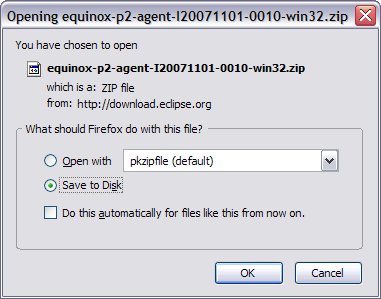Notice: this Wiki will be going read only early in 2024 and edits will no longer be possible. Please see: https://gitlab.eclipse.org/eclipsefdn/helpdesk/-/wikis/Wiki-shutdown-plan for the plan.
Equinox/p2/Getting Started
Contents
Getting Started with Equinox Provisioning (M1)
What is the first thing that you would expect to do with some provisioning code - install something, of course! This section is to guide you through a happy-path using equinox provisioning to install an Eclipse SDK.
There are four basic concepts that will help you understand the install:
- Agent - the program that will perform the install. In general, the provisioning agent could appear in various forms - a standalone application, a silent install demon, a perspective in the ide. We will use the Admin UI application to do our install.
- Metadata - the information about what can be installed. The metadata is used by the agent to analyze dependencies and perform the installation steps. Metadata lives in one or more repositories.
- Artifacts - the actual bits that will be installed. There are various kinds of artifacts that are processed differently during the install. Associated metadata determines how a given artifact is processed.
- Profile - in the most simple form, a profile is the location where the bits will be installed. The term 'profile' is not a very good term and probably will disappear from end user concepts (there's a bug about this), but it is the term we are using for now.
This section is currently under construction but ultimately will lay out a simple end to end scenario of getting the Admin application, creating a profile, installing the SDK and running the installed SDK highlighting points of interest along the way. In the mean time, get the Admin application, unzip it as the root of C: (very important) and use the information in the Admin UI user's guide to create your own SDK install.
For more detail information, visit one or more of the following pages
- Equinox Provisioning Admin UI Users Guide For folks who want experiment with the equinox capabilities for installing, updating, fixing, and uninstalling capabilities.
- Equinox Provisioning Console Users Guide For OSGI geeks who enjoy starting and stopping bundles.
- Equinox Provisioning Getting Started for Developers For developers who want to create applications that extend or exploit equinox provisioning.