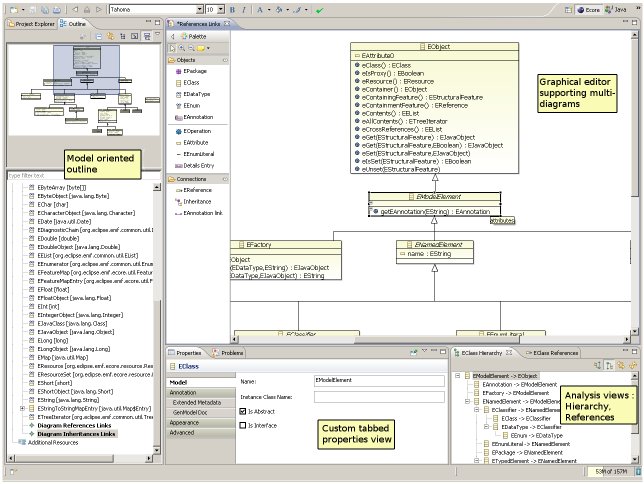Notice: this Wiki will be going read only early in 2024 and edits will no longer be possible. Please see: https://gitlab.eclipse.org/eclipsefdn/helpdesk/-/wikis/Wiki-shutdown-plan for the plan.
Difference between revisions of "Ecore Tools/ReleaseReview"
(→Schedule) |
|||
| (13 intermediate revisions by the same user not shown) | |||
| Line 1: | Line 1: | ||
| − | =Indigo Release/Graduation Review - Ecore Tools 1.0= | + | = Indigo Release/Graduation Review - Ecore Tools 1.0 = |
| − | + | ||
| − | '''Release | + | '''Indigo Simultaneous Release''' |
| − | + | '''Release Review and Graduation Review''' | |
| − | + | Vincent Hémery ''(vincent.hemery@atosorigin.com)'' | |
| − | + | Graduation Review : May 16th, 2011 | |
| − | '' | + | ''Communication Channel : [[EMFT]] [http://www.eclipse.org/modeling/emft/newsgroup-mailing-list.php newsgroup]'' |
| − | '' | + | ''Process Documentation : http://www.eclipse.org/projects/dev_process/development_process.php'' |
| − | == | + | ''Project Plan : http://www.eclipse.org/projects/project-plan.php?planurl=http://www.eclipse.org/modeling/emft/ecoretools/project-info/plan.xml&component=EcoreTools'' |
| − | == | + | == Indigo Release Highlights == |
| − | + | === New and noteworthy === | |
Ecore Tools 1.0 is compatible with Eclipse 3.4 (Ganymede), Eclipse 3.5 (Galileo), Eclipse 3.6 (Helios) and Eclipse 3.7 (Indigo). | Ecore Tools 1.0 is compatible with Eclipse 3.4 (Ganymede), Eclipse 3.5 (Galileo), Eclipse 3.6 (Helios) and Eclipse 3.7 (Indigo). | ||
| − | ===Quality of APIs=== | + | === Quality of APIs === |
| − | + | ||
| − | + | ||
| − | + | ||
| − | + | The component lead certifies that the requirements for Eclipse Quality APIs have been met for this release. All non-API code is in « internal » packages. There is no « discouraged access » warning on the code. | |
| − | + | ||
| − | + | ||
| − | === | + | === Communities === |
| − | + | ||
| − | + | Committer diversity : 3 committers from Sierra Wireless, 2 from Atos Origin, and 2 Individual committers. | |
| − | + | ||
| − | + | *Conference Participation : Committers attended and/or presented at Eclipse Summit Europe 2009 and EclipseCon 2009 | |
| + | *Some committers also actively participate in MDT-Papyrus. | ||
| − | + | === Architectural Issues & End-of-Life Issues === | |
| − | + | No new architectural issue in this release. There is no specific end of life concern for this release. | |
| − | + | == IP Issues == | |
| − | The | + | The Ecore Tools component leadership verifies that the Eclipse IP policies and procedures have been followed |
| − | + | All contributions (code, documentation, images, etc) have been committed by individuals who are either Members of the Foundation, or have signed the appropriate Committer Agreement. In either case, these are individuals who have signed, and are abiding by, the Eclipse IP Policy. | |
| − | The | + | The "provider" field of each plugin or feature is set to "Eclipse Modeling Project". |
| − | + | The "copyright" field of each plugin or feature is set to the copyright owner. | |
| − | + | Any third-party logos or trademarks included in the distribution (icons, logos, etc) have been licensed under the EPL. | |
| − | + | ||
| − | + | ||
| − | = | + | The Ecore Tools IP log is located at http://www.eclipse.org/projects/ip_log.php?projectid=modeling.emft.ecoretools |
| − | + | ||
| − | + | Project log generated and to be reviewed by Eclipse Legal http://www.eclipse.org/modeling/emft/project-info/ipquery.php?sortBy=bugid&component=ecore%20tools | |
| − | == | + | == Presentation of Ecore Tools == |
| − | + | The Ecore Tools component provides a complete environment to create, edit and maintain [[Ecore]] models. This component eases handling of Ecore models with a Graphical Ecore Editor and bridges to other existing Ecore tools ([[Validation]], [[EMF_Search | Search]], [[EMF_Compare | Compare]], [[Emfatic | Emfatic]], generators...). The Graphical Ecore Editor implements multi-diagram support, a custom tabbed properties view, validation feedbacks, refactoring capabilities... | |
| − | + | [[Image:PresentationEcoreTools.jpg]] | |
| − | {| | + | == Non-Code Aspects == |
| + | |||
| + | === Unit tests === | ||
| + | |||
| + | 13 Junit tests cover the UI aspects of the editor. These JUnit tests execute successfully in a workspace, but since the Indigo migration, there is a configuration issue preventing their automatic launch on the build server. | ||
| + | |||
| + | === Code quality === | ||
| + | |||
| + | Comments represent 32% of the Java source code. | ||
| + | |||
| + | An Ohloh page is available at http://www.ohloh.net/p/9584/analyses/latest | ||
| + | |||
| + | == Documentation == | ||
| + | |||
| + | A documentation is available in the Help menu : EMF Ecore Tools Developer Guide. | ||
| + | |||
| + | == Bugzilla == | ||
| + | |||
| + | {| cellspacing="0" cellpadding="5" border="1" | ||
|- | |- | ||
| | | | ||
| − | ! style="background: #CECEF2;" | NEW | + | ! style="background: #CECEF2;" | NEW |
| − | ! style="background: #F2CECE;" | RESOLVED | + | ! style="background: #F2CECE;" | RESOLVED |
| − | ! style="background: #CECEF2;" | CLOSED | + | ! style="background: #CECEF2;" | CLOSED |
! style="background: #CEF2CE;" | TOTAL | ! style="background: #CEF2CE;" | TOTAL | ||
|- | |- | ||
| − | ! style="background: #CECEF2;" | blocker | + | ! style="background: #CECEF2;" | blocker |
| − | ! style="background: #F2CECE;" | 0 | + | ! style="background: #F2CECE;" | 0 |
| − | ! style="background: #CECEF2;" | 3 | + | ! style="background: #CECEF2;" | 3 |
| − | ! style="background: #F2CECE;" | 0 | + | ! style="background: #F2CECE;" | 0 |
! style="background: #CEF2CE;" | 3 | ! style="background: #CEF2CE;" | 3 | ||
|- | |- | ||
| − | ! style="background: #F2CECE;" | critical | + | ! style="background: #F2CECE;" | critical |
| − | ! style="background: #CECEF2;" | 1 | + | ! style="background: #CECEF2;" | 1 |
| − | ! style="background: #F2CECE;" | 2 | + | ! style="background: #F2CECE;" | 2 |
| − | ! style="background: #CECEF2;" | 3 | + | ! style="background: #CECEF2;" | 3 |
! style="background: #CEF2CE;" | 6 | ! style="background: #CEF2CE;" | 6 | ||
|- | |- | ||
| − | ! style="background: #CECEF2;" | major | + | ! style="background: #CECEF2;" | major |
| − | ! style="background: #F2CECE;" | 8 | + | ! style="background: #F2CECE;" | 8 |
| − | ! style="background: #CECEF2;" | 5 | + | ! style="background: #CECEF2;" | 5 |
| − | ! style="background: #F2CECE;" | 7 | + | ! style="background: #F2CECE;" | 7 |
! style="background: #CEF2CE;" | 20 | ! style="background: #CEF2CE;" | 20 | ||
|- | |- | ||
| − | ! style="background: #F2CECE;" | normal | + | ! style="background: #F2CECE;" | normal |
| − | ! style="background: #CECEF2;" | 41 | + | ! style="background: #CECEF2;" | 41 |
| − | ! style="background: #F2CECE;" | 9 | + | ! style="background: #F2CECE;" | 9 |
| − | ! style="background: #CECEF2;" | 34 | + | ! style="background: #CECEF2;" | 34 |
! style="background: #CEF2CE;" | 84 | ! style="background: #CEF2CE;" | 84 | ||
|- | |- | ||
| − | ! style="background: #CECEF2;" | minor | + | ! style="background: #CECEF2;" | minor |
| − | ! style="background: #F2CECE;" | 5 | + | ! style="background: #F2CECE;" | 5 |
| − | ! style="background: #CECEF2;" | 0 | + | ! style="background: #CECEF2;" | 0 |
| − | ! style="background: #F2CECE;" | 3 | + | ! style="background: #F2CECE;" | 3 |
! style="background: #CEF2CE;" | 8 | ! style="background: #CEF2CE;" | 8 | ||
|- | |- | ||
| − | ! style="background: #F2CECE;" | enhancement | + | ! style="background: #F2CECE;" | enhancement |
| − | ! style="background: #CECEF2;" | 0 | + | ! style="background: #CECEF2;" | 0 |
| − | ! style="background: #F2CECE;" | 4 | + | ! style="background: #F2CECE;" | 4 |
| − | ! style="background: #CECEF2;" | 4 | + | ! style="background: #CECEF2;" | 4 |
! style="background: #CEF2CE;" | 8 | ! style="background: #CEF2CE;" | 8 | ||
|- | |- | ||
| − | ! style="background: #CEF2CE;" | TOTAL | + | ! style="background: #CEF2CE;" | TOTAL |
| − | ! style="background: #CEF2CE;" | 77 | + | ! style="background: #CEF2CE;" | 77 |
| − | ! style="background: #CEF2CE;" | 39 | + | ! style="background: #CEF2CE;" | 39 |
| − | ! style="background: #CEF2CE;" | 62 | + | ! style="background: #CEF2CE;" | 62 |
! style="background: #CEF2CE;" | 178 | ! style="background: #CEF2CE;" | 178 | ||
|} | |} | ||
| − | Note : These figures are a snapshot taken on May 17th, 2011. | + | Note : These figures are a snapshot taken on May 17th, 2011. See the [https://bugs.eclipse.org/bugs/report.cgi?bug_file_loc=&bug_file_loc_type=allwordssubstr&bug_id=&bug_id_type=anyexact&chfieldfrom=&chfieldto=Now&chfieldvalue=&component=Ecore%20Tools&email1=&email2=&emailtype1=substring&emailtype2=substring&field0-0-0=noop&keywords=&keywords_type=allwords&longdesc=&longdesc_type=allwordssubstr&product=EMFT&short_desc=&short_desc_type=allwordssubstr&status_whiteboard=&status_whiteboard_type=allwordssubstr&type0-0-0=noop&value0-0-0=&votes=&x_axis_field=bug_status&y_axis_field=bug_severity&z_axis_field=&width=600&height=350&action=wrap&format=table generated Bugzilla report] for up to date information |
| − | See the [https://bugs.eclipse.org/bugs/report.cgi?bug_file_loc=&bug_file_loc_type=allwordssubstr&bug_id=&bug_id_type=anyexact&chfieldfrom=&chfieldto=Now&chfieldvalue=&component=Ecore%20Tools&email1=&email2=&emailtype1=substring&emailtype2=substring&field0-0-0=noop&keywords=&keywords_type=allwords&longdesc=&longdesc_type=allwordssubstr&product=EMFT&short_desc=&short_desc_type=allwordssubstr&status_whiteboard=&status_whiteboard_type=allwordssubstr&type0-0-0=noop&value0-0-0=&votes=&x_axis_field=bug_status&y_axis_field=bug_severity&z_axis_field=&width=600&height=350&action=wrap&format=table generated Bugzilla report] for up to date information | + | |
| + | == Standards == | ||
| + | |||
| + | EcoreTools is based on the following standards : | ||
| + | |||
| + | *JavaTM 1.5 | ||
| + | *Ecore | ||
| + | *Based on GMF 2.2 | ||
| + | |||
| + | == UI Usability == | ||
| − | + | Filters, Navigability, Multi-diagrams... Internationalization Ecore Tools uses Eclipse i18n support Localization Ecore Tools map added to Babel | |
| − | + | ||
| − | + | ||
| − | + | ||
| − | + | ||
| − | == | + | == Schedule == |
| − | + | ||
| − | + | ||
| − | + | ||
| − | + | ||
| − | + | ||
| − | + | The schedule should match the release train for "+3" projects. As there has been very few evolutions recently on EcoreTools, we schedule very few candidate builds. There should be no major change between these versions. | |
| − | There | + | |
| − | + | Ecore Tools 1.0 Release Plan | |
| − | + | ||
| − | + | ||
| − | + | ||
| − | + | ||
| − | + | ||
| − | + | RC2 (matching Indigo RC2) 2011-05-25 | |
| − | + | RC3 (matching Indigo RC3) 2011-06-01 | |
| − | + | RC4 (matching Indigo RC4) 2011-06-08 | |
| − | + | Final 1.0 (should be similar to RC4) 2011-06-22 | |
| − | + | == Project Plan == | |
| − | + | ||
| − | + | ||
| − | + | ||
| − | + | The Helios project plan is available at http://www.eclipse.org/projects/project-plan.php?planurl=http://www.eclipse.org/modeling/emft/ecoretools/project-info/plan.xml&component=EcoreTools | |
| − | The Helios project plan is available at http://www.eclipse.org/projects/project-plan.php?planurl=http://www.eclipse.org/modeling/emft/ecoretools/project-info/plan.xml&component=EcoreTools | + | |
Latest revision as of 03:19, 31 May 2011
Contents
Indigo Release/Graduation Review - Ecore Tools 1.0
Indigo Simultaneous Release
Release Review and Graduation Review
Vincent Hémery (vincent.hemery@atosorigin.com)
Graduation Review : May 16th, 2011
Communication Channel : EMFT newsgroup
Process Documentation : http://www.eclipse.org/projects/dev_process/development_process.php
Indigo Release Highlights
New and noteworthy
Ecore Tools 1.0 is compatible with Eclipse 3.4 (Ganymede), Eclipse 3.5 (Galileo), Eclipse 3.6 (Helios) and Eclipse 3.7 (Indigo).
Quality of APIs
The component lead certifies that the requirements for Eclipse Quality APIs have been met for this release. All non-API code is in « internal » packages. There is no « discouraged access » warning on the code.
Communities
Committer diversity : 3 committers from Sierra Wireless, 2 from Atos Origin, and 2 Individual committers.
- Conference Participation : Committers attended and/or presented at Eclipse Summit Europe 2009 and EclipseCon 2009
- Some committers also actively participate in MDT-Papyrus.
Architectural Issues & End-of-Life Issues
No new architectural issue in this release. There is no specific end of life concern for this release.
IP Issues
The Ecore Tools component leadership verifies that the Eclipse IP policies and procedures have been followed
All contributions (code, documentation, images, etc) have been committed by individuals who are either Members of the Foundation, or have signed the appropriate Committer Agreement. In either case, these are individuals who have signed, and are abiding by, the Eclipse IP Policy.
The "provider" field of each plugin or feature is set to "Eclipse Modeling Project".
The "copyright" field of each plugin or feature is set to the copyright owner.
Any third-party logos or trademarks included in the distribution (icons, logos, etc) have been licensed under the EPL.
The Ecore Tools IP log is located at http://www.eclipse.org/projects/ip_log.php?projectid=modeling.emft.ecoretools
Project log generated and to be reviewed by Eclipse Legal http://www.eclipse.org/modeling/emft/project-info/ipquery.php?sortBy=bugid&component=ecore%20tools
Presentation of Ecore Tools
The Ecore Tools component provides a complete environment to create, edit and maintain Ecore models. This component eases handling of Ecore models with a Graphical Ecore Editor and bridges to other existing Ecore tools (Validation, Search, Compare, Emfatic, generators...). The Graphical Ecore Editor implements multi-diagram support, a custom tabbed properties view, validation feedbacks, refactoring capabilities...
Non-Code Aspects
Unit tests
13 Junit tests cover the UI aspects of the editor. These JUnit tests execute successfully in a workspace, but since the Indigo migration, there is a configuration issue preventing their automatic launch on the build server.
Code quality
Comments represent 32% of the Java source code.
An Ohloh page is available at http://www.ohloh.net/p/9584/analyses/latest
Documentation
A documentation is available in the Help menu : EMF Ecore Tools Developer Guide.
Bugzilla
| NEW | RESOLVED | CLOSED | TOTAL | |
|---|---|---|---|---|
| blocker | 0 | 3 | 0 | 3 |
| critical | 1 | 2 | 3 | 6 |
| major | 8 | 5 | 7 | 20 |
| normal | 41 | 9 | 34 | 84 |
| minor | 5 | 0 | 3 | 8 |
| enhancement | 0 | 4 | 4 | 8 |
| TOTAL | 77 | 39 | 62 | 178 |
Note : These figures are a snapshot taken on May 17th, 2011. See the generated Bugzilla report for up to date information
Standards
EcoreTools is based on the following standards :
- JavaTM 1.5
- Ecore
- Based on GMF 2.2
UI Usability
Filters, Navigability, Multi-diagrams... Internationalization Ecore Tools uses Eclipse i18n support Localization Ecore Tools map added to Babel
Schedule
The schedule should match the release train for "+3" projects. As there has been very few evolutions recently on EcoreTools, we schedule very few candidate builds. There should be no major change between these versions.
Ecore Tools 1.0 Release Plan
RC2 (matching Indigo RC2) 2011-05-25 RC3 (matching Indigo RC3) 2011-06-01 RC4 (matching Indigo RC4) 2011-06-08 Final 1.0 (should be similar to RC4) 2011-06-22
Project Plan
The Helios project plan is available at http://www.eclipse.org/projects/project-plan.php?planurl=http://www.eclipse.org/modeling/emft/ecoretools/project-info/plan.xml&component=EcoreTools