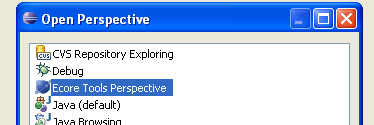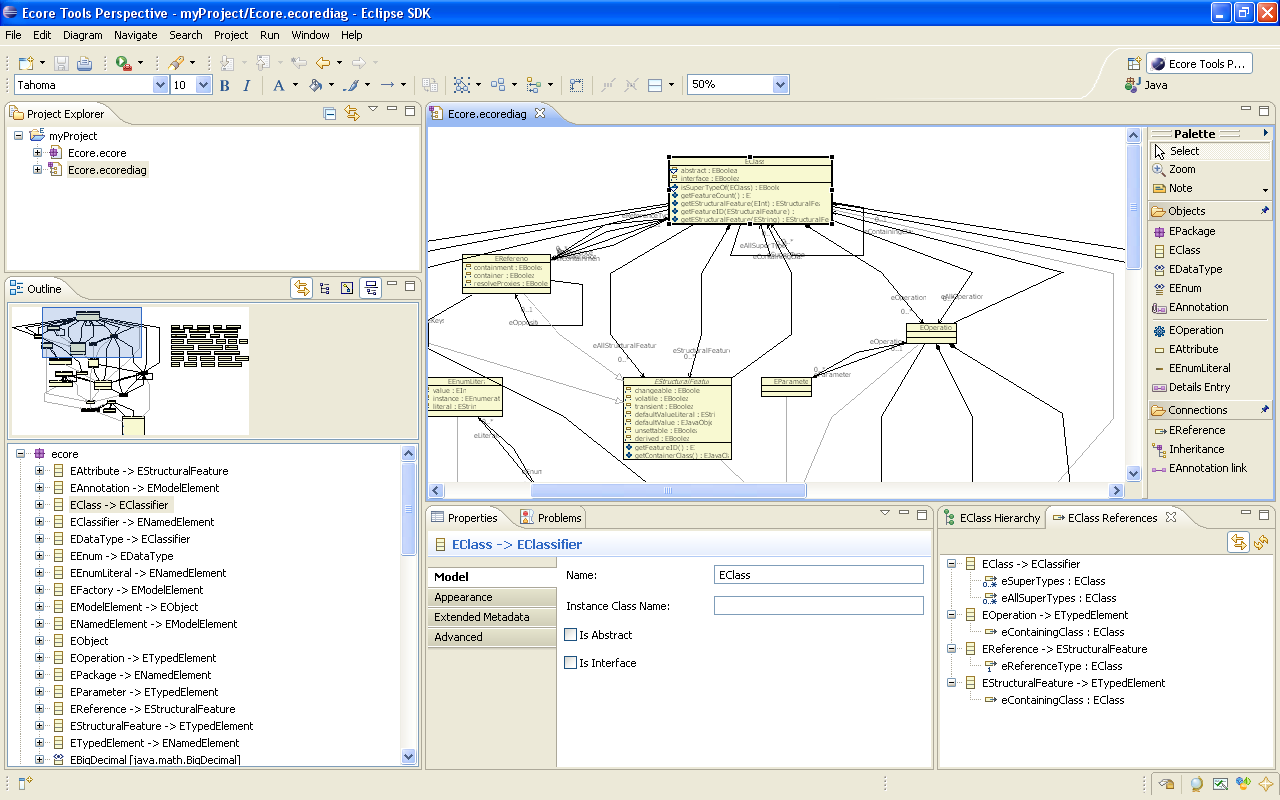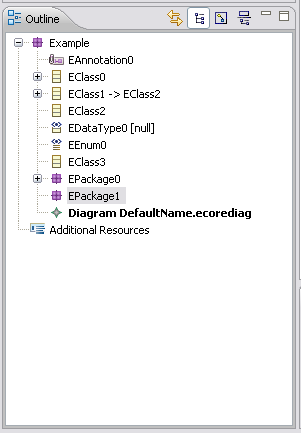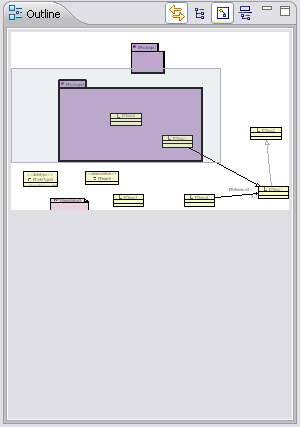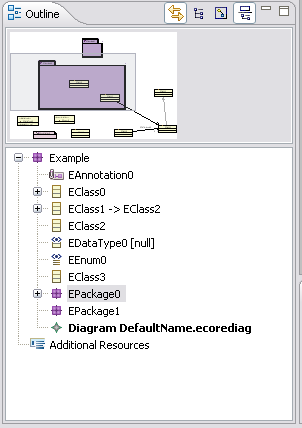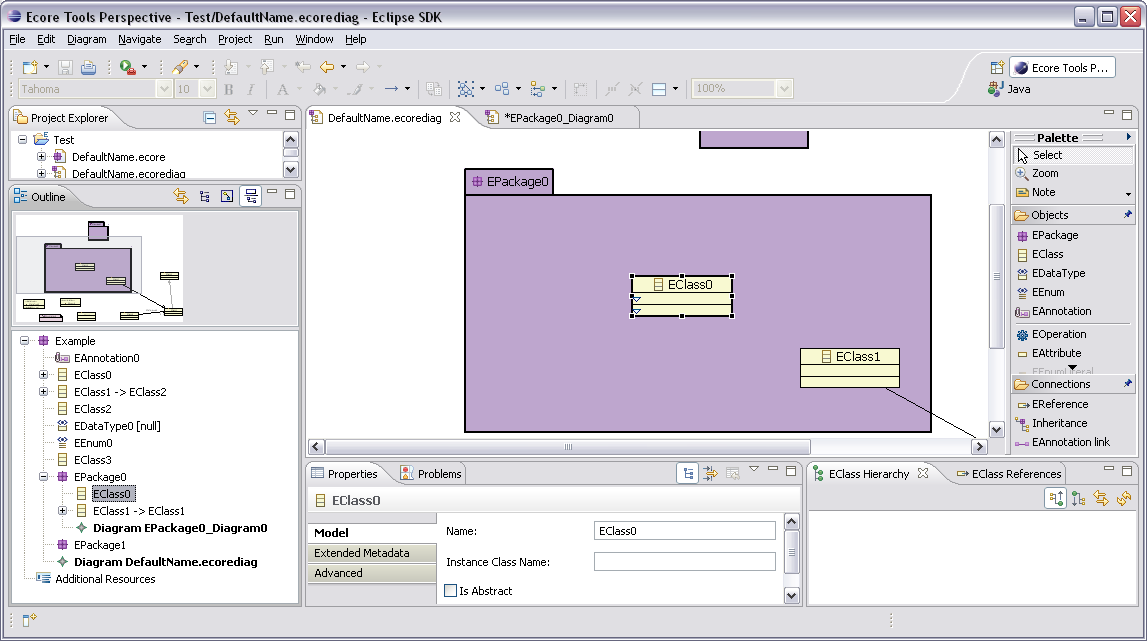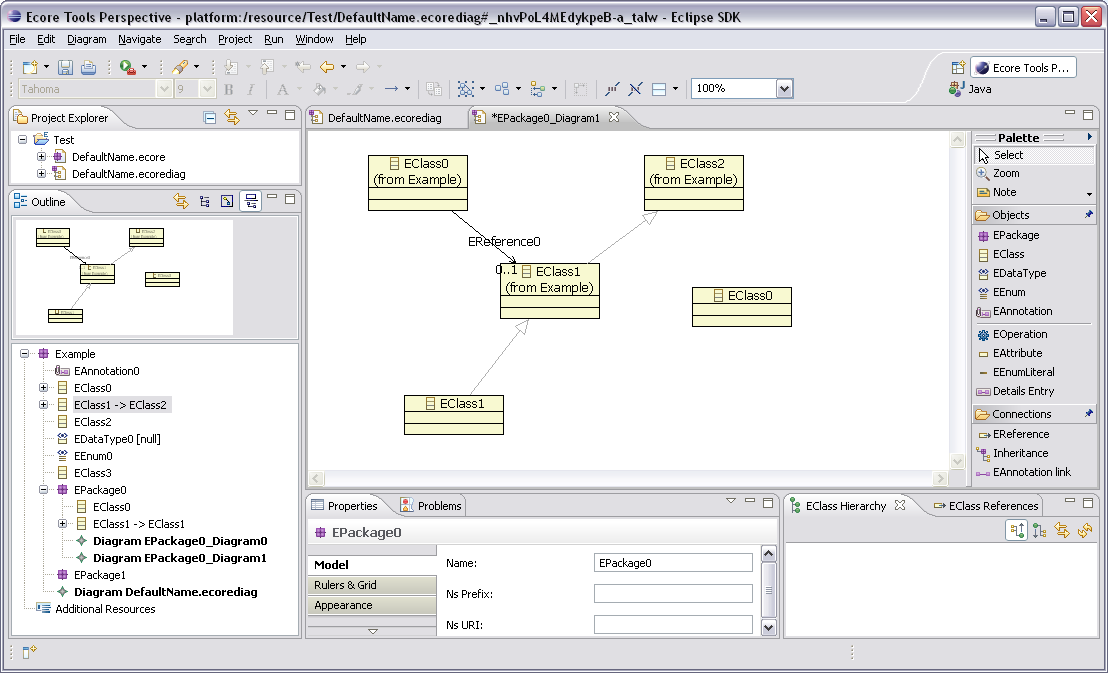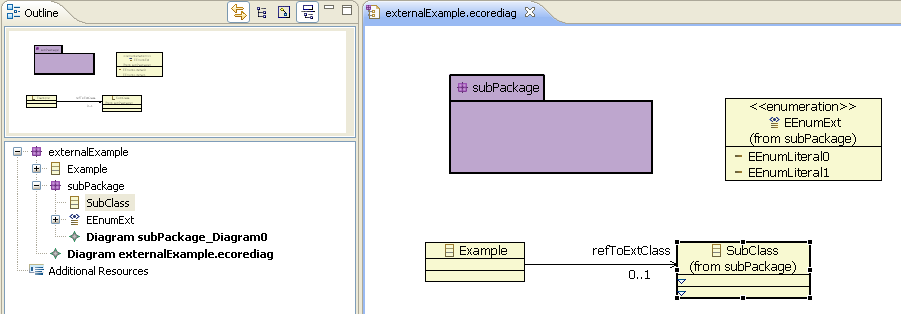Notice: this Wiki will be going read only early in 2024 and edits will no longer be possible. Please see: https://gitlab.eclipse.org/eclipsefdn/helpdesk/-/wikis/Wiki-shutdown-plan for the plan.
Ecore Tools/New and Noteworthy
Contents
0.8 M4
Ecore Tools Perspective
Ecore Tools Perspective could be used to activate useful views and arrange them in a default way. You can activate it through "Window > Open Perspective > Other..." and then select the corresponding perspective.
Here is an example of screenshot you can get using the Ecore Tools perspective :
Ecore project nature
Ecore Tools new Creation wizard
Properties View
EClass Hierarchy View
EClass References View
Outline View
The Outline View is composed of two parts :
- an Overview : birdview of the diagram canvas
- a Navigator : model-oriented tree view of the model which is currently edited.
You can choose to display both parts or just one using toogle buttons :
The Outline can be synchronized with the selection of the diagram canvas :
DND capabilities from outline
Drag and drop from the outline view is enabled with restoration of connections for elements not yet displayed in the current diagram canvas.
Label customizations
- (from) when external elements
An additional label is displayed inside the EPackage, EClass, EDataType, EEnum or EAnnotation figure when the corresponding semantic element is represented in another diagram canvas.