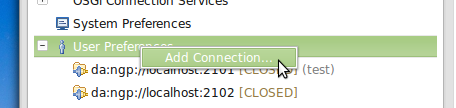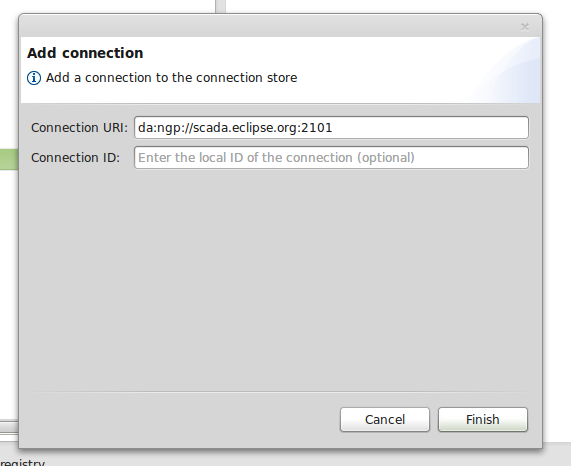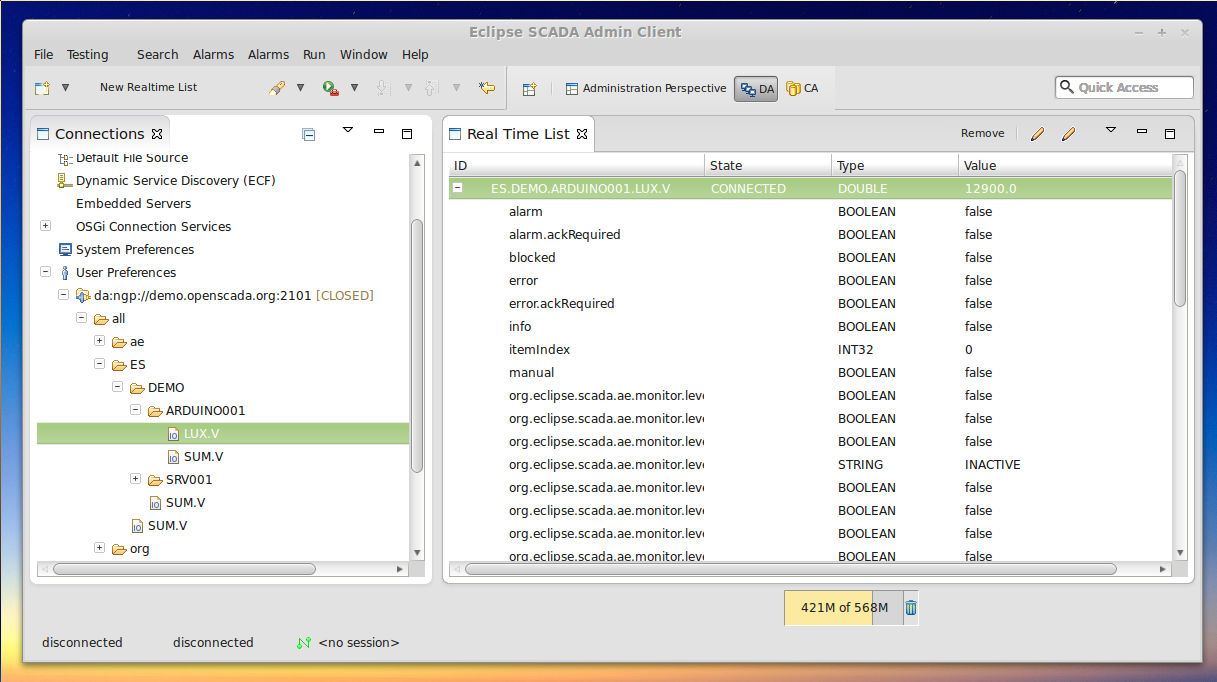Notice: this Wiki will be going read only early in 2024 and edits will no longer be possible. Please see: https://gitlab.eclipse.org/eclipsefdn/helpdesk/-/wikis/Wiki-shutdown-plan for the plan.
EclipseSCADA/GettingStarted/DemoSystem
This document explains the Eclipse SCADA demosystem.
Quick start
Download the "Eclipse SCADA Admin Client" (http://www.eclipse.org/eclipsescada/downloads.html). Start the application and create a new connection to: "da:ngp://demo.openscada.org:2101".
Press the right mouse on the node "User Preferences" and select "Add Connection…" from the context menu.
Enter the URL into the field and press "Finish".
Double click on the connection node or use the content menu to "Connect" to the server. The username and password are "guest" / "guest12". Browse through the tree and add the "LUX" item to the realtime list by drag and drop.
Architecture
The setup involves three nodes:
- demo.openscada.org
- The main server hosting the middleware and the value archive
- ostest1.muc.ibhmgt.de
- The server hosting the arduino driver
- arduino
- The arduino board itself with the Ethernet shield
'demo.openscada.org' connects to 'ostest1' using the DA/NGP protocol. The connection is an IPv6 TCP connection.
The arduino driver itself connects to the arduino ethernet shield and polls the data from the board. Since the polling is quite fast, the arduino driver is actually located beside the arduino board in our office, while the 'demo.openscada.org' server is hosted by an ISP "in the cloud".
See also
- Configuration project in the GIT repository – Web View